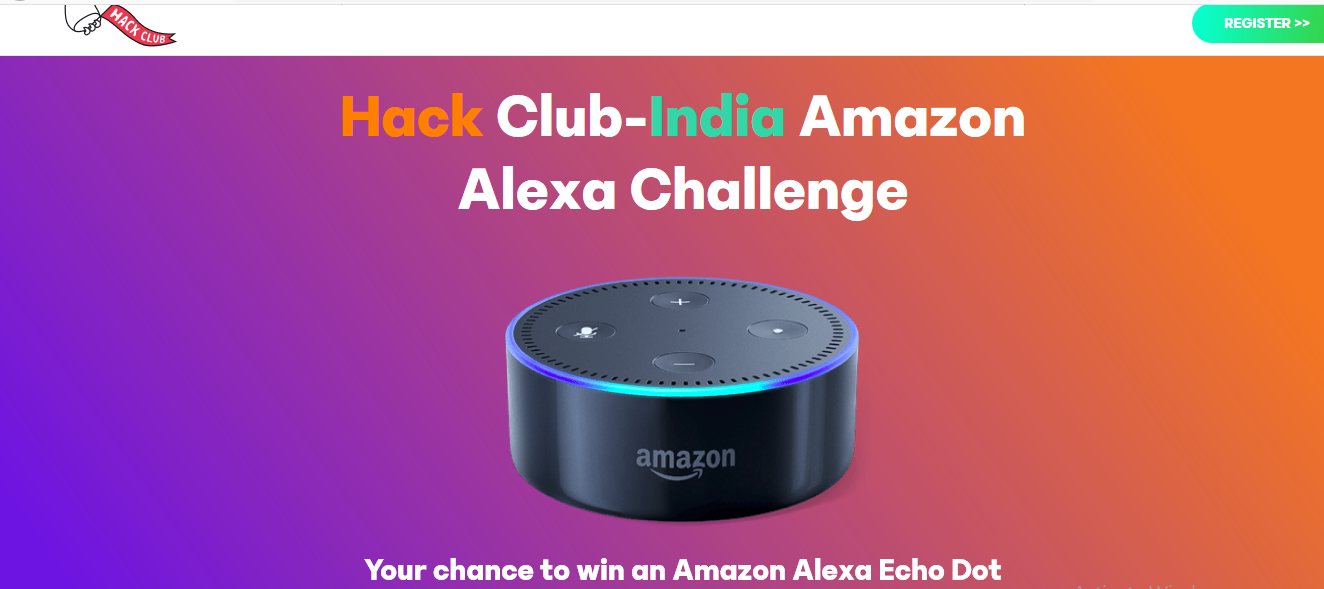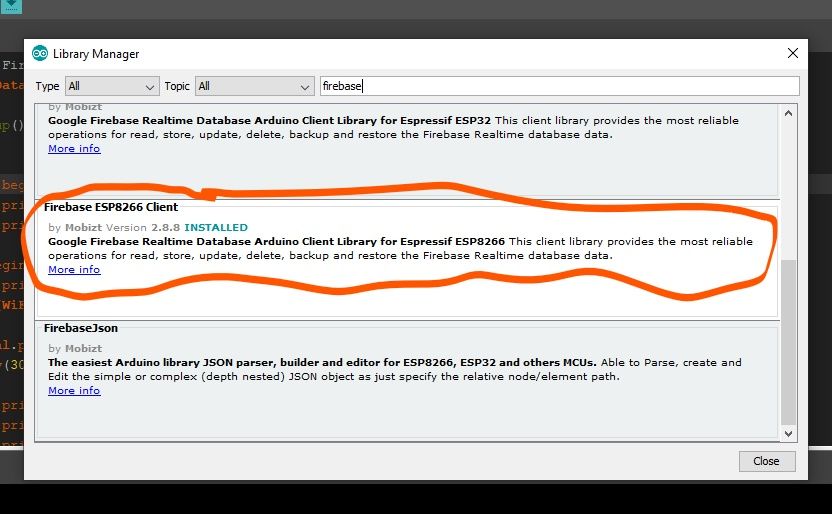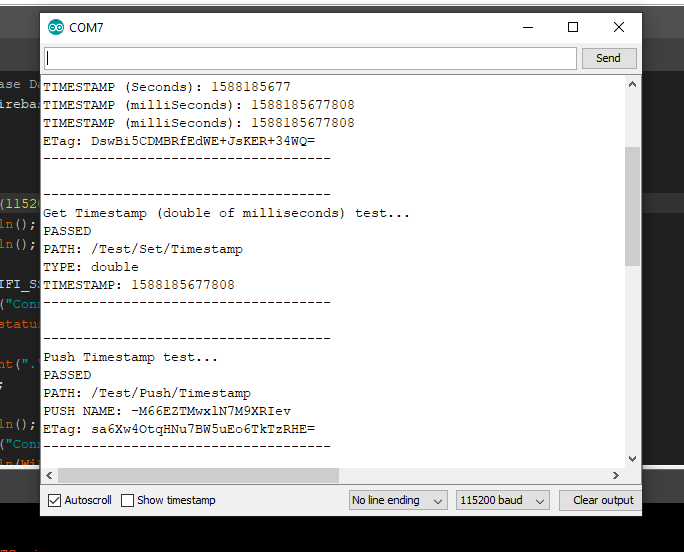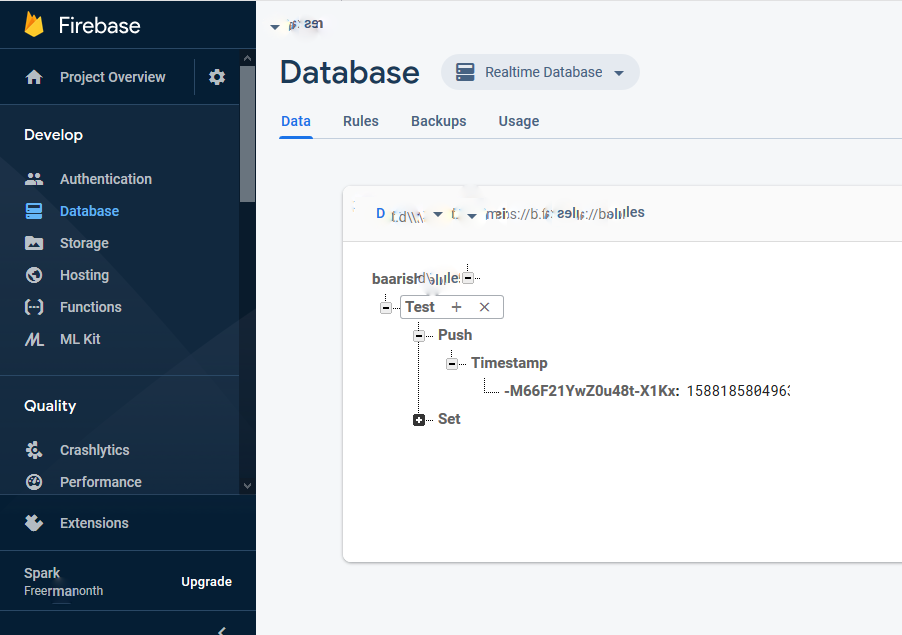I was trying to configure AP mode in Raspberrypi by using Network Manager. I'm using the below script. but it is throwing some errors.
Bash Script to set AP Mode
host="MyRPiAPMode"
sudo nmcli con add type wifi ifname wlan0 con-name $host autoconnect yes ssid $host
sudo nmcli con modify $host 802-11-wireless.mode ap 802-11-wireless.band bg ipv4.method shared
sudo nmcli con modify $host wifi-sec.key-mgmt wpa-psk
sudo nmcli con modify $host wifi-sec.psk "SomeRandomPassword"
sudo nmcli radio wifi on
sudo nmcli con up $host
Error ----
Connection 'MyRPiAPMode' (60965f2a-f510-48ef-afaf-0864242d0c06) successfully added.
Error: Connection activation failed: No suitable device found for this connection (device eth0 not available because profile is not compatible with device (mismatching interface name)).
nmcli con (After script execution)
NAME UUID TYPE DEVICE
Wired connection 1 9589ff1a-9923-3de3-a8a4-90b319661878 ethernet eth0
MyRPiAPMode 60965f2a-f510-48ef-afaf-0864242d0c06 wifi --
nmcli dev
DEVICE TYPE STATE CONNECTION
eth0 ethernet connected Wired connection 1
wlan0 wifi unavailable --
lo loopback unmanaged --
I tried to make it availble via sudo nmcli radio wifi on
But not working.
this is the log
-- Journal begins at Sat 2021-08-07 09:28:21 IST. --
Aug 10 15:06:19 NWPI-b5b072 NetworkManager[16140]: <info> [1660124179.9816] audit: op="connection-update" uuid="60965f2a-f510-48ef-afaf-0864242d0c06" name="MyRPiAPMode" args="802-11-wireless-security.psk" pid=25120 uid=0 result="success"
Aug 10 15:06:20 NWPI-b5b072 NetworkManager[16140]: <info> [1660124180.0902] audit: op="radio-control" arg="wireless-enabled" pid=25125 uid=0 result="success"
Aug 10 15:06:21 NWPI-b5b072 NetworkManager[16140]: <info> [1660124181.4241] agent-manager: agent[641f99ab55d9691c,:1.692/nmcli-connect/0]: agent registered
Aug 10 15:06:21 NWPI-b5b072 NetworkManager[16140]: <info> [1660124181.4281] audit: op="connection-activate" uuid="60965f2a-f510-48ef-afaf-0864242d0c06" name="MyRPiAPMode" result="fail" reason="No suitable device found for this connection (device eth0 not available because profile is not compatible with device (mismatching interface name))."
Aug 10 15:06:52 NWPI-b5b072 NetworkManager[16140]: <info> [1660124212.0573] agent-manager: agent[70ee130ba0f26cd7,:1.696/nmcli-connect/1000]: agent registered
Aug 10 15:06:52 NWPI-b5b072 NetworkManager[16140]: <info> [1660124212.0614] audit: op="connection-activate" uuid="60965f2a-f510-48ef-afaf-0864242d0c06" name="MyRPiAPMode" result="fail" reason="No suitable device found for this connection (device eth0 not available because profile is not compatible with device (mismatching interface name))."
Aug 10 15:07:23 NWPI-b5b072 NetworkManager[16140]: <info> [1660124243.0370] agent-manager: agent[cc77ef461499c164,:1.700/nmcli-connect/0]: agent registered
Aug 10 15:07:23 NWPI-b5b072 NetworkManager[16140]: <info> [1660124243.0414] audit: op="connection-activate" uuid="60965f2a-f510-48ef-afaf-0864242d0c06" name="MyRPiAPMode" result="fail" reason="No suitable device found for this connection (device eth0 not available because profile is not compatible with device (mismatching interface name))."
Aug 10 15:07:41 NWPI-b5b072 NetworkManager[16140]: <info> [1660124261.8406] agent-manager: agent[79b01af218789b42,:1.702/nmcli-connect/0]: agent registered
Aug 10 15:07:41 NWPI-b5b072 NetworkManager[16140]: <info> [1660124261.8446] audit: op="connection-activate" uuid="60965f2a-f510-48ef-afaf-0864242d0c06" name="MyRPiAPMode" result="fail" reason="No suitable device found for this connection (device eth0 not available because profile is not compatible with device (mismatching interface name))."

 ️ for their hardware capabilities. NodeMCU's WiFi and Uno's digital/analog pins complement each other. Additionally, using these two, a beginner can learn almost everything about hardware."
️ for their hardware capabilities. NodeMCU's WiFi and Uno's digital/analog pins complement each other. Additionally, using these two, a beginner can learn almost everything about hardware."
 . Is there any case like hang or stuck your micro-controller while performing a task
. Is there any case like hang or stuck your micro-controller while performing a task . So, What about a device to do this task ? sounds good. Cool...!
. So, What about a device to do this task ? sounds good. Cool...!
 ️
️