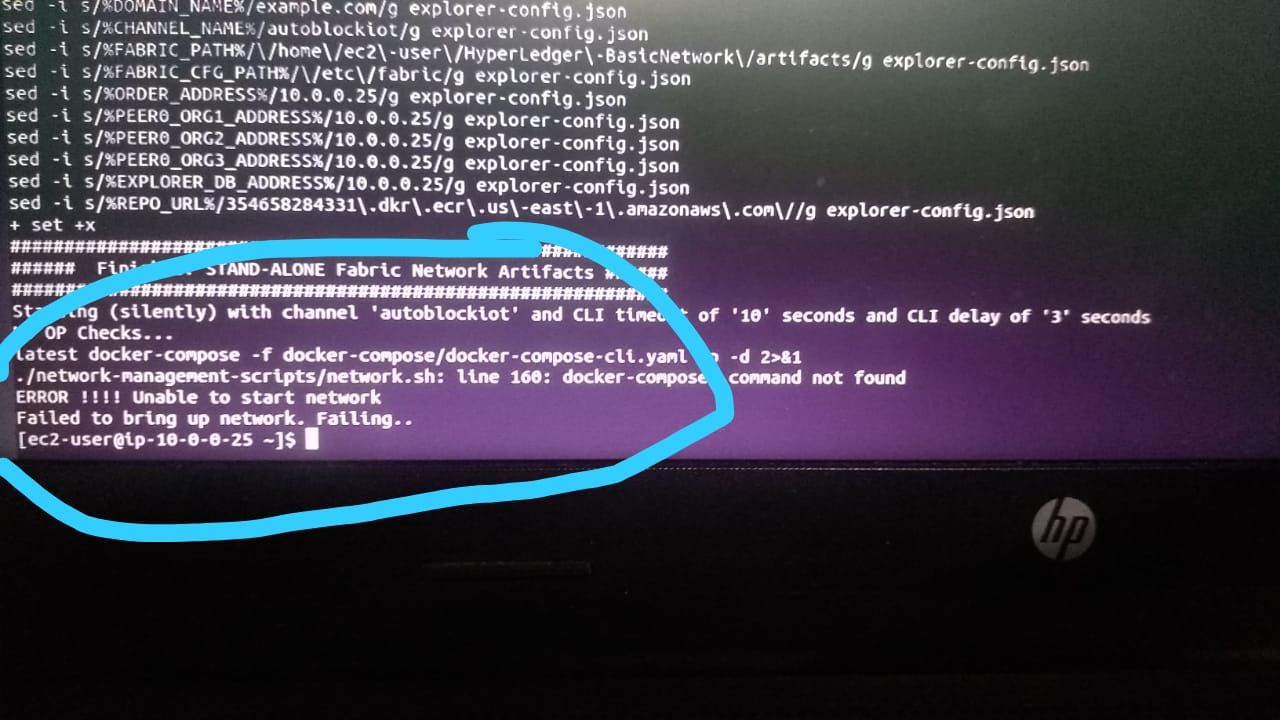@salmanfaris Thank you Salman, This solution worked for me.
Posts made by Abhay
-
RE: Compilation Error for Seeed XIAO nRF52840 Sense in Arduino IDE on macOSposted in TinyML
-
RE: Compilation Error for Seeed XIAO nRF52840 Sense in Arduino IDE on macOSposted in TinyML
I was using "Seeed nRF52 Boards: 1.1.8" and the issue was there. Followed the steps and installed the packages and board you mentioned and the issue is still there. I changed the board from Seeed nRF to Adafruit nRF and issue is also showing for Adafruit nRF
-
Compilation Error for Seeed XIAO nRF52840 Sense in Arduino IDE on macOSposted in TinyML
Compilation Error for Seeed XIAO nRF52840 Sense in Arduino IDE on macOS
Hi everyone,
I am encountering an issue when compiling a program for the Seeed XIAO nRF52840 Sense in the Arduino IDE on macOS. Below are the details of the problem:
System Details:
- Mac Model: MacBook Air M2
- macOS Version: Sequoia 15.2
- Arduino IDE Version: 2.3.4
- Locale: UTF-8 (already configured)
Board manager details:
- Additional board Manager URL: https://files.seeedstudio.com/arduino/package_seeeduino_boards_index.json
- Board installed:
- Seeed nRF52 mbed-enabled Boards: 2.9.2
- Seeed nRF52 Boards: 1.1.8
Steps to Reproduce:
- Open Arduino IDE on macOS.
- Use the default program:
// the setup function runs once when you press reset or power the board void setup() { // initialize digital pin LED_BUILTIN as an output. pinMode(LED_BUILTIN, OUTPUT); } // the loop function runs over and over again forever void loop() { digitalWrite(LED_BUILTIN, HIGH); // turn the LED on (HIGH is the voltage level) delay(1000); // wait for a second digitalWrite(LED_BUILTIN, LOW); // turn the LED off by making the voltage LOW delay(1000); // wait for a second } - Select Seeed XIAO nRF52840 Sense as the board.
- Click on "Verify" or "Compile."
Observed Behavior:
The compilation fails with the following error:
Traceback (most recent call last): File "__main__.py", line 317, in <module> File "click/core.py", line 1134, in __call__ File "click/core.py", line 1040, in main File "click/_unicodefun.py", line 100, in _verify_python_env RuntimeError: Click will abort further execution because Python was configured to use ASCII as encoding for the environment. Consult https://click.palletsprojects.com/unicode-support/ for mitigation steps. This system lists some UTF-8 supporting locales that you can pick from. The following suitable locales were discovered: af_ZA.UTF-8, am_ET.UTF-8, be_BY.UTF-8, bg_BG.UTF-8, ca_ES.UTF-8, cs_CZ.UTF-8, da_DK.UTF-8, de_AT.UTF-8, de_CH.UTF-8, de_DE.UTF-8, el_GR.UTF-8, en_AU.UTF-8, en_CA.UTF-8, en_GB.UTF-8, en_IE.UTF-8, en_NZ.UTF-8, en_US.UTF-8, es_ES.UTF-8, et_EE.UTF-8, eu_ES.UTF-8, fi_FI.UTF-8, fr_BE.UTF-8, fr_CA.UTF-8, fr_CH.UTF-8, fr_FR.UTF-8, he_IL.UTF-8, hr_HR.UTF-8, hu_HU.UTF-8, hy_AM.UTF-8, is_IS.UTF-8, it_CH.UTF-8, it_IT.UTF-8, ja_JP.UTF-8, kk_KZ.UTF-8, ko_KR.UTF-8, lt_LT.UTF-8, nl_BE.UTF-8, nl_NL.UTF-8, no_NO.UTF-8, pl_PL.UTF-8, pt_BR.UTF-8, pt_PT.UTF-8, ro_RO.UTF-8, ru_RU.UTF-8, sk_SK.UTF-8, sl_SI.UTF-8, sr_YU.UTF-8, sv_SE.UTF-8, tr_TR.UTF-8, uk_UA.UTF-8, zh_CN.UTF-8, zh_HK.UTF-8, zh_TW.UTF-8 [15256] Failed to execute script __main__ exit status 1 Compilation error: exit status 1I'm experiencing this issue only with Mac, I tried the same with windows and it ran successfully. I have uninstalled and reinstalled Arduino ide as well.
-
RE: Error in network creation of Hyperledger Fabric network usin AWS blockchain templates for Hyperledger Fabricposted in General Discussion
We try to find more about the error so far this is what we got from it.
So we run user data commands inside instance via SSH. Then error popped up when we run command for network artefacts.
Any suggestions??
-
RE: How to use Raspberry pi4 without display and keyboard with a VNC viewer.posted in Raspberry Pi
@kowshik1729
We couldn't find monitor during a hackathon and it cost the majority of our time to set up pi, this was the alternative that saved us back then.Hope it will be helpful for you to @kowshik1729
-
RE: How to use Raspberry pi4 without display and keyboard with a VNC viewer.posted in Raspberry Pi
@salmanfaris Thanks for reminding about windows machine partitions and insight about using Ext2Read.
For Linux users, can skip the process of installing PuTTy SSH Client since SSH client are installed in Linux by default.
Open terminal and type: **- ssh pi@ipaddress //Replace ipaddress with IP address of your pi.
then enter the username (by default: pi)
password (by default: raspberry)
Download and install deb package for VNC viewer.
- ssh pi@ipaddress //Replace ipaddress with IP address of your pi.
-
How to use Raspberry pi4 without display and keyboard with a VNC viewer.posted in Raspberry Pi
Raspberry Pi
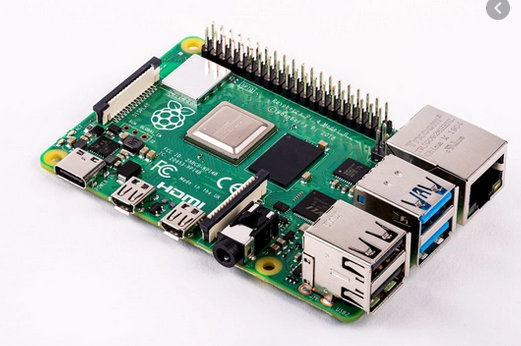
The Raspberry Pi is a series of small single-board computers developed in the United Kingdom by the Raspberry Pi Foundation to promote the teaching of basic computer science in schools and in developing countries. The original model became far more popular than anticipated, selling outside its target market for uses such as robotics. Usually, it does not include peripherals (such as keyboards and mouse ) or cases but they can be attached via the USB ports
Download the os image: https://www.raspberrypi.org/downloads/raspbian
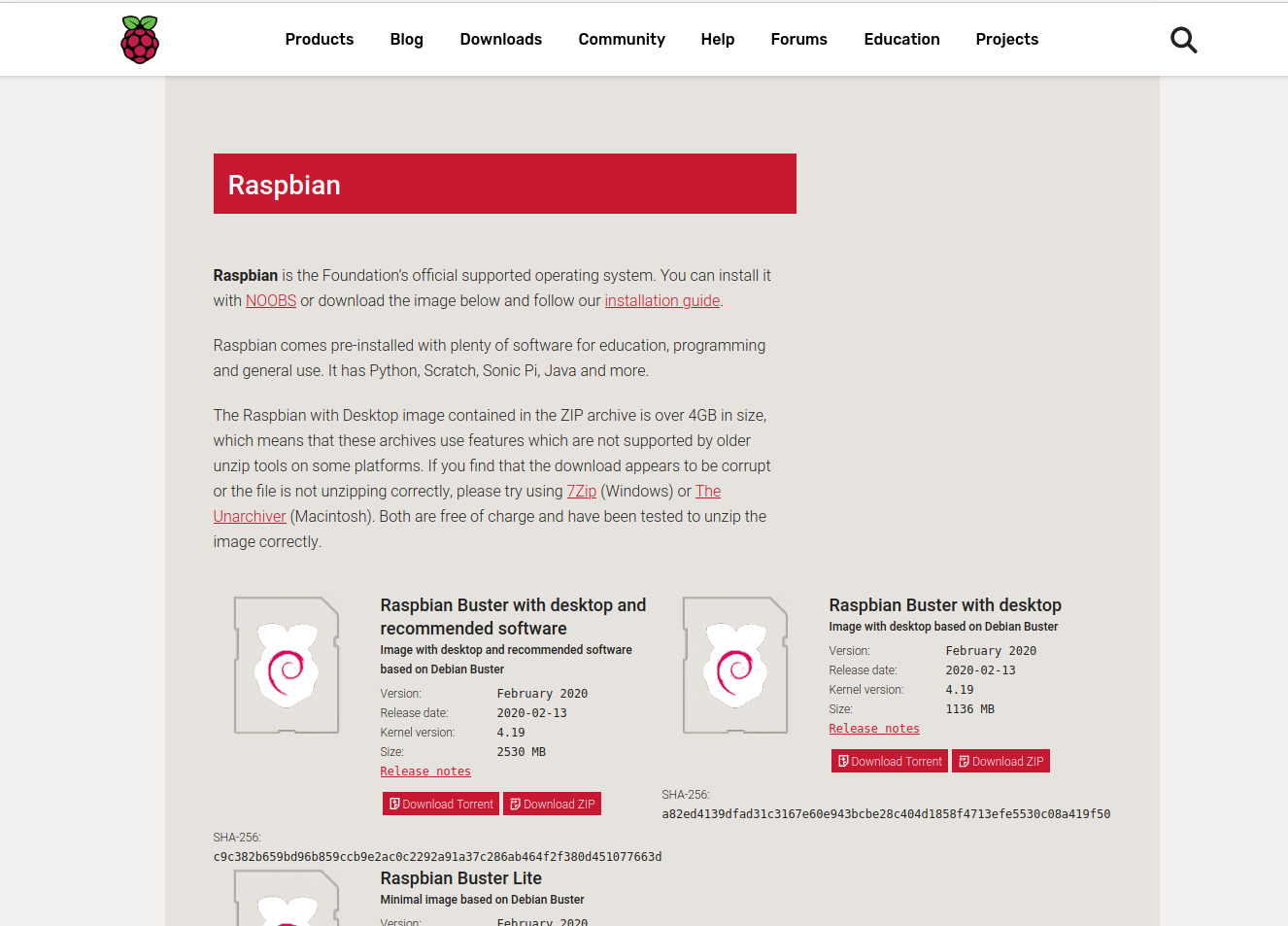
Then flashing the memory card for booting os (minimum 8 GB recommended, can use balenaEtcher)
After flashing open boot directory from the memory card- Create an empty file and rename it ssh (remove extensions if any)
- Create another empty file and rename it wpa_supplicant.conf
- Open wpa_supplicant.conf and copy the below code
country=US
ctrl_interface=DIR=/var/run/wpa_supplicant GROUP=netdev
update_config=1
network={
ssid="NETWORK-NAME"
psk="NETWORK-PASSWORD"
}
Replace “NETWORK-NAME” with your network name and
“NETWORK-PASSWORD” with the password of your networkFind the IP of raspberry-pi (Rpi)
You can install the Fing app in your smartphone and connect it to the same network as Rpi.
Then find the IP of Rpi.Install PuTTY SSH client
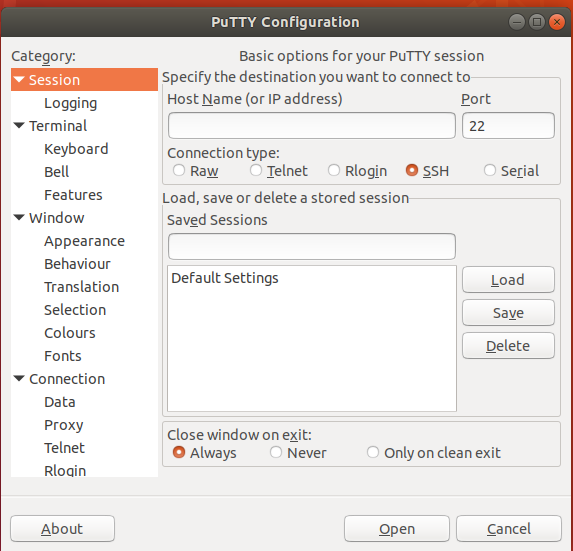
- Type the IP of Rpi in the Host Name.
- Then click open. Then a terminal opens asking your username and password. By default, the username will be pi and password raspberry.
- Type sudo raspi-config.
- In the window that appears activate VNC by moving the arrow key.
Now to use VNC viewer
Download it from:https://www.realvnc.com/en/connect/download/viewer- Install VNC viewer
- Enter the IP of pi in the window that opens.
- Enter the username and password.
If the display is not available
Type sudo raspi-config
Go to advance settings.
Adjust resolution by selecting the appropriate one. -
Error in network creation of Hyperledger Fabric network usin AWS blockchain templates for Hyperledger Fabricposted in General Discussion
We are trying to build a blockchain-based solution for the forensic application of vehicular accidents. The accident data of the vehicle is stored to a blockchain network in hyperledger fabric, so that no one can tamper the data, only authenticated authorities who have access to the hyperledger fabric network ledger can access to it which we make use of the channel concept in the hyperledger framework.
So the data from the IoT device (currently we build an app to access data such as accelerometer, gyroscope and GPS from smartphones) is been transferred to the Hyperledger Fabric network. We try to create a Fabric network in the AWS blockchain template for Hyperledger Fabric. Then from this hyperledger fabric, all the organizations who are part of this network such as forensic, insurance, manufacturers etc, are the stakeholders who can access the data in the network via the channel (channels helps to bring abstractions ie each stakeholder will only know what is necessary for them).
So we try to create the blockchain network in AWS using Blockchain template for hyperledger fabric. The template for network creation is actually inside a cloud formation stack, which is a service provided by AWS, so we need to create the stack to create the network. Before creating this stack we need to create a VPC, EC2 instance, IAM roles and policies. So we follow according to the below youtube video to create it.
https://www.youtube.com/watch?v=bDm1agCBR4c&feature=youtu.be
After completing all the above prerequisite, we need to create the template inside the stack. Inside the stack we need to provide stack with the name of the stakeholders in the network ie, forensic, manufacturers etc.. Name of the VPC, EC2 instance ID, all the prerequisite details we created earlier.
When clicking the create a stack, it takes some time to create it, after some time it shows the stack is getting failed and getting rollback, there will be two stacks one is a nested stack of the parent stack, which contains all the artefacts for the hyperledger fabric network it is one which gets failed first, then the parent stack which contains the link to the EC2 instance.
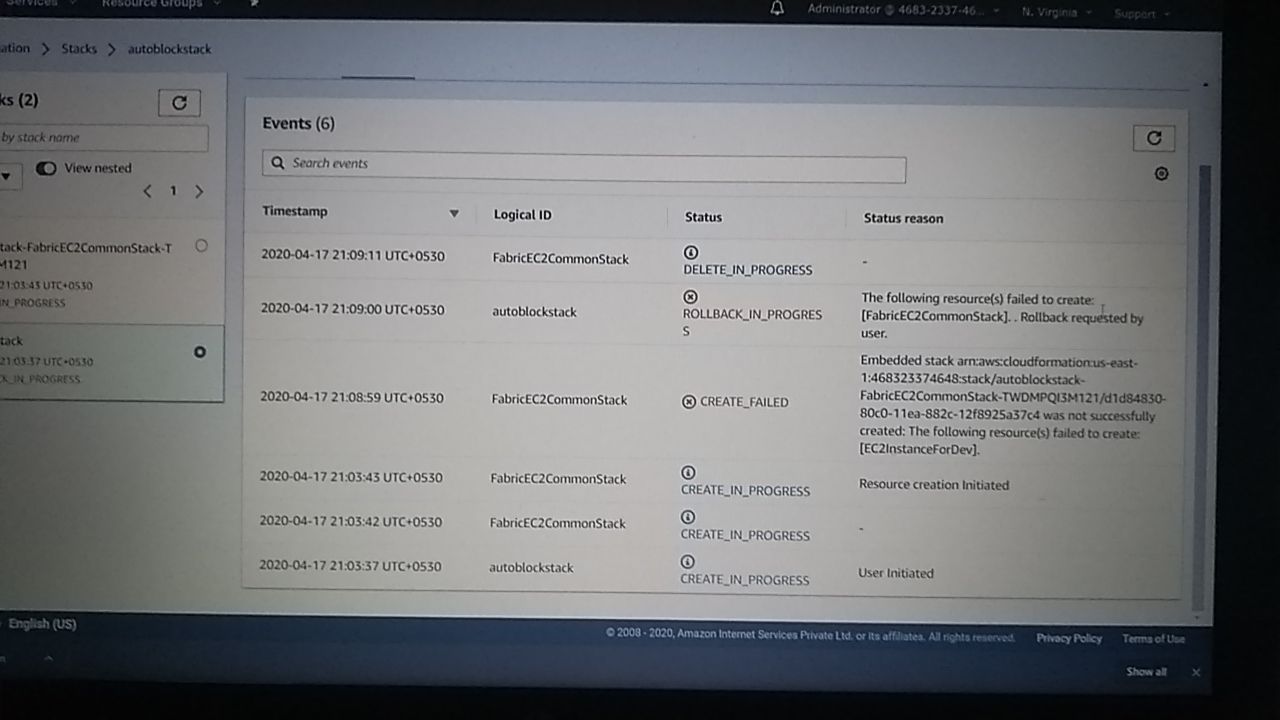
screenshot of the errorIntegration part ie transferring data and accessing ledger can be done only after this stack creation and network spun up.
-
RE: how did sudo command solved can't open device "/dev/ttyUSB0": Permission denied?posted in General Discussion
@arunksoman thanks,
I will look more into it. Thanks again