@salmanfaris at last they update their design. T
What you think on the updated connector. I felt like its more fragile and high chance for corottion issue due to humidity for long term use.
Posts made by Suhailjr
-
RE: Raspberry Pi Compute Module 4 Released!posted in Raspberry Pi
-
RE: What's your favorite embedded/prototyping development board?posted in Development Boards
For beginners as well as intermediate makers i prefer Arduino Micro or Leonardo. It is very easy to use like an Arduino UNO or Nano and has the same features of ATmega328P as well as a must-have feature support built-in USB and can use it as a USB host Device or HID device. I also prefer Arduino Nano boards rather than using Arduino UNO boards because of its size only.
For simple and minimal projects i love to use ATtiny 16/84/85 microcontrollers(My own boards) or digispark boards. It is cheaper smaller in size and works with ultra-low power mode.
In the IoT perspective, I prefer ESP8266/ESP32 boards if you want to add wifi/BLE features into your project. The cheapest and the best solution for IoT projects so far. Have large community support and supported by different programming platforms like Arduino IDE, MicroPython, ESP IDF, etc.... Esp32 is a powerful 32-bit microcontroller capable of wrapup any heavy project we think!
-
RE: Need Help: ESP32 PICO Antenna Designposted in PCB Designing
Dear @kowshik1729 & @salmanfaris
Antenna designing is a little bit complicated because a lot of parameters affect the antenna's performance. i briefly explain what i know and if you guys still have doubts then shoot me.Even if you use any type of antenna we need to do the impedance matching. If your application only has RX then you don't really need the impedance matching network. But if you have RX/TX part then you should need an impedance matching network in between the source and load (feed line).
The impedance matching network is used to keep the 50 Ohms(depends) impedance while receiving or transmitting through the source and load. If there is an unmatched matching network there is high-performance dropping and also it will affect the RF chip life. Assume If there is no matching network then there is a high chance for reflection back to the chip while doing transmitting. This will affect the chip to heat up quickly and gradually damage the chip.
To do the matching network is not that easy(in my case). The RF chip doesn't have much role in this part. We can find a few information like how much impedance we need to keep and related etc...
and in Antenna's datasheet, we could find information regarding ground clearance feed line, etc...
the information shows in the antenna datasheet like @salmanfaris shared recently, it is an evaluation board to show an example where we need to place the chip, clearance of the chip and how we need to place the chip, etc...But the matching network they used in the evaluation board is just for that board. Your design will be different from that board like you have a lot of components on the board the shape of the board and the ground stitching etc... will affect your matching network. The matching network type does not matter you can use any type like PI, L, T etc.... but the values will be changed depends on the PCB design. To tune the matching network you need to use a vector analyzer device to measure the performance of the matching network and if it unmatched then you can calculate the values of the Inductor and capacitors by tweaking the values in the SMITH CHART.
if your design is just for hobby purpose it doesn't really matter because even a coil will act as an antenna(have a lot of cons but it do the job). But if your purpose is to sell or share or you are concerned about the life of the device then you need to do tune the matching network. In my case, I am concerned about both cases.
It is best to sue the chip antenna rather than a trace antenna because of performance. but all chip antenna will not bring that performance. For example, the Rainsun antennas are cheap but they only give the performance like a trace antenna gives you. but if you are concerned about the shape and size of the board, it will help you a lot. I recommend JOHANSON antennas they are cheap and give much better performance. But it still a 2D antenna. If you can afford a 3D antenna i recommend antennas from FRACTUS antennas or Proant AB antennas. But they are really expensive but they have good performance in the case of range and low noise.
Let me know if you guys need to know anything more or i miss anything

-
RE: Looking for PCB designerposted in Jobs & Opportunities
@FlorianB Hope you and your family, friends are safe from covid-19. Iam happy to help you on PCB designing! Kindly contact me for further details via email.
Visit my portfolio website: http://www.suhailp.xyz
Email ID:
::mail@suhailp.xyz
::mail.suhailp@gmail.com -
RE: Autodesk Eagle Library for Espressif ESP32-PICO-D4 (QFN49 LF77)posted in PCB Designing
@kowshik1729 @salmanfaris thank you!
kowshik I was using that earlier but the symbol design looks bigger to me and the symbol i designed is exactly looks like Limon Fried's eagle library but unfortunately, she has not shared it yet. @salmanfaris i am planning to build a dev board using esp32 pico d4 with multiple built-in features!
-
Autodesk Eagle Library for Espressif ESP32-PICO-D4 (QFN49 LF77)posted in PCB Designing
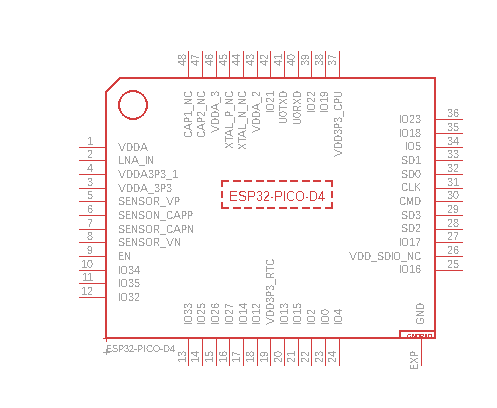
I was tried searching the eagle library for ESP32-PICO-32 for designing an ESP32 based project. But unfortunately, i couldn't find the best one that i could use in my design. So i made the Eagle library for ESP32-PICO-D4 and used it in my design. Here i posted the link to the library file. Enjoy your PCB designing!
Eagle library is now uploaded to my GitHub account: https://github.com/suhail-jr/Autodesk-Eagle-library/blob/master/ESP32-PICO-D4.lbr -
Webinar on introduction to 3d modeling and fusion360posted in Events & Hackathons
AIC RAISE Webinar Series 12 - Introduction to 3D modeling and fusion360
Date: 10 April 2020
Time : 4:00pm to 5:00pmRegister at https://aicr.in/12
Learn the basics of Fusion 360 including an introduction to the user interface, navigation, modeling, sketching and assembly design.!!
-
RE: Silkscreen in PCBposted in PCB Designing
Hi kowshik,
The layer 21 & 22 (tplace & bplace) are the silkscreen layer. These two layers contain both the top and bottom silkscreen on your PCB and also component outlines to show the positioning of components. You need to be careful when using this layer not to place silkscreen on any soldered areas.
As an alternative to these layers, consider placing additional silkscreen on Layer 51: tDocu for your own personal reference like comments in programming. This layer won’t be included in your manufacturing data or printed on your PCB so that you can include a lot more details. However, if you want to add any kind of additional artwork outside of regular silkscreen, like text or logos, then use Layer 21-22 as I mentioned earlier.
Let me know anything more you need to know! -
RE: Project help: Arduino Powered Bluetooth Key Finderposted in Arduino
@Geethesh welcome to makergram. It's is great to know that you are gonna build a ble keyfinder. Let me point out few things to build a ble keyfinder. First of all battery is a main part of a keyfinder. So you should use low power consumption components and modules to build your hardware. HC05 will use pretty much power. So hc05 is not recommended for low power applications. instead you can use an ble module which will works on low energy. A recommended chip is nrf51822 SoC. Wich comes with built in ble. The most using SoC for ble applications in market. Basically you can find it in bluetooth keyboards and mouse. Attiny45 is a good microcontroller for low power applications but I would recommend you to use a ble SoC chip. I didn't get what for the reset button. Can you explain a little bit?
