Can't connect NodeMCU with MQTT
-
@sivanath Before connecting via NodeRED , Could you try to create MQTT Subscribe and Publish client using the CLI and see it can transfer message payload with the same broker name?
-
@salmanfaris Yes, I had tried that before and it was working fine. Infact, everything works perfectly when I connect with the online mqtt server,
test.mosquitto.org. So, there's some problem with the local installation, while using my local IP. But I can't find that problem. I had also re-installed the mqtt, but still the same issue. -
@sivanath Does the local pub and sub is working over CLI?
-
@salmanfaris It was working in CLI, but now it's showing multiple usages at the port
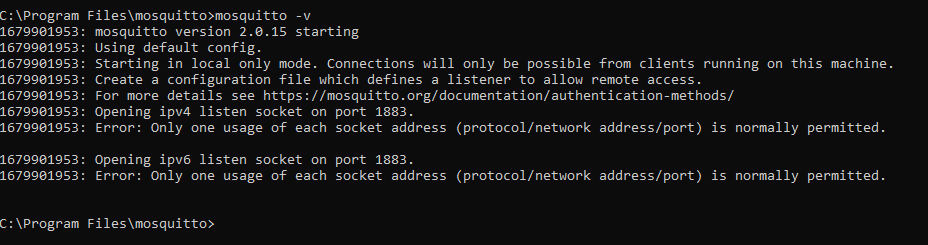
-
It looks like
mosquittois trying to register bothIPv4andIPv6on the same port.If
IPv6is not required for the application your use case, try changing themosquitto.conffile as below for limiting it toipv4:# Set to `ipv4` to force the listener to only use IPv4, or set to `ipv6` to # force the listener to only use IPv6. If you want support for both IPv4 and # IPv6, then do not use the socket_domain option. socket_domain ipv4Please please make sure the default
port 1883is not already in use by any other programs. If yes, you can either kill those programs (not recommended) or change the port inmosquitto.conffile: -
@swalahamani @salmanfaris
I changed my conf file and specified ipv4
And this is the status of the port (from resource monitor):Image: mosquitto.exe PID: 3732 Address: IPv6 loopback Protocol: TCP Port: 1883 Firewall Status: Allowed, not restrictedIt is listening to mosquito..
-
Is it working now?
-
@swalahamani No
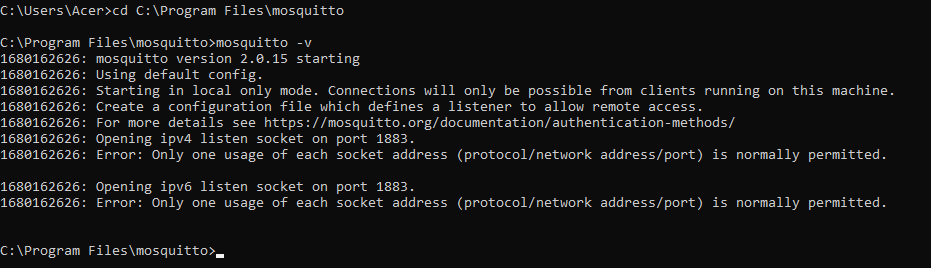
-
@sivanath
Did you follow the steps which I mentioned previously? -
@swalahamani Yeah!!
