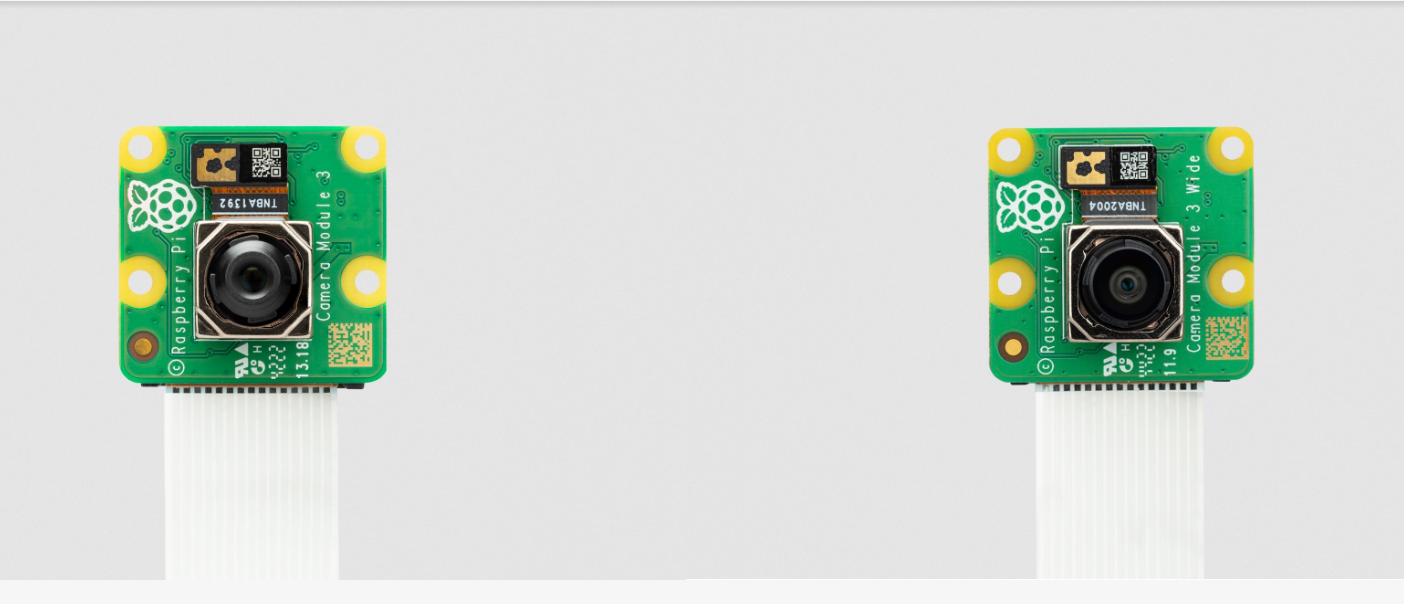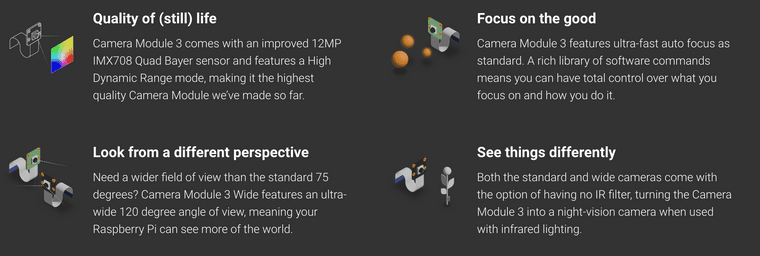Vehicle data retrieving
-
Which will serve better for the purpose of data retrieving from vehicles, NodeMCU or Rasberry pi
It is for the purpose of securing information via blockchain. (we want to store the retrived data using blockchain)
-
@Abhay can you please let us know what kind of vehicle data would you require?? Because there are very easy ways I can suggest if what parameters do you want to obtain from vehicles?
And also let us know whether you are planning to require the data for cars???
-
Hi @Abhay ,
I don't know what exactly your application is or what you are going to do with the data is ? if you want to read vehicle data you can use OBD-II CAN-BUS development kit. also for the esp vs raspberry pi decision is also depends upon what you are doing with the data.
-
@kowshik1729 accelerometer reading, gps location, airbag activation etc. Are the main reading were are looking at present. We are planing to collect it from car as a live demo and store it using blockchain.
-
@salmanfaris OBD devices are in every new cars right, I don't know if I am right but I think we need seperate android app to collect data using obd and i think it don't retrive accelerometer reading i guess.
-
Hi @Abhay ,
Yes, OBD interfaces are now available in most the cars these days , you can get the vehicle sensor data using the OBD interface and you can process it using any controller like esp8266 or something.
Car => Data => OBD => Micorcontroller
-
@salmanfaris don't we need seperate android apps for collecting those data.?
-
@Abhay As you mentioned, I strongly feel that, the infotainment systems inside the cars these days aren't serving data like GPS location and all. I have used the OBD(On-Board Diagnostics) module in order to acquire data like Fuel tank levels, acceleration of the car, Brake levels, Battery levels, etc., In order to acquire the data like GPS you can install your own GPS module like UBLOX GPS sensor which can be easily interfaced over UART of any MCU's like ESP8266, ESP32, Arduino etc., and pertaining to your last question in the thread I would say "NO" you don't need any separate android apps to obtain data from OBD devices(if they are Bluetooth enabled). Because OBD's like ELM327 is Bluetooth enabled and hence you can use a simple Bluetooth terminal app to connect and get the data.
-
Hi @kowshik1729
Thank you for the insight. Will definitely post further queries here as we progress on the project. Hope you could suggest answers like these again. Thank you -
@Abhay Glad that it helped you. Yes, I can suggest you with the queries as far as I know. All the best..!!