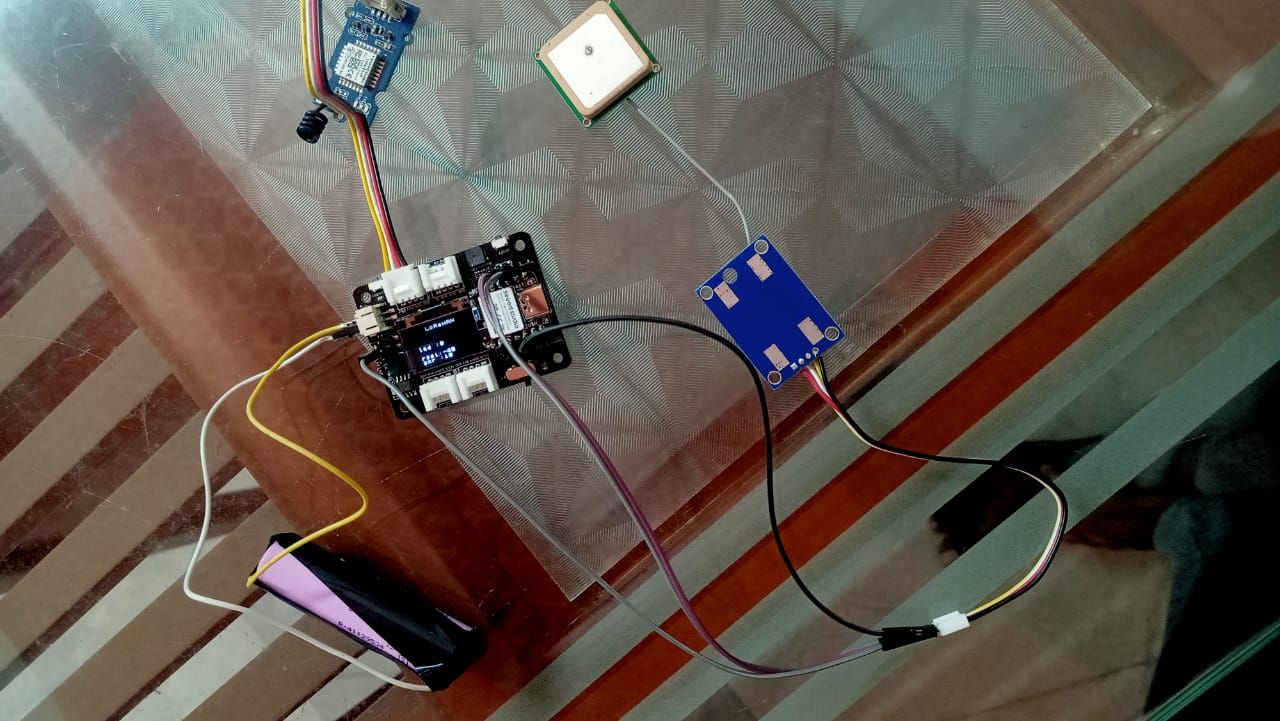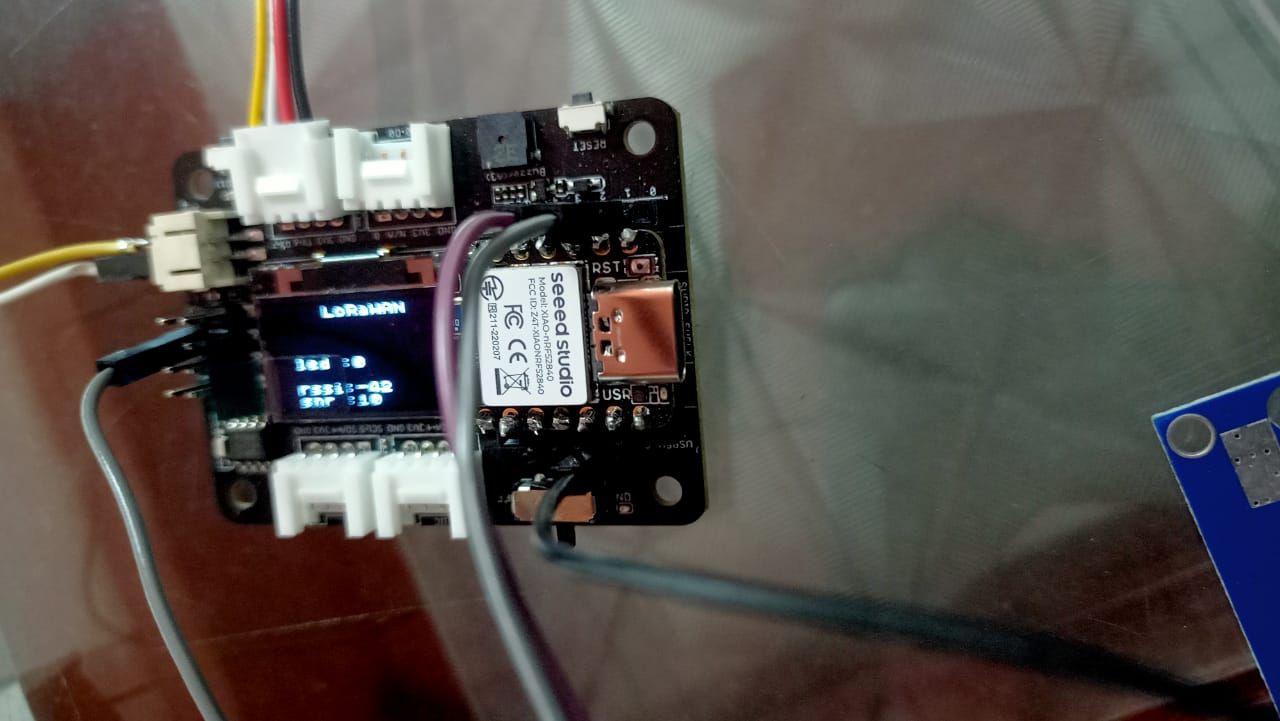Problem with power supply
-
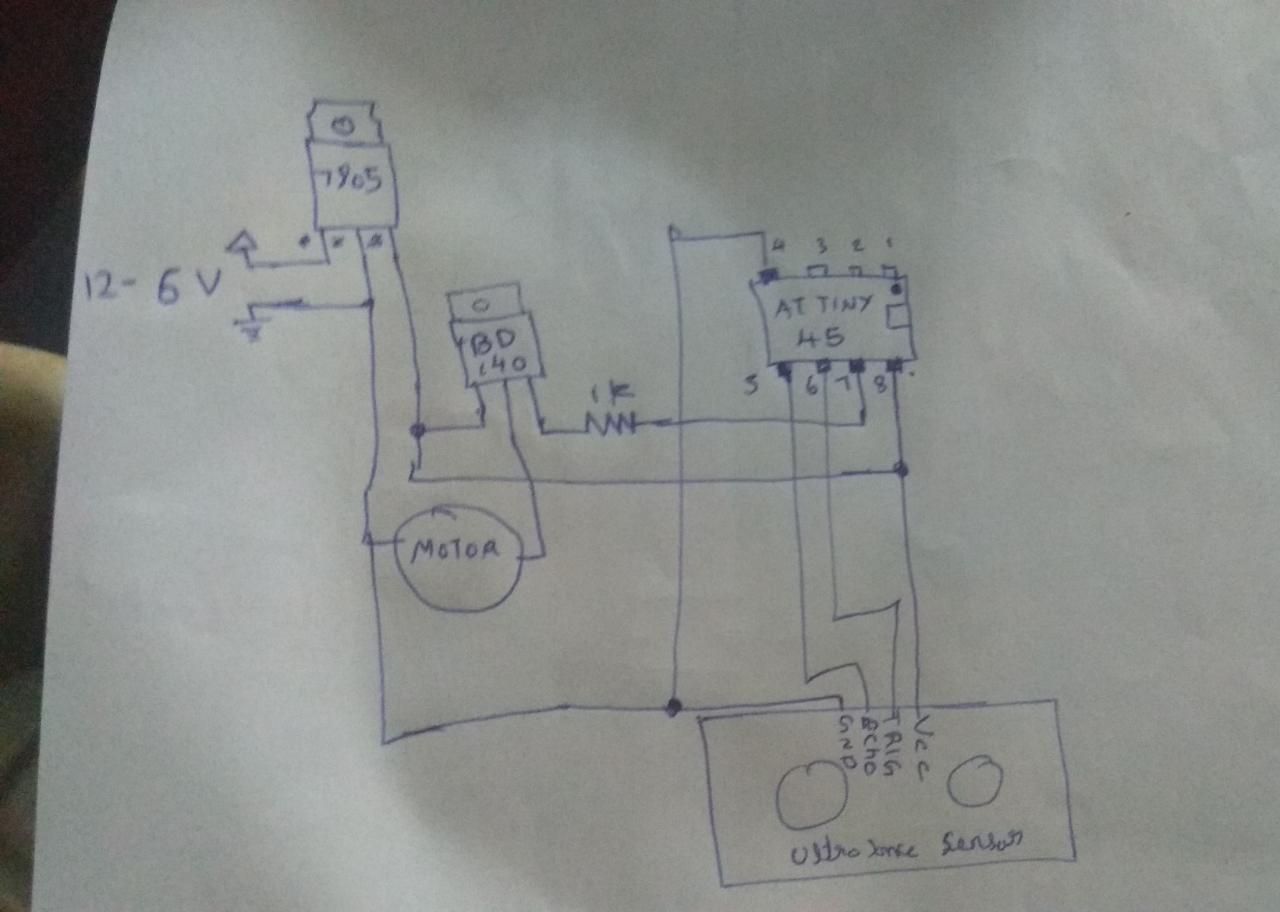
The above image shows the ckt with ultrasonic sensor and attiny 45 Ic ,Bd 140 transistor (for switching the 6v pump).
***The problem is when I give power from 5v regulator to all this as shown in fig, the circuit is not working ,(not enough power ).
What should I do.
Should I give separate power to motor
I am using 5.5v adaptor 500mAh.*I have checked the circuit by connection separate 5 v from arduino ,to that attiny 45 ic and sensor,. Then it is working .
- Please help
-
@Geethesh The problem is here. There is huge voltage drop at some point of the circuit(probably at the pump or sensor, you should find it by probing at those particular areas) such that the voltage is getting attenuated by the time it reaches the Attiny. So, Attiny is working only when a dedicated supply is given to it. You can try this out by having multimeter probed between the VCC and GND of the ATTiny45. Try having a stable supply to Attiny
-
@kowshik1729 ok