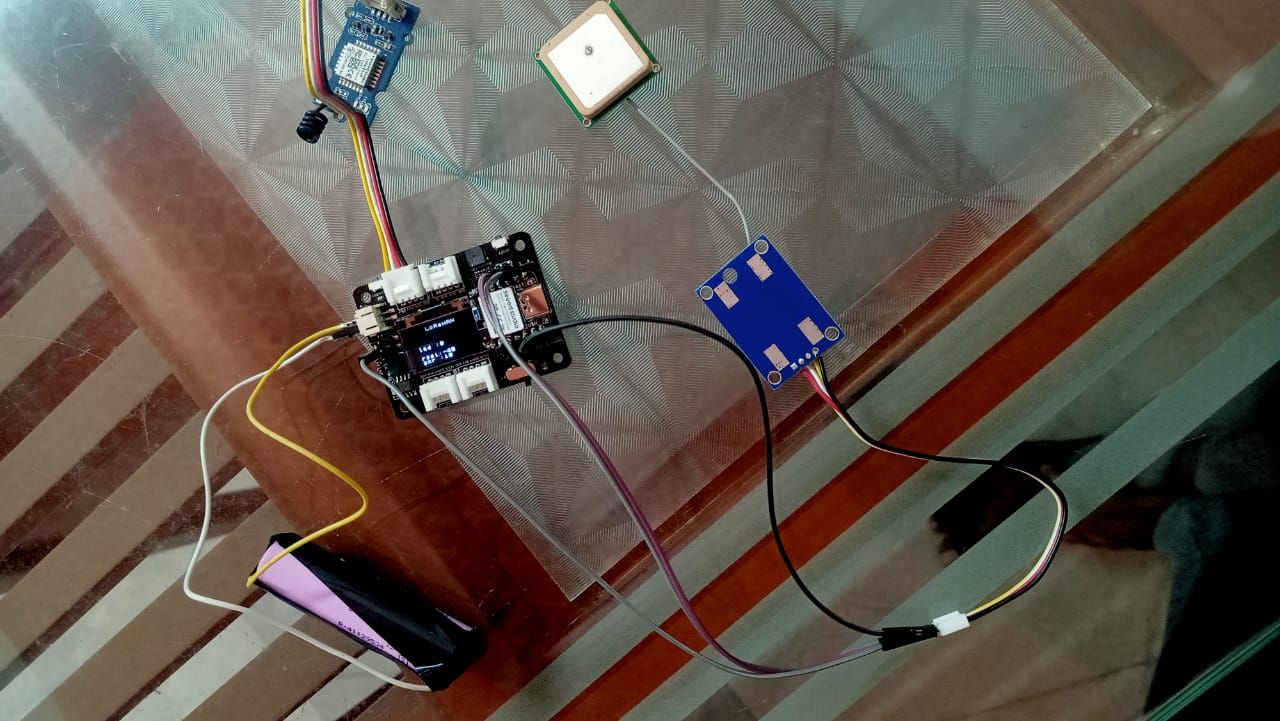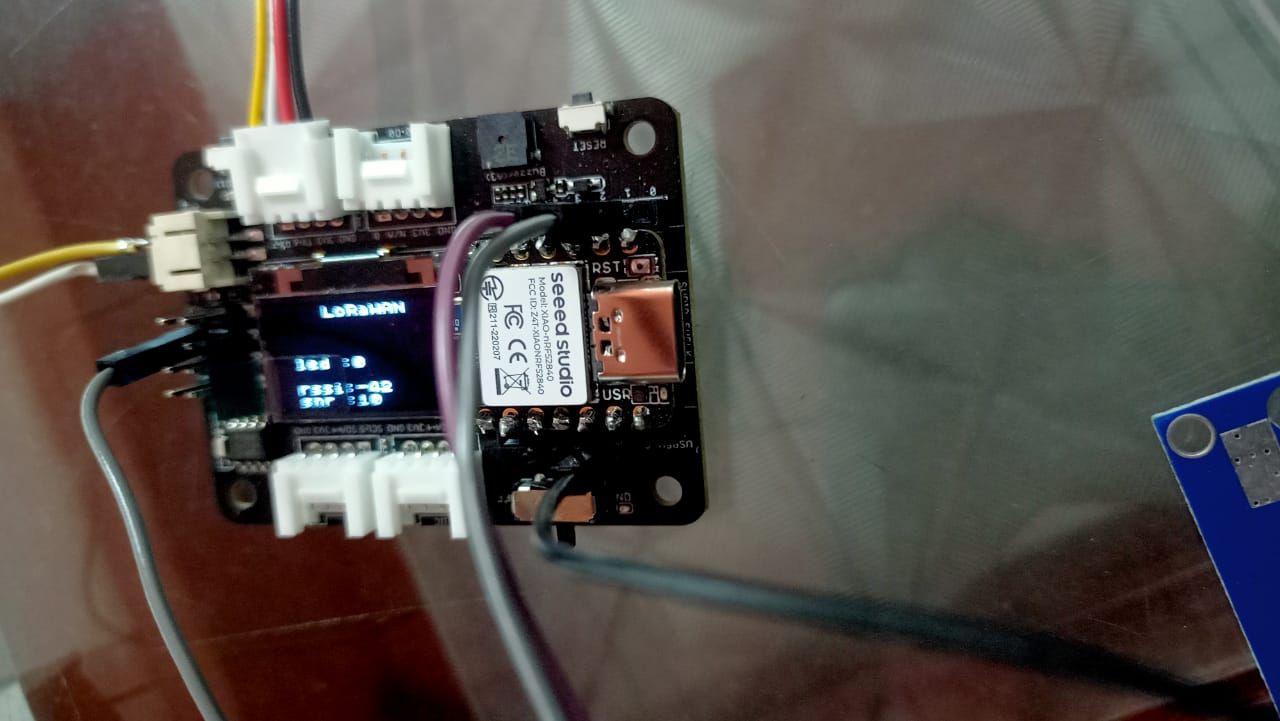help me to find a FPGA dev board for getting started suggest me a cheap and best dev board?
-
i'm new to the FPGA world ,looking for a fpga dev board to getting started ,I hope u guys will help me to find out ,thanks
-
Hi @saheen_palayi , It depends on what exactly you want to do with the FPGA kit. and don't have much experience with FPGA, but I can help you Lattice iCEstick Evaluation Kit to get started.
Lattice iCEstick Evaluation Kit
It's available at fablab Kochi and Trivandrum if you want to try it out without buying.Features
The iCEstick Evaluation Kit includes:
• iCEstick Evaluation Board – features the following on-board components
– High-performance, low-power iCE40HX1K FPGA
– FTDI 2232H USB device allows iCE device programming and UART interface to a PC
– Vishay TFDU4101 IrDA transceiver
– Five user LEDs
– 2 x 6 position Diligent PmodTM compatible connector enables many other peripheral connections
– Discera 12Mhz MEMS oscillator
– Micron 32Mbit N25Q32 SPI flash
– Supported by Lattice iCEcube2 design software
design software
– USB connector provides the power supply
– 16 LVCMOS/LVTTL (3.3V) digital I/O connections on 0.1” through-hole connections
• Pre-loaded demo design – the kit includes the pre-loaded demo design that flashes the on-board LEDs in a
clockwise pattern.
• USB connector – provides communication and debug port via a USB-to-RS-232 physical channel and programming interface to the PC.resources :
- https://www.allaboutcircuits.com/technical-articles/fpga-tutorial-step-1-the-development-environment-and-hello-world/
- https://numato.com/kb/learning-fpga-verilog-beginners-guide-part-1-introduction/
- https://www.sparkfun.com/news/1203
- https://www.quora.com/What-is-the-best-affordable-FPGA-dev-kit-for-a-starter
-
Our board is not cheapest possible, but has lots of things already onboard.
ULX3S
Board is also supported by opensource toolchain!
For workshop material with our board you can check here:
Workshop
Price for 12F board is 75€ plus shipping.
If you like it you can contact me at:
ulx3s.fpga@gmail.com