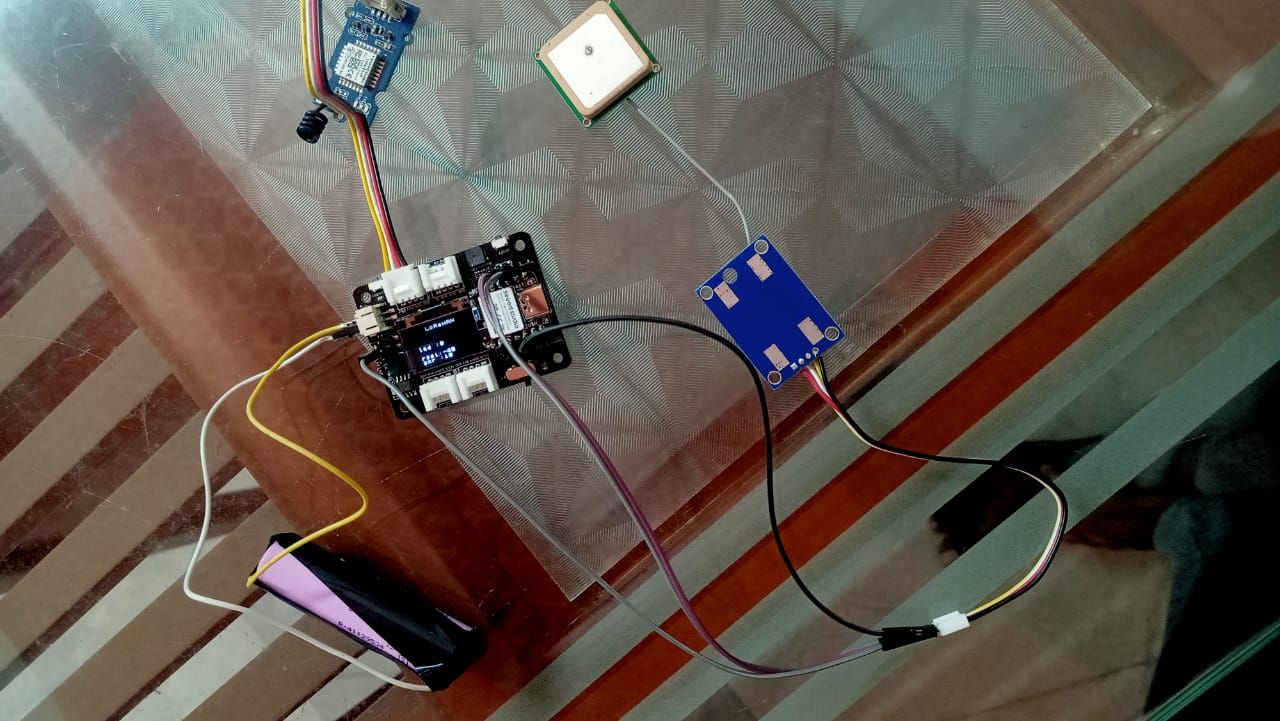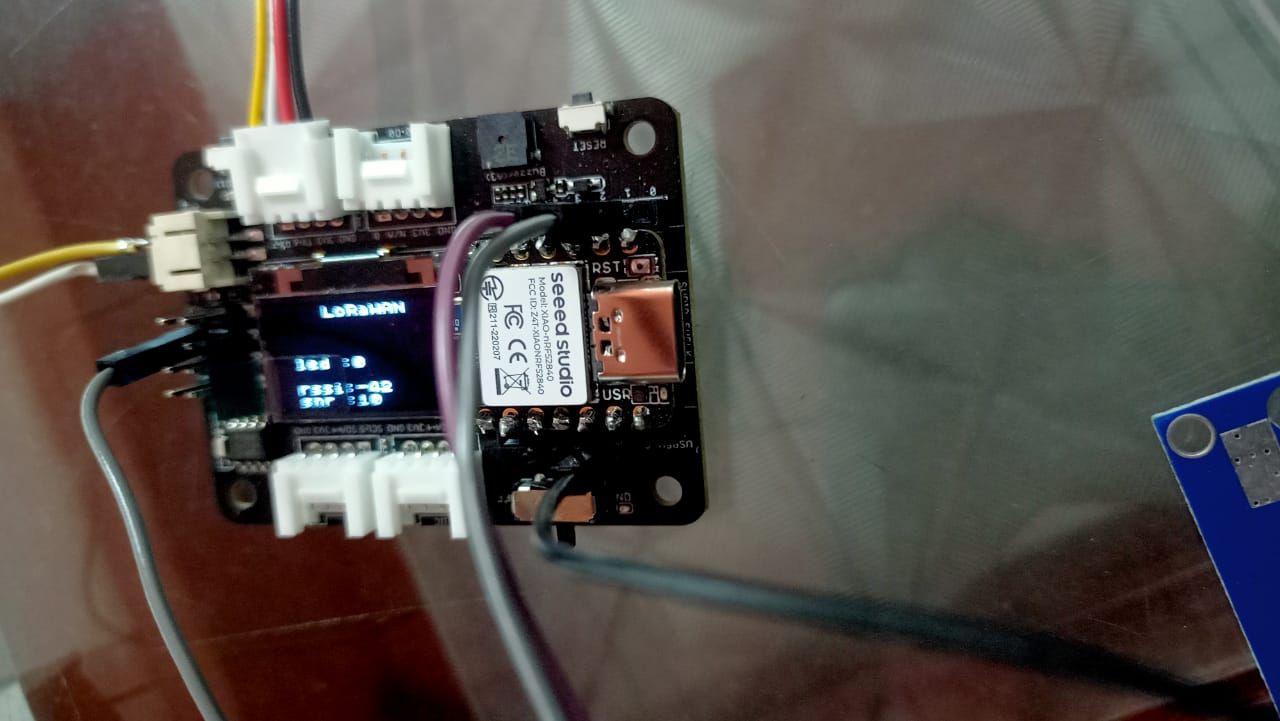[Solved] Help needed to setup burpsuits!
-
While configuring burpsuite with my web browser i am stuck at a point.Can anyone help me out?
-
@Nandu Can you please elaborate your query? like where you stoked at? If you have any error please share that also, that's may help to find the solutions!
-
@salmanfaris while we are configuring an ip address to your web browser like 127.0.0.1 with port 8080 web browsers like firefox mayn't allow us to continue to stream,they will show an error.At that time we should import some extra certificates to browser security settings .Here we need to import portswigger certificate.I have uploaded it ,but then also browser isnt reading that certificate.Hence in burpsuite i cant intercept any site addresses.
-
@Nandu Bro i want to know, where you import the cerificate, in firefox after setting up manual proxy in network settings go to http://burp and download ca cerficate, To install cerficate go to privacy&security tab in firefox option, and select view certificate option, while in authorities tab you may find old certificate, delete that one and import the newy downloaded and check mark all the conditions, if you do this, you can easily intercept pages, if it is not worked just close and restart the burpsuite again.
-
@husinul in my browser http://burp isn't working that's why i have exported certificate from the burpuite software itself.There is an option for exporting certificate in der format.
-
@Nandu yes i got this, in that way also you can import the certificate.
-
@husinul but after adding also web browser isn't responding.
one doubt:In your browser is http://burp working. -
Did you remove old certificate, mine is working.
-
@husinul yes.
-
Problem no longer exists.Thankyou