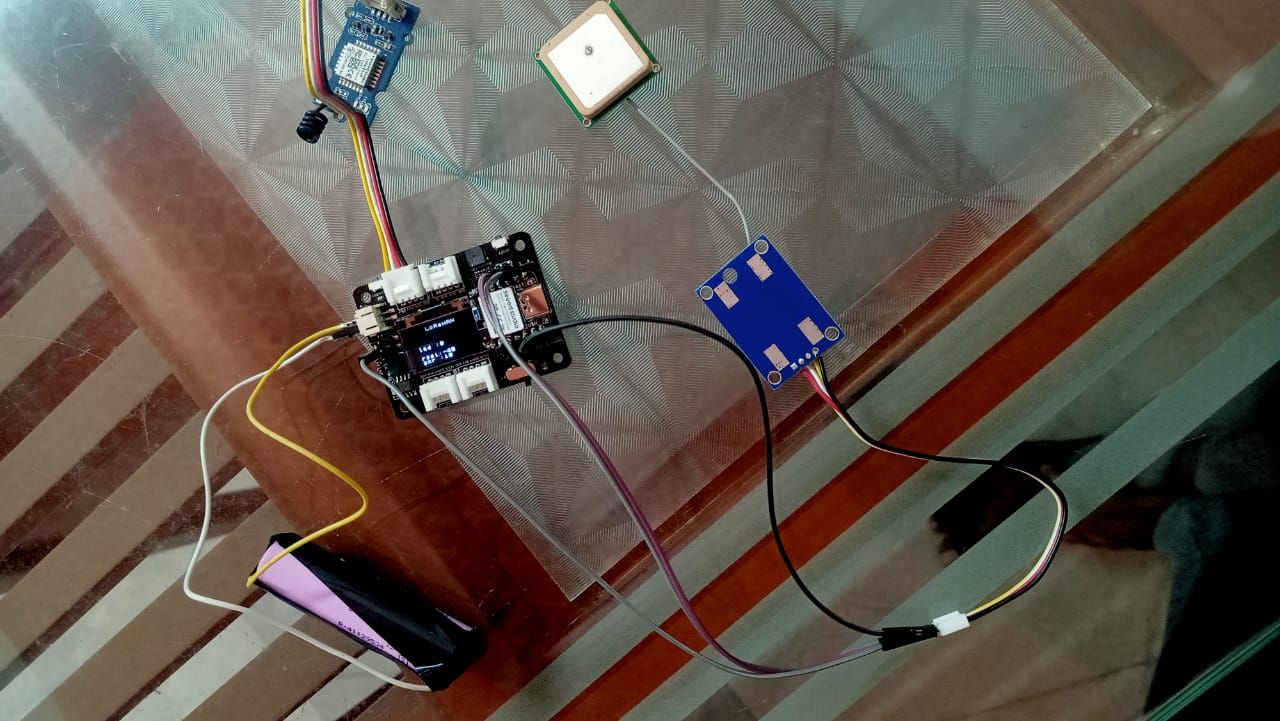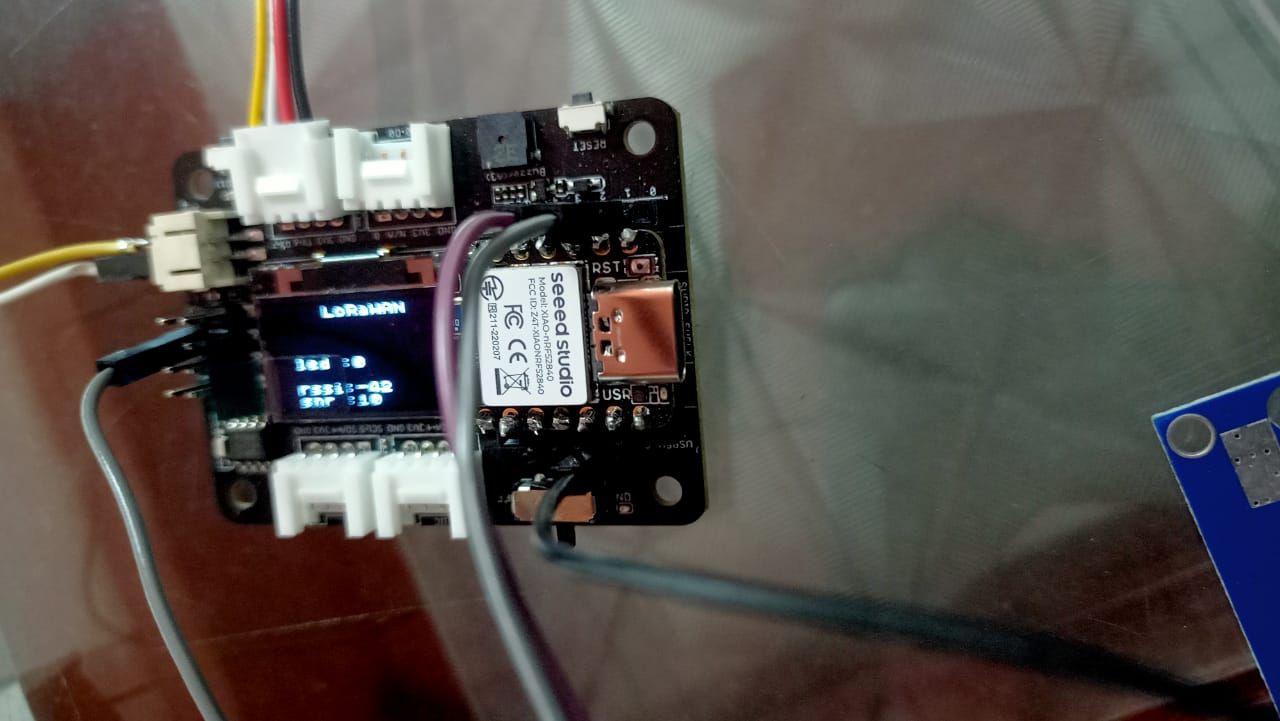Read battery percentage using Arduino
-
Is it possible to read battery info of an Android with an Arduino via Bluetooth without an external app on the Android side .
For example . Bluetooth connection to a cars media player shows battery life , signal strength ,etc....
-
@vijayvarghese The answer is "NO". If my guess is correct, you might have misunderstood the working of Classic Bluetooth and Bluetooth Low Energy(BLE). You cannot acquire battery percentages, RAM usage directly just by connecting HC-05 to Arduino and connecting it to mobile phones. Because our mobile phones don't share any characteristics to outside just through Bluetooth.
The example of car which you have stated is just applicable to the automobile field. If you are able to read the battery percentage, signal strength kind of parameters that means that the car's BLE has been programmed with those characteristics to be displayed. To be simple, it means that the Bluetooth inside the car has been given permission to display those. It depends upon the BLE configuration used and security levels. You cannot access any parameters from mobile phone just with Arduino and HC-05 Bluetooth module.
If you want to learn more about this please read the post in makergram named "Automatic pairing of ESP32 using BLE" where @salmanfaris has given a detailed explanation of how BLE works. If you want to work out how BLE's work, try connecting your MI Band(Or any smart wrist bands) to the nRF Connect Mobile app(Can be found in play store for free). Try seeing what parameters are displayed. please write back in case of queries.!!
-
@kowshik1729 Thank you ..