PCB Design for ESP32 Stand alone module
-
@Sharmila GPIO0 must not be low all the time. It must be held low only for a moment. Because GPIO0 is a boot strap option for choosing between UART download and normal operation. Please refer to the datasheet and search boot strap. And also can you please post a snap of your newly designed board please?
-
@kowshik1729 thank you for the hint ! i will check it . schematic picture of my board is given below
(
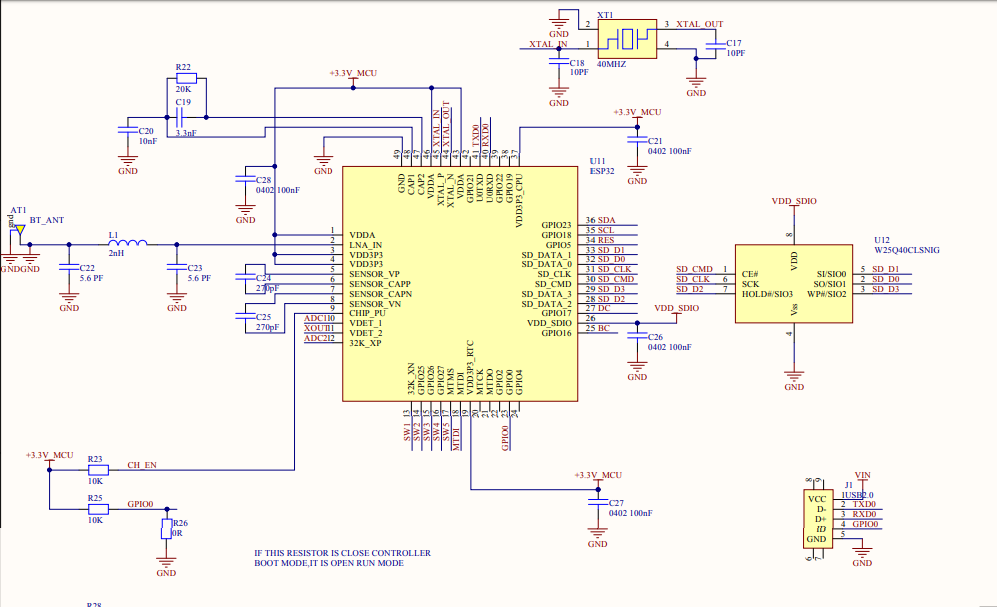 )
) -
@kowshik1729 sorry, gpio 0 is low only till it is programmed. after that this will disconnected.
-
@Sharmila Reviewed your schematics. Have the following doubts
- Is this a USB receptacle?
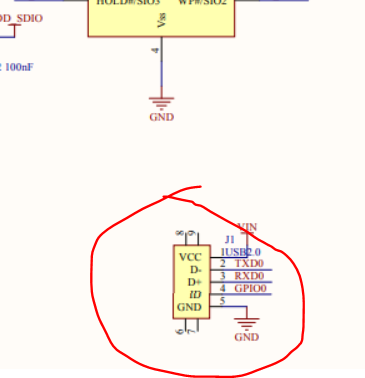
- Didn't find any option where you can pull the GPIO0 low and bring it back to normal state. Did you have a jumper connection or button between GPIO0 and GND?
-
- no.
- we are using jumper for gpio 0th pin. please refer the below image.
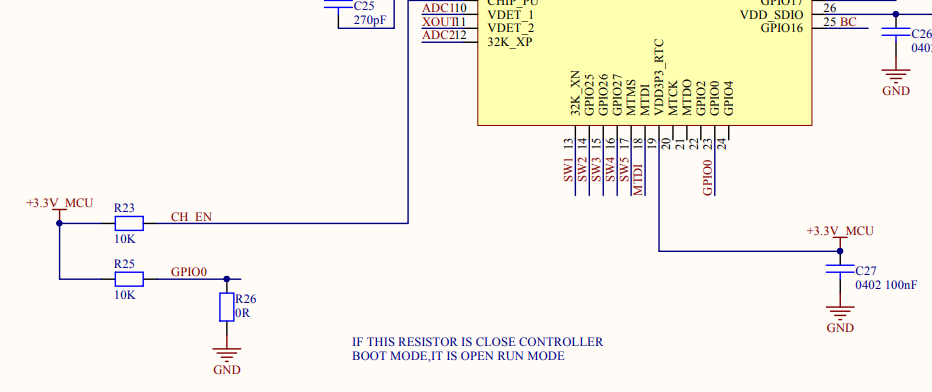
-
This post is deleted!
