Error uploading code to Arduino Nano
-
Please refer to my code and error log and tell the error!!
I have a new version of Arduino Nano and I'm trying to upload code to it. But it's showing the following error. Can u help me rectify it!!Code:
String str = ""; void setup() { Serial.begin(9600); // Starts the serial communication } void loop() { if(Serial.available() > 0){ str = Serial.readString(); Serial.println(str); } }Error Log:
Build options changed, rebuilding all Sketch uses 3276 bytes (10%) of program storage space. Maximum is 30720 bytes. Global variables use 204 bytes (9%) of dynamic memory, leaving 1844 bytes for local variables. Maximum is 2048 bytes. avrdude: stk500_recv(): programmer is not responding avrdude: stk500_cmd(): programmer is out of sync avr_read(): error reading address 0x0000 read operation not supported for memory "flash" avrdude: failed to read all of flash memory, rc=-2 avrdude: stk500_disable(): protocol error, expect=0x14, resp=0x00 avrdude: stk500_disable(): protocol error, expect=0x14, resp=0x00Image of Error:
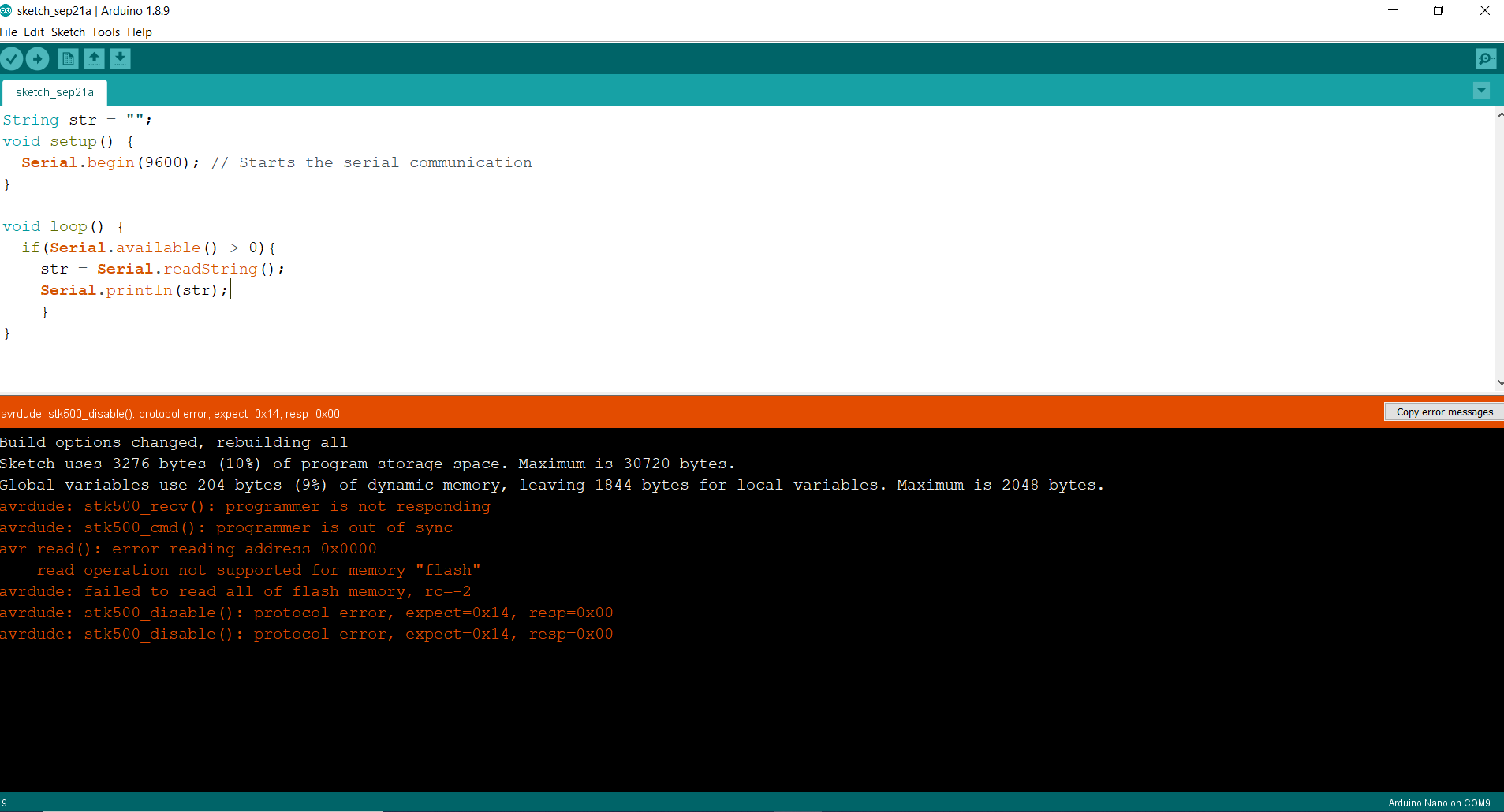
-
Hi @Anudeep ,
There is no compilation error, only problem while uploading to Arduino nano and this error might due to several reasons like a bad USB cable. etc we need to dig more.
to get more details about this error, can you please enable the verbose. file -> preference -> show verbose output during upload
and also keep in mind Arduino IDE automatically set NANO board with a fresh bootloader. but boards sold from January 2018 have this new bootloader, while boards manufactured before that date have the old bootloader. so we need to set them manually before uploading
select the option from Tools -> Processor -> ATmega328p(old bootloader) to flash the old bootloader
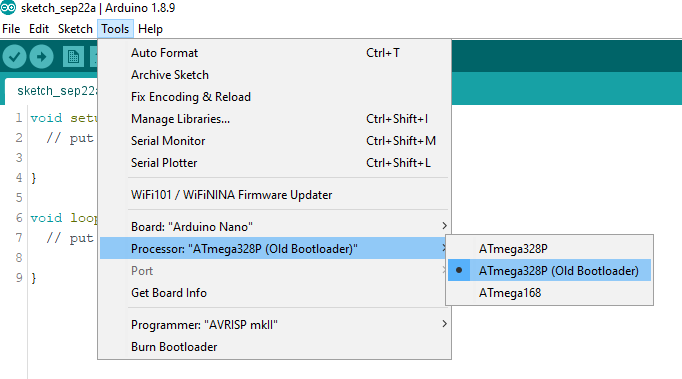
-
@salmanfaris Yeah, I have checked the cable because I was able to upload to another Arduino Nano. But, I was not able to upload this new Arduino Nano.
I have tried with both bootloader's new and Old... It's not working with both!!
So, any help regarding this? -
@salmanfaris said in Error uploading code to Arduino Nano:
There is no compilation error, only problem while uploading to Arduino nano and this error might due to several reasons like a bad USB cable. etc we need to dig more.
to get more details about this error, can you please enable the verbose. file -> preference -> show verbose output during uploadplease share the verbose, to get more details
-
@Anudeep Is that solved? if yes please share how you solved then next time we can save some time

