@salmanfaris Thanks for the support!!
I finally resolved the error. I have taken FIREBASE_AUTH as apiKey instead of Database secrets.
Best posts made by Anudeep
-
RE: Uploading data to firebase using NodeMCUposted in Arduino
Latest posts made by Anudeep
-
RE: Uploading data to firebase using NodeMCUposted in Arduino
Hello @Palani, In the Firebase, there are two types of storage,
- Cloud Firestore (Very recent one & NoSQL database)
- Realtime Database (To which we upload the data using NodeMCU)
In the Arduino Code, you can see that there is a variable named FIREBASE_AUTH.
This variable should be assigned to the Database secret. This you can find in Project Settings -> Service accounts -> Database Secrets.
My mistake is, i have mistakenly assigned thay to Web API key. This is found at Project Settings -> General.
The error can also occur when u don't initialise a proper realtime database in Firebase. (This is not my case).
-
Understanding the raw output of MPU-6050posted in Arduino
Hello all,
I have a small doubt regarding the raw values given by MPU 6050.
I am getting 6 raw values from the MPU 6050 sensor!
I have given a default sensitivity of +/- 2g.
What exactly each value mean? Is it like, voltage values across each axis or capacitance values or the acceleration values itself.
But for me they doesn't mean anything. I am getting some values above 1000, some of them in negative and some doesn't go beyond +/- 250.
So, can you explain me in detail what does those value mean in physical parameters and their units?Thank you!!
-
RE: Error uploading code to Arduino Nanoposted in Arduino
@salmanfaris Yeah, I have checked the cable because I was able to upload to another Arduino Nano. But, I was not able to upload this new Arduino Nano.
I have tried with both bootloader's new and Old... It's not working with both!!
So, any help regarding this? -
Error uploading code to Arduino Nanoposted in Arduino
Please refer to my code and error log and tell the error!!
I have a new version of Arduino Nano and I'm trying to upload code to it. But it's showing the following error. Can u help me rectify it!!Code:
String str = ""; void setup() { Serial.begin(9600); // Starts the serial communication } void loop() { if(Serial.available() > 0){ str = Serial.readString(); Serial.println(str); } }Error Log:
Build options changed, rebuilding all Sketch uses 3276 bytes (10%) of program storage space. Maximum is 30720 bytes. Global variables use 204 bytes (9%) of dynamic memory, leaving 1844 bytes for local variables. Maximum is 2048 bytes. avrdude: stk500_recv(): programmer is not responding avrdude: stk500_cmd(): programmer is out of sync avr_read(): error reading address 0x0000 read operation not supported for memory "flash" avrdude: failed to read all of flash memory, rc=-2 avrdude: stk500_disable(): protocol error, expect=0x14, resp=0x00 avrdude: stk500_disable(): protocol error, expect=0x14, resp=0x00Image of Error:
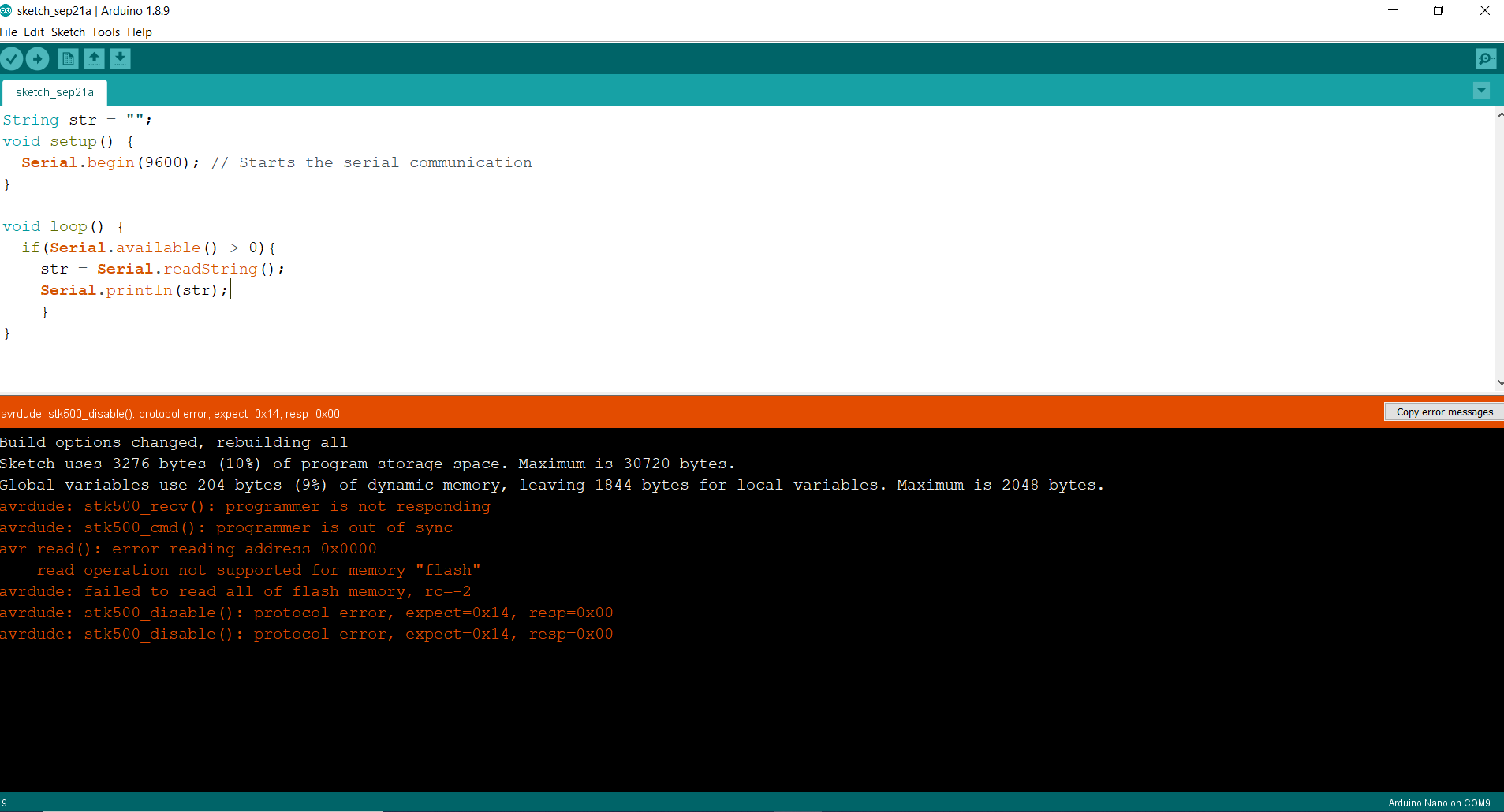
-
RE: Uploading data to firebase using NodeMCUposted in Arduino
@salmanfaris Thanks for the support!!
I finally resolved the error. I have taken FIREBASE_AUTH as apiKey instead of Database secrets. -
RE: Uploading data to firebase using NodeMCUposted in Arduino
@salmanfaris Nothing, No errors!!
Do I need to change anything in Firebase settings or something? -
RE: Uploading data to firebase using NodeMCUposted in Arduino
Thanks, @rafitc99. But even this didn't solve my problem!!
I have changed the code in the below format...#include <ESP8266WiFi.h> #include <FirebaseArduino.h> // Set these to run example. #define FIREBASE_HOST "syndinnovate-1.firebaseio.com" #define FIREBASE_AUTH "AIzaS********************7hKQe4uPbfUKHc" #define WIFI_SSID "SSID" #define WIFI_PASSWORD "PASS" void setup() { Serial.begin(9600); delay(1000); WiFi.begin(WIFI_SSID, WIFI_PASSWORD); //try to connect with wifi Serial.print("Connecting to "); Serial.print(WIFI_SSID); while (WiFi.status() != WL_CONNECTED) { Serial.print("."); delay(500); } Serial.println(); Serial.print("Connected to "); Serial.println(WIFI_SSID); Serial.print("IP Address is : "); Serial.println(WiFi.localIP()); //print local IP address Firebase.begin(FIREBASE_HOST, FIREBASE_AUTH); // connect to firebase //Start reading dht sensor } void loop() { //Convert RainSensr data into string Firebase.pushString("/NEW", "No"); delay(1000);//setup path and send readings Firebase.pushString("/NEW", "Yes"); //setup path and send readings delay(1000);//setup path and send readings } -
RE: Uploading data to firebase using NodeMCUposted in Arduino
Thanks, @salmanfaris, I have solved this error previously. But for me there is no error, code is getting uploaded smoothly but the data is not getting uploaded to the firebase!
Do I have to change any settings in the firebase page? for uploading the data!!After uploading the code... I have the below log!!
esptool.py v2.6 2.6 esptool.py v2.6 Serial port COM4 Connecting.... Chip is ESP8266EX Features: WiFi MAC: 84:f3:eb:58:b5:b7 Uploading stub... Running stub... Stub running... Configuring flash size... Auto-detected Flash size: 4MB Compressed 366560 bytes to 260548... Writing at 0x00000000... (6 %) Writing at 0x00004000... (12 %) Writing at 0x00008000... (18 %) Writing at 0x0000c000... (25 %) Writing at 0x00010000... (31 %) Writing at 0x00014000... (37 %) Writing at 0x00018000... (43 %) Writing at 0x0001c000... (50 %) Writing at 0x00020000... (56 %) Writing at 0x00024000... (62 %) Writing at 0x00028000... (68 %) Writing at 0x0002c000... (75 %) Writing at 0x00030000... (81 %) Writing at 0x00034000... (87 %) Writing at 0x00038000... (93 %) Writing at 0x0003c000... (100 %) Wrote 366560 bytes (260548 compressed) at 0x00000000 in 23.3 seconds (effective 126.0 kbit/s)... Hash of data verified. Leaving... Hard resetting via RTS pin... -
Uploading data to firebase using NodeMCUposted in Arduino
Hello,
I am trying to upload data to firebase but wasn't able to do it. I'm not able to understand the error.
I wanted to update the value of NEW in firebase...
Please refer to my code and firebase tree to solve the error.!!!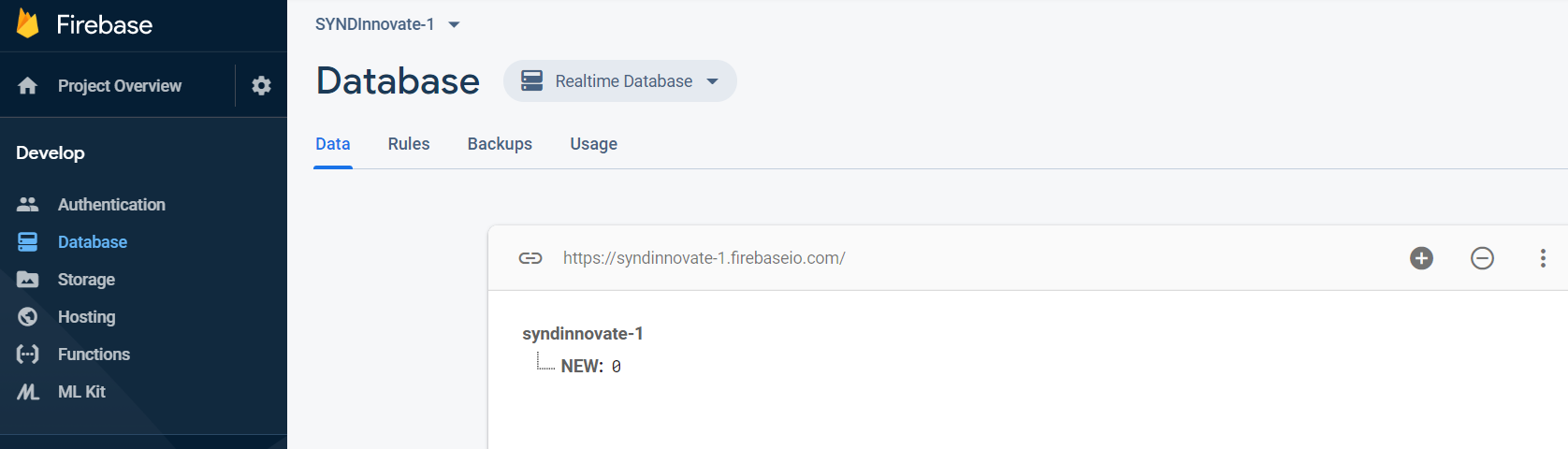
#include <ESP8266WiFi.h> #include <FirebaseArduino.h> // Set these to run example. #define FIREBASE_HOST "syndinnovate-1.firebaseapp.com" #define FIREBASE_AUTH "AIzaSyAf**********-v7hKQe4uPbfUKHc" #define WIFI_SSID "Anudeep" #define WIFI_PASSWORD "Anudeep123" void setup() { Serial.begin(9600); // connect to wifi. WiFi.begin(WIFI_SSID, WIFI_PASSWORD); Serial.print("connecting"); while (WiFi.status() != WL_CONNECTED) { Serial.print("."); delay(500); } Serial.println(); Serial.print("connected: "); Serial.println(WiFi.localIP()); Firebase.begin(FIREBASE_HOST, FIREBASE_AUTH); } int n = 0; void loop() { /* // set value Firebase.setFloat("number", 42.0); // handle error if (Firebase.failed()) { Serial.print("setting /number failed:"); Serial.println(Firebase.error()); return; } delay(1000);*/ // update value Firebase.setFloat("/NEW", 43.0); // handle error if (Firebase.failed()) { Serial.print("setting /number failed:"); Serial.println(Firebase.error()); return; } delay(1000); /* // get value Serial.print("number: "); Serial.println(Firebase.getFloat("number")); delay(1000); // remove value Firebase.remove("number"); delay(1000); // set string value Firebase.setString("message", "hello world"); // handle error if (Firebase.failed()) { Serial.print("setting /message failed:"); Serial.println(Firebase.error()); return; } delay(1000); // set bool value Firebase.setBool("truth", false); // handle error if (Firebase.failed()) { Serial.print("setting /truth failed:"); Serial.println(Firebase.error()); return; } delay(1000);*/ // append a new value to /logs String name = Firebase.pushInt("/NEW", n++); // handle error if (Firebase.failed()) { Serial.print("pushing /logs failed:"); Serial.println(Firebase.error()); return; } Serial.print("pushed: /logs/"); Serial.println(name); delay(1000); }