What's your favorite embedded/prototyping development board?
-
Hey Maker,
Since we have many makers, embedded developers and engineers in our community, we thought we will have a discussion about Embedded and Prototyping development board
-
What's your favourite Embedded/Prototyping development board?
-
What are the features that make it as your favourite?
-
Also what do you think about an ideal Embedded/Prototyping development board?
We look forward to your opinion, experience. Stay safe and healthy.
Note: We have some giveaway prizes for the selected and most upvoted replies!


-
-
-
Personally I always prefer ESP32 for my embedded prototype development.
-
That's because, it has inbuilt Wifi, BLE and classic Bluetooth along with multiple I2C peripheral with many more features. It is far better than arduino for prototyping purposes. It has high clock, higher pin count. I like this module not only as an evaluation board perspective but also in the easiness of designing PCB's with this SoC. I say it is one of the best developed SoC's available in the market. It is lot easier and faster to get the products into market with this SoC.
-
I don't think so there is an ideal Embedded development board. Every development board has it's own pros and cons. But,
- For beginners - Arduino, ESP32, Raspberry Pi can be good development boards
2. For Firmware development enthusiasts - NXP FRDMKL25Z Freedom board, STM32 Nucleo Board (There are many more but I just got these to my head)
All these points are just made from my perspective. Feel free to add up or correct my points...!!
-
-
Maker Perspective
For Beginners/ Aspiring Makers Arduino UNO is my recommendation, very straight forward and very easy to get started.

Tech Specifications
- Powerd by ATmega328P
- 14 Digital I/O Pin, which 6 provide PWM output
- 6 Analog Input Pins
- 16 MHz Clock
- 32 KB (ATmega328P) Flash Memory
- 2 KB SRAM
- 1KB EEPROM
The Arduino Uno is an open-source microcontroller board based on the Microchip ATmega328P microcontroller and developed by Arduino.cc. The board is equipped with sets of digital and analogue input/output pins that may be interfaced to various expansion boards and other circuits.

The main thing I loved Arduino is the community and peripherals That supported, also the Shields. these are boards that can be plugged on top of the Arduino PCB extending its capabilities. The different shields follow the same philosophy as the original toolkit: they are easy to mount and cheap to produce.

Another one is the IDE, The Arduino Integrated Development Environment is a cross-platform application that is written in functions from C and C++. It is used to write and upload programs to Arduino compatible boards, but also, with the help of 3rd party cores, other vendor development boards.
The Original Arduino Uno cost around $21, but you can also get clones even cheaper, but I recommend to buy original to support there mission and vision.
Website: https://www.arduino.cc/
There are some recommendations if you're into hackathons or quick prototype/POC.
ESP32/ESP8266
Others who have experience with the Arduino ecosystem, I suggest the Esperssif ESP8266 or ESP32 Low-cost WiFi and BLE* development platform, which is highly supported by the Arduino ecosystem. That means you can reuse many of the Arduino functions and libraries out of the box.
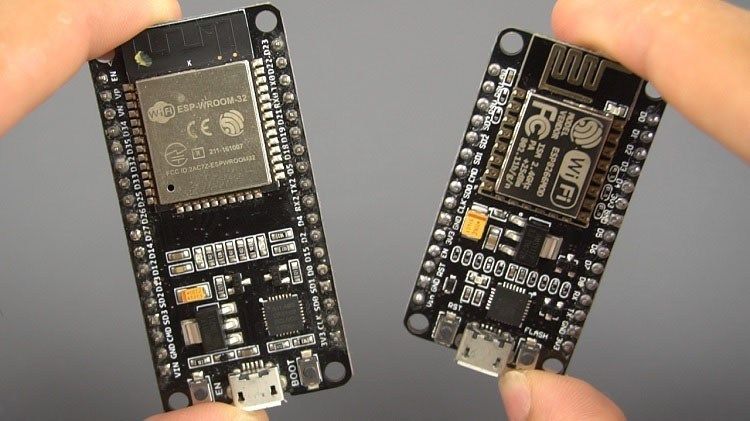
Particle Photon
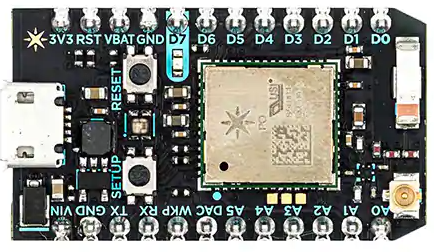
The Photon is a $19 tiny Wi-Fi IoT device for creating connected projects and products for the Internet of Things. It's easy to use, it's powerful, and it's connected to the cloud. The board is powered by a Cypress Wi-Fi chip alongside a powerful STM32 ARM Cortex M3 microcontroller.
It's very easy to quickstart, also super easy to connect with particle cloud if you project involve Cloud and Connectivity.
Website: https://www.particle.io/
If you need more computing and processing power you can check the Raspberry Pi and BeagleBoard Single Board Computers
Raspberry Pi
The Raspberry Pi is a series of small single-board computers developed in the United Kingdom by the Raspberry Pi Foundation to promote the teaching of basic computer science in schools and in developing countries Since the aim is to teach kids about physical computing and computer science, the documentation and getting started is very straight forward and simple.
There are different models of Raspberry Pi SBC(Single Board Computer) and the latest one is Raspberry Pi 4 Model B which cost starts from $35. There is also lighter version called PiZero which cost around $5
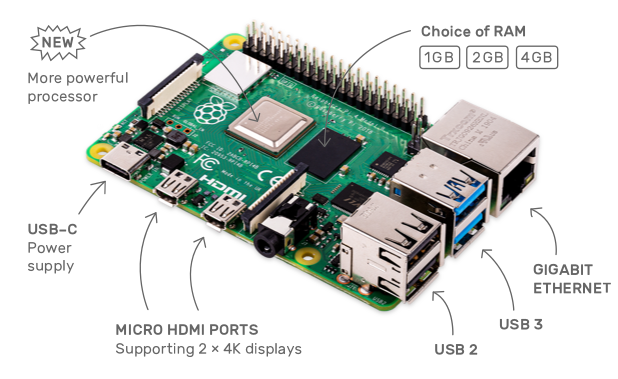
Website: https://www.raspberrypi.org/
BeagleBoard
The BeagleBoard is a low-power open-source single-board computer produced by Texas Instruments in association with Digi-Key and Newark element14. The BeagleBoard was also designed with open source software development in mind and as a way of demonstrating the Texas Instrument's OMAP3530 system-on-a-chip.
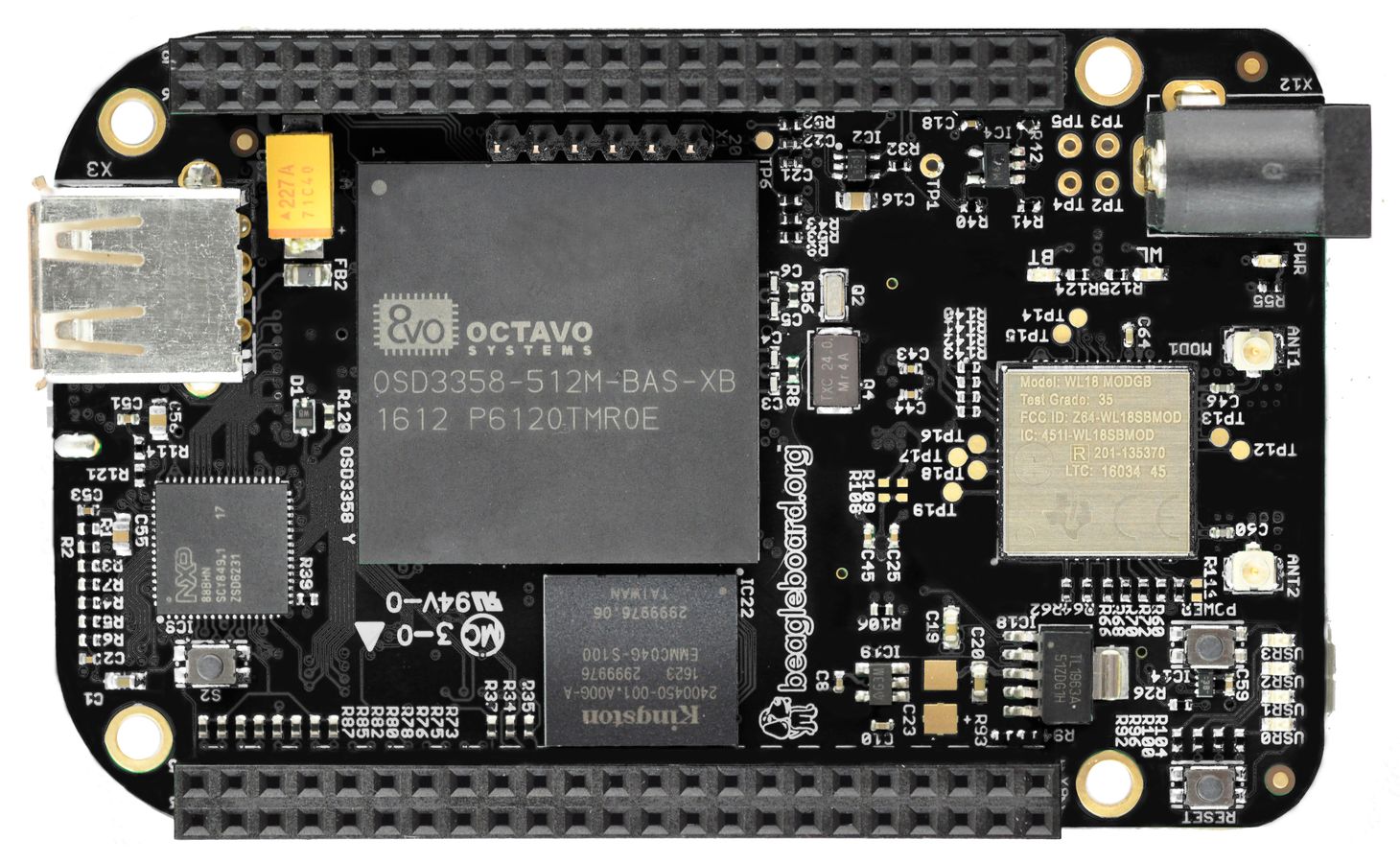
If you are a beginner and want to get started the embedded Linux development, then you need to checkout beagleboard series single-board computer.
Website: https://beagleboard.org/
The list is not over yet, I'll share more thought on the thread as a followup.


-
ESP32 By far.
- It has 2 cores, so its perfect for RTOS.
- a lot of options for peripheral interfaces.
- WiFi that works like a charm.
- BLE not so good but what about the mesh?
- ESP NOW so you dont depend on boring IEEE standards, and actually have flexibility for specific applications
- TOUCH PINS !!!!!!!
- plenty of memory (not a lot but for a uc its very good).
- The community and devops behind always amaze me.
- IDF so you don't have to use THE LAME (arduino).
- Composite video (thanks bitluni) .
- Internal Hall sensor and Temperature Sensor.
- ULP COP.
- Ducking Ethernet !!
And the list go on...
-
@MakerGram
Personally.. For me Arduino Uno is my favorite board considering its simplicity, ease of use and most importantly the best board to with if you are just starting out and the environment is still new to you
Also another huge bonus I would say is that there is a huge community with more than enough expertise to guide you and help you if needed.
And one more thing is the IDE is simple yet versatile and is easily understandable -
@stephenlstrange I have worked on some applications with BLE. Yeah, it's true, BLE of ESP32 kinda sucks, it's still in development in some issues. Right now ESP32 is supporting Mesh topology too. Just if you're curious, watch this Mesh example video
-
@kowshik1729 Wow that looks very nice indeed, i do have like 50 or 60 development boards of esp32 i'm gonna try this myself...
-
I like Arduino nano, because it's size makes fit in any projects beautifully and most of all, it is as easy as any other Arduino. The Arduino IDE is very simple and support all of its boards. For any beginner who has projects with 8-bit needs, Arduino nano can give its best..

-
"My favorite prototyping development boards are Arduino Uno and NodeMCU. #ArduinoUyir

With these two boards, we can do most projects. The only problem with NodeMCU is that it has a single analog pin, but that can be resolved by using any other basic Arduino family development board. I have fallen in love with both of these boards
 ️ for their hardware capabilities. NodeMCU's WiFi and Uno's digital/analog pins complement each other. Additionally, using these two, a beginner can learn almost everything about hardware."
️ for their hardware capabilities. NodeMCU's WiFi and Uno's digital/analog pins complement each other. Additionally, using these two, a beginner can learn almost everything about hardware." -
One of my favourite development board is arduino.I am not specifying any model because it varies upon the projects which we are doing as well as users who handles it.For beginners Arduino boards are easy to understand as well as perfect to develop skill in their making.
Some factors which make arduino a beginner-friendly board from others are-
Provides easiest debugging environment.
-
These boards will be helpfull for a beginner as well as a professional inorder develop their skill.(If you know how to design an arduino board eventhough its not a microcontroller you can develop a new board by yourself)
-
You can find enumerous libraries and IC's build for the same.
-
Runs on low voltage,less external circuits required for many projects,led indication(which makes a beginners' tasks and learning easy)
-
Community support and its fame(Almost every hardware makers will have a previous experience with this board so any doubts or questions can be easily clarified for the beginners)
-
Prototyping language is not that much tough(C/C++) and also this IDE can be done in every platforms like Mac,Linux,Windows.
-
Size-according to your project or tasks you can use different models.
I dont think there will be an ideal development board like everyone said there will be pros and cons for every boards.And also there is a main factor which made me to say like this and that is I have only used some of them like arduino,esp,pi


-
