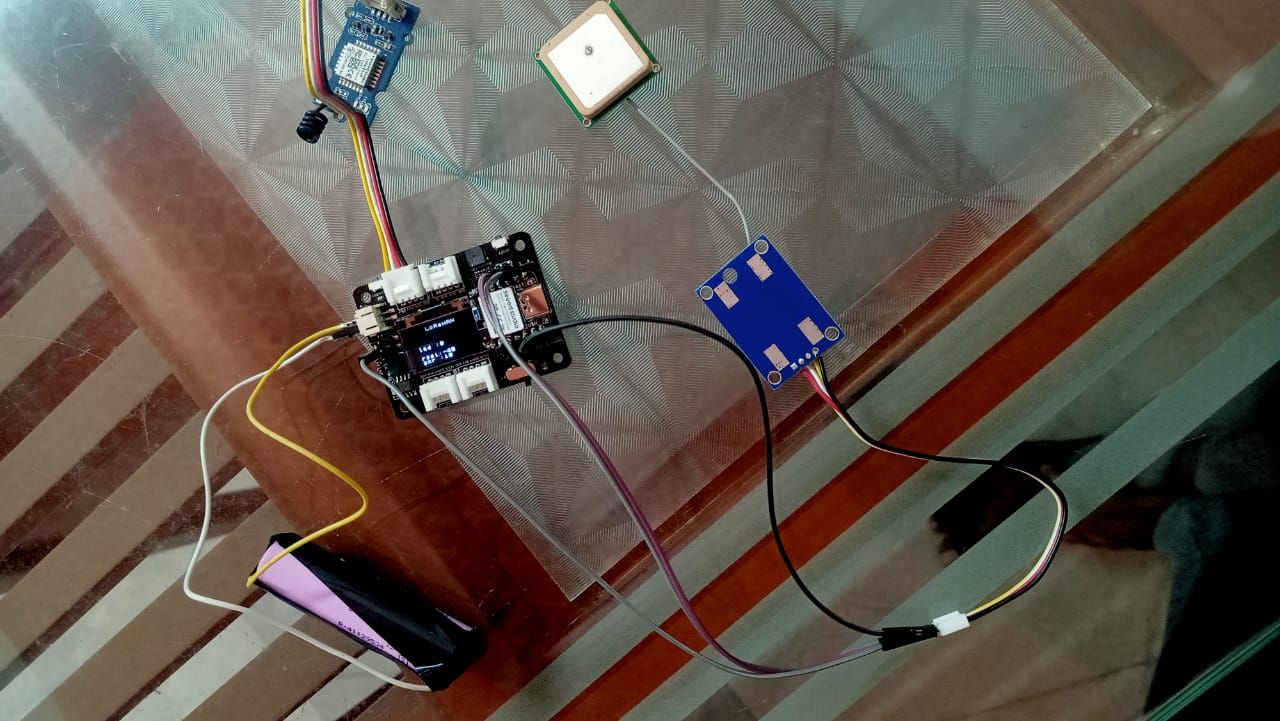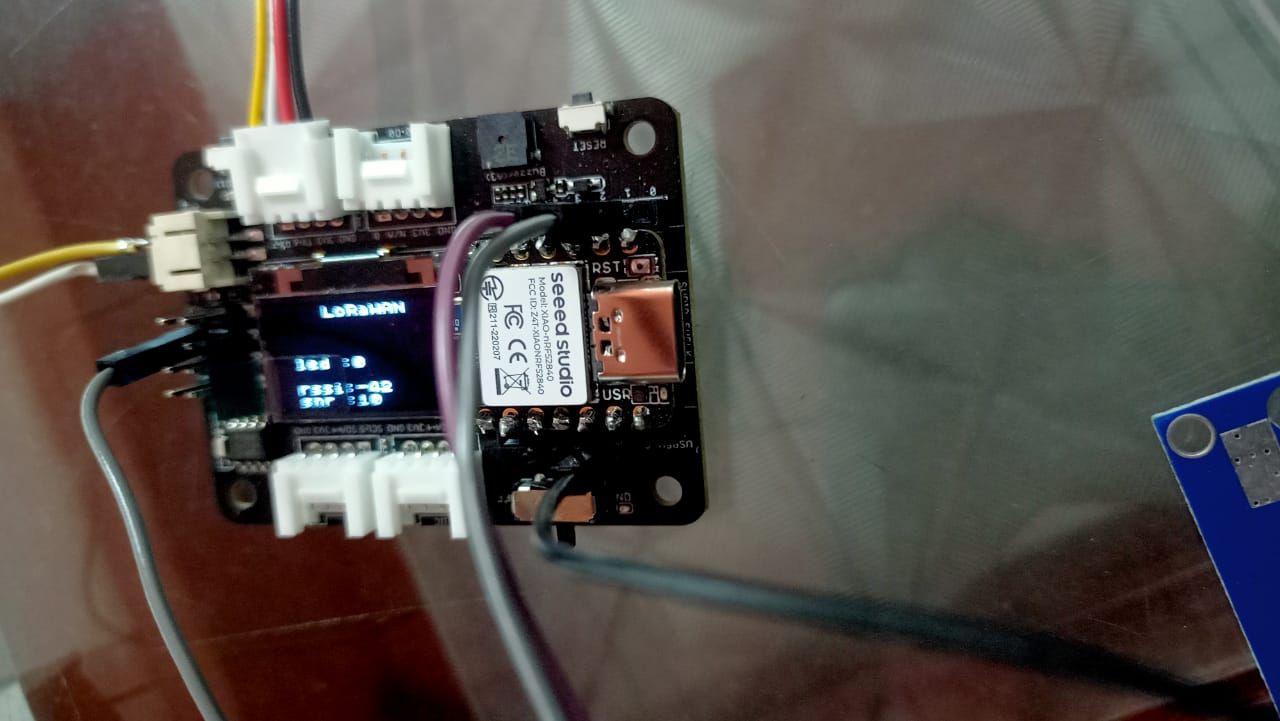Error on Raspberry PI 4 while opening TensorFlow.
-
@arunksoman i'll try this method, but while executing swap command, will the rasbian os and the files it contains be effected??
-
@sreu13 I edited comment please read that again. Most probably it will not effect your file system. In some scenarios it can create worse effect.
-
@arunksoman hi,..
actually at this point of time, I'm not willing to risk RPI4,....i thought of connecting the rpi4 to google cloud (already have an account with $300 credit) and proceeding with the code.
but i do not know if the below process can be executed- sending image from rpi4 to cloud
- using this cloud for running prediction
- the above two processes should be automated and image should be sent to cloud when pi boots up(VM engine can be activated whenever nessesary)
is this possible?
-
@sreu13 It is possible and a far far better method.
-
@arunksoman thankyou so much...your reply really busted the stress out of me...can you help with any documentations which i could possibly go through
-
@sreu13 is the problem solved?
-
@salmanfaris actually not at all solved!!..the problem is that...i do not know how to send data from raspberry pi to Google vm and get the results back from google vm to RPI4. I've researched a lot online...but cant find a proper route
-
@sreu13 You have to deploy a flask server on your Google cloud instance. Also create local flask server on your RasPi. Upload your image on RasPi flask server. Convert image to base64 format. Send naseer image to flask server deployed on Google cloud instance. Then convert back base64 normal image file. Then process image on your flask server. It might solve your problem.