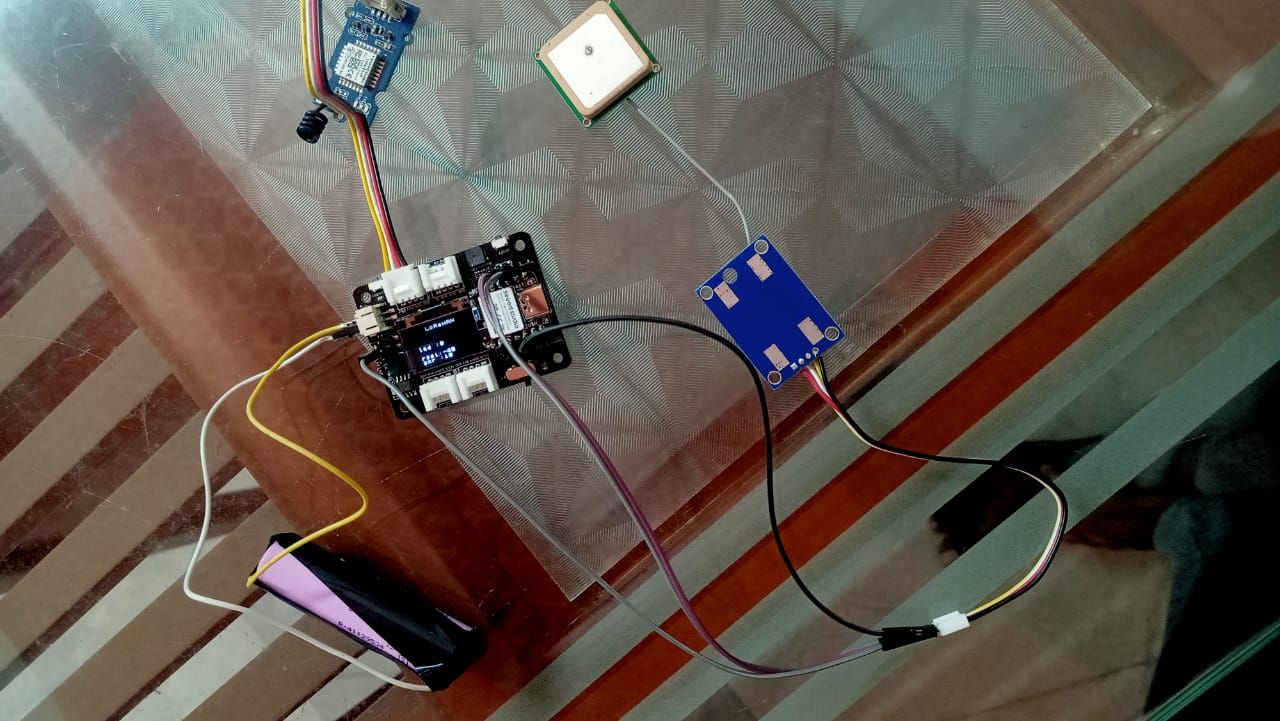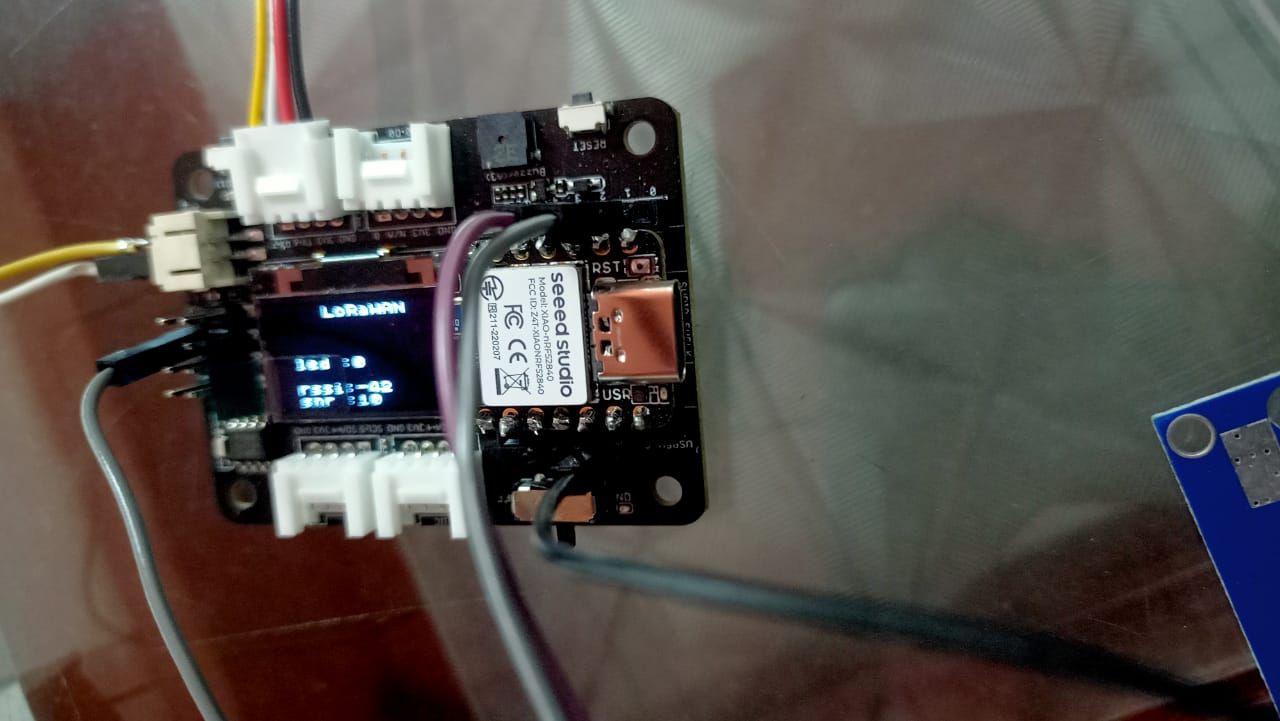Capacitive touch sensor for Arduino
-
This can be done using captive grid. You can buy a touch pad
https://www.arrow.com/en/products/dm160219/microchip-technology?gclid=Cj0KCQjwmdzzBRC7ARIsANdqRRnOu-n2vJtXa6VRqepktBLdxhyTriIVXNe2ZSHokhzs4U3je6cburkaAqk9EALw_wcB
or you can make your own PAD
http://ww1.microchip.com/downloads/en/DeviceDoc/AN2934-Capacitive-Touch-Sensor-Design-Guide-00002934A.pdf
please refer 13th page of this documentation.
if you like to make one MPR121 is a nice choice
https://www.sparkfun.com/datasheets/Components/MPR121.pdf -
@kowshik1729
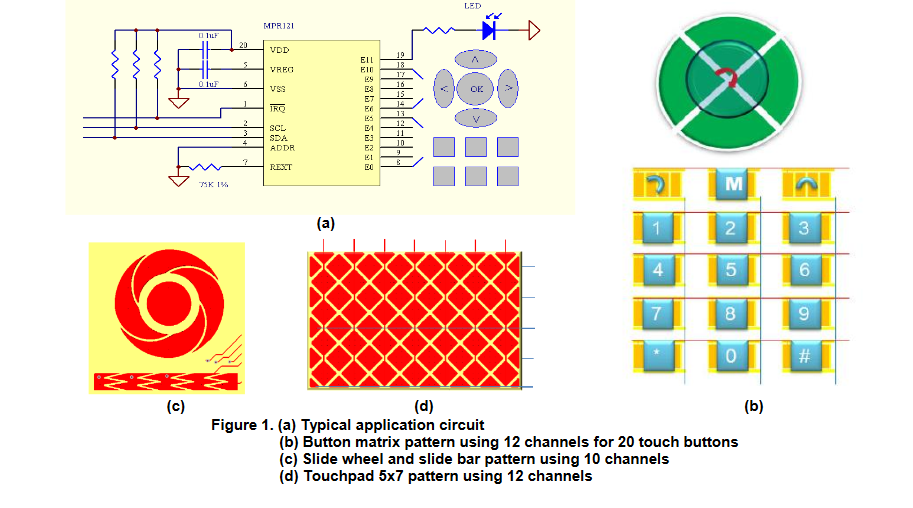
Design C is also good, -
@Akhil Thanks. I am not in a state to design my own capacitive touch so I am going with already made modules. But the one which you have posted is too very expensive for my application. Are there any other modules that are a bit more cheaper.
-
Hey @kowshik1729, why don't you use a five of the touch keys(shown below), form them up in the shape of a cross and get the sequential data across two of those sensors to detect a left/right or up/down swipe?
https://robokits.co.in/sensors/touch-sensor/capacitive-touch-module-based-on-ttp223
-
@SuperGops Woow that's a great idea...I shall try this out..!!
-
@kowshik1729 That is also Nice idea, If you want only Up,Down, Left, Right movements then try this method suggested by @SuperGops