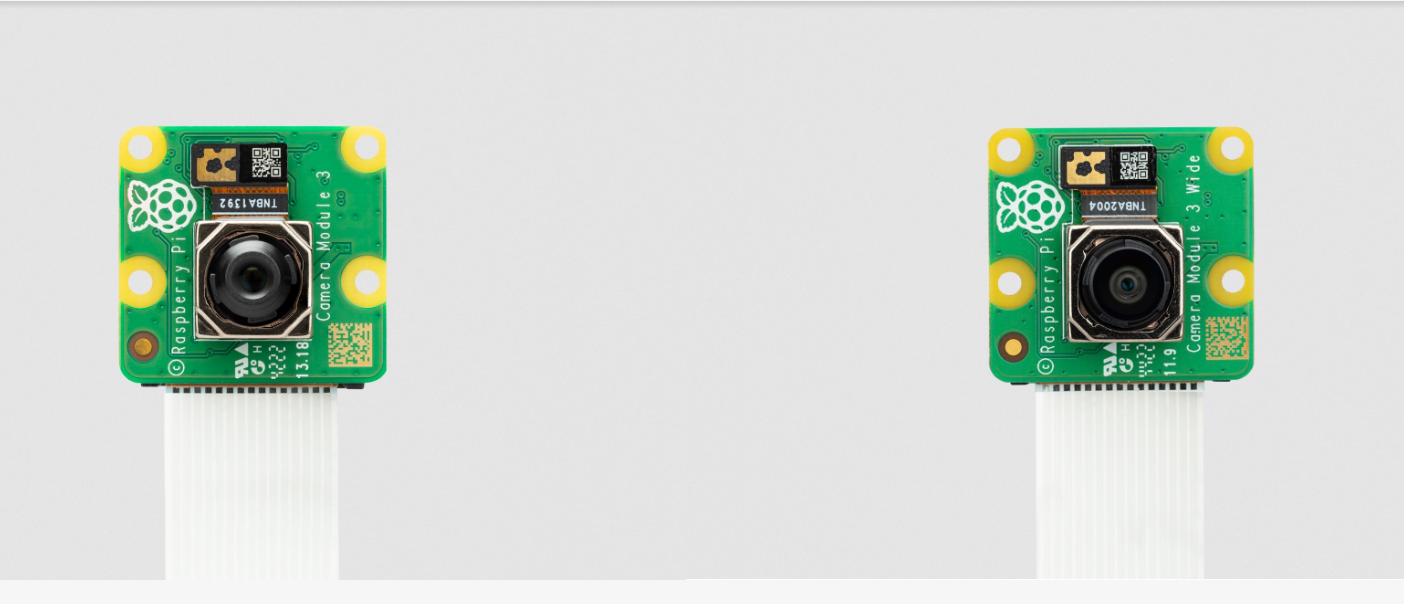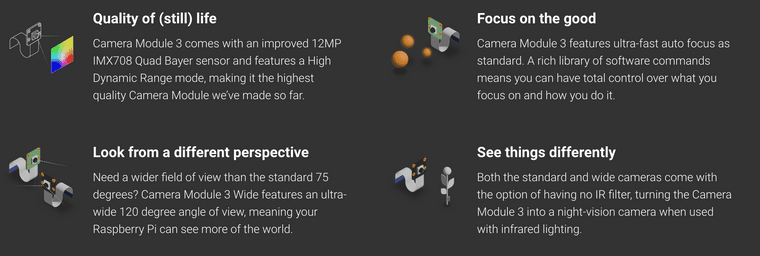Green Light not blinking on Raspberry Pi 3B on inserting Sd Card
-
Hi all,
My raspberry pi 3b was working recently ... Installed raspbian os.. but lately on inserting sd card no green light blinks ... Just the red light is there for the power supply... The sd card is being read at other sd card readers or in phone but not in raspberry pi ... Have also tested other sd cards but have got no success... Pls do let me know what can i do ? -
@arunksoman , any idea on this
-
@Gladiator54 are you getting any updates on the monitor? and how did you flashed the SD card? which OS are you used?
-
No not as such ... I was using it for headless mode using putty... I initially flashed NOOBs using normal extract zip procedure to extract files at the sd card's location but it didnt boot then after resetting the sd card by formatting it on my phone ... installed Raspbian OS (Full Buster) latest version using Balena Etcher and Sd card formatter ... but no success after that ... I have also flashed lite version of NOOBs and Raspbian but no success either
-
@Gladiator54 There are some case raspberry fail to boot in my experience.
-
insufficient power from USB Adapter -> Try y to use 2/3 Amps Adapter
-
Broken Micro SD Card / OS FIle -> Try another uSD card
-
Polymeric Fuse failure -> It's self-resetting and usually return to normal operating parameters within a finite time, in such case check any shortage in the board PCB like small wires/coppers ..etc.
You can try load a new Raspbian OS with GUI and connect HDMI Monitor, if any error occurs you can see that, keep an eye on the ACT led (Green).
-