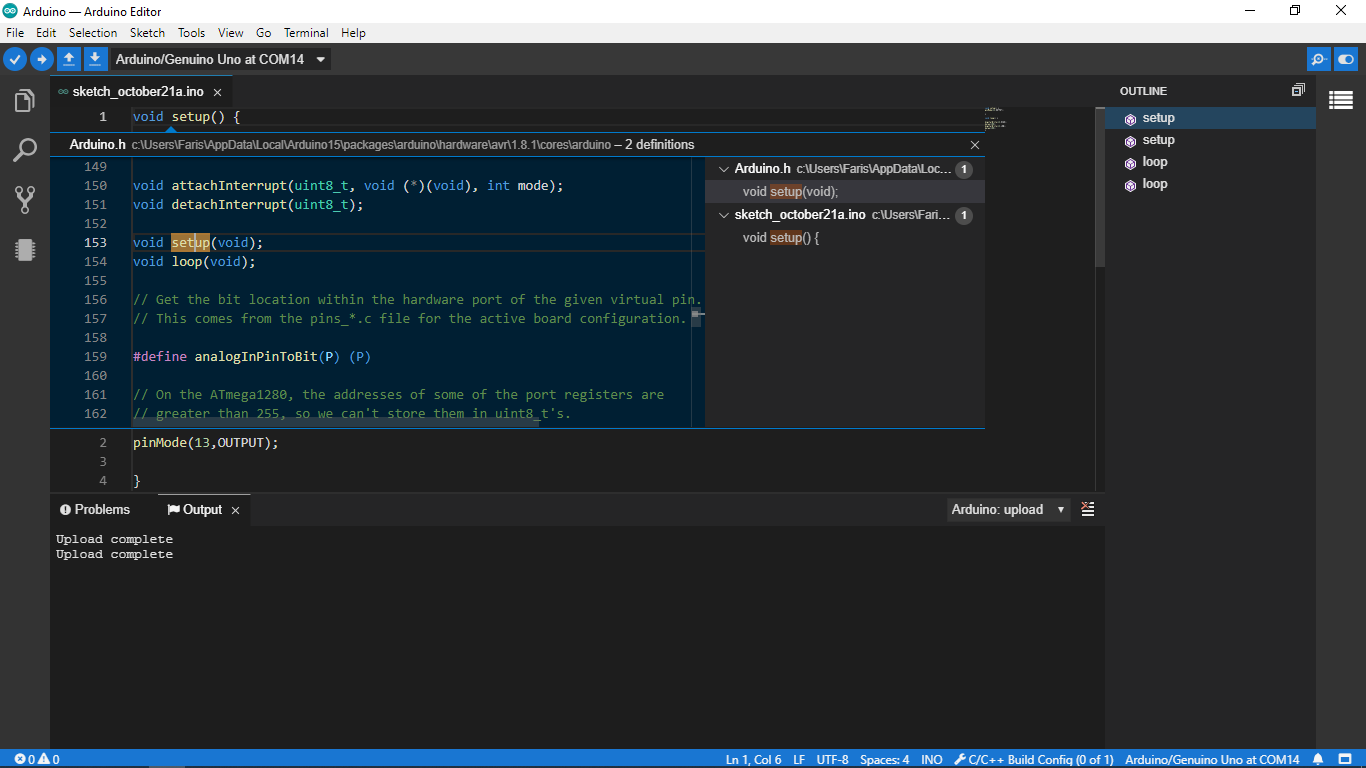Arduino Pro IDE (alpha preview) with advanced features
-

The main features in this initial alpha release of the new Arduino Pro IDE are:
- Modern, fully-featured development environment
- Dual Mode, Classic Mode (identical to the Classic Arduino IDE) and Pro Mode (File System view)
- New Board Manager
- New Library Manager
- Board List
- Basic Auto-Completion (Arm targets only)
- Git Integration
- Serial Monitor
- Dark Mode
But the new architecture opens the door to features that the Arduino community have been requesting like these that will be following on soon:
- Sketch synchronisation with Arduino Create Editor
- Debugger
- Fully open to third party plug-ins
- Support for additional languages other than C++
- The new Arduino Pro IDE is based on the latest technologies:
The Arduino CLI running in daemon mode provides all the main Arduino features.
The application frontend is based on the Eclipse Theia Open Source IDE.
Electron, the framework behind Eclipse Theia, allows the use of web technologies on desktop environments.More Information: https://blog.arduino.cc/2019/10/18/arduino-pro-ide-alpha-preview-with-advanced-features/
-
Let's test, I downloaded the Windows version and it's not installable package, portable one.
Versions (released on Saturday, October 19th at 16.00 CET)
Two-mode available , Advanced and normal mode . here is the what advanced mode looks like.
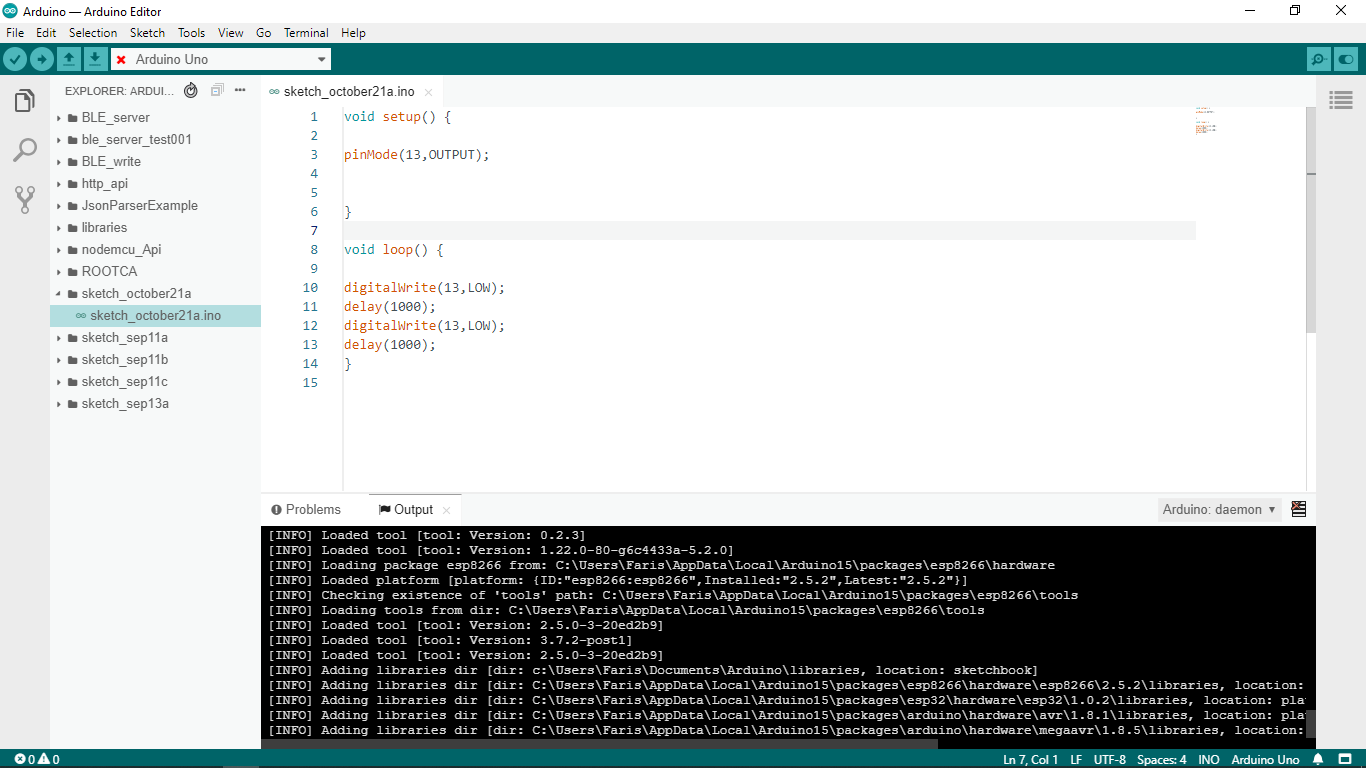
-
suggestiosn are coool

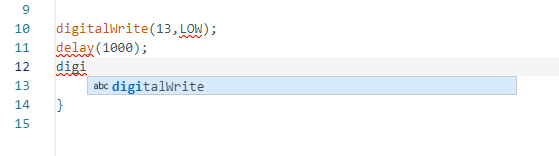
-
Yup ! Bugs are everywhere

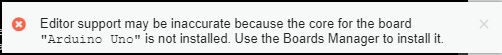
-
Dark Mode

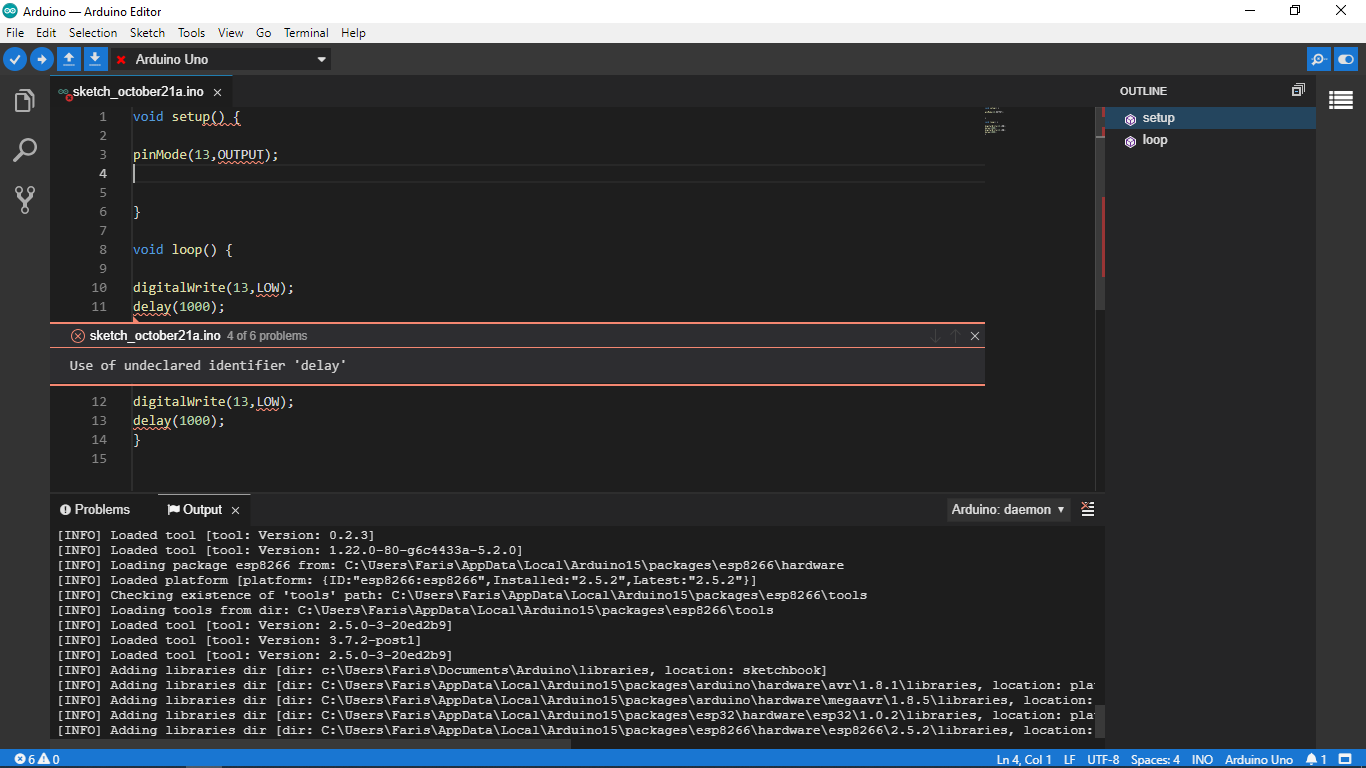
-
It's compailing

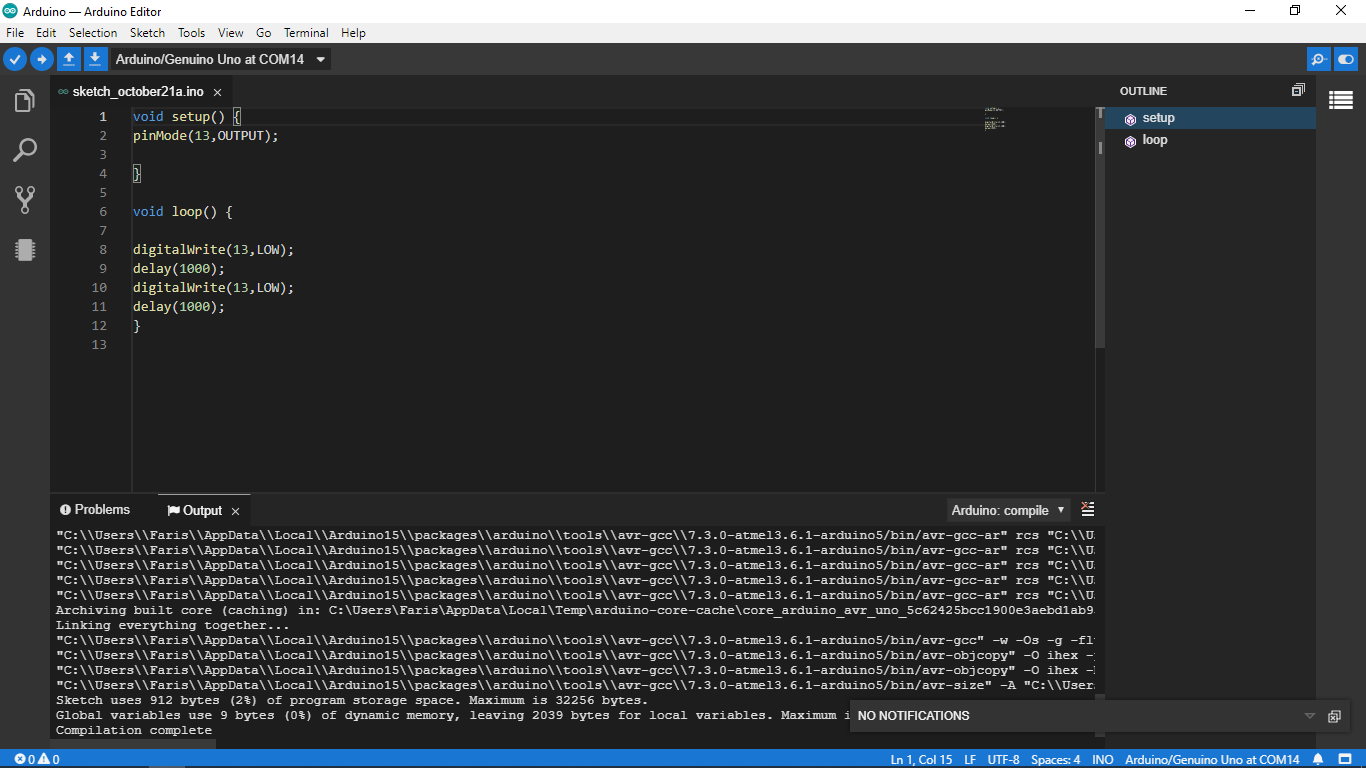
-
Wrapper ?
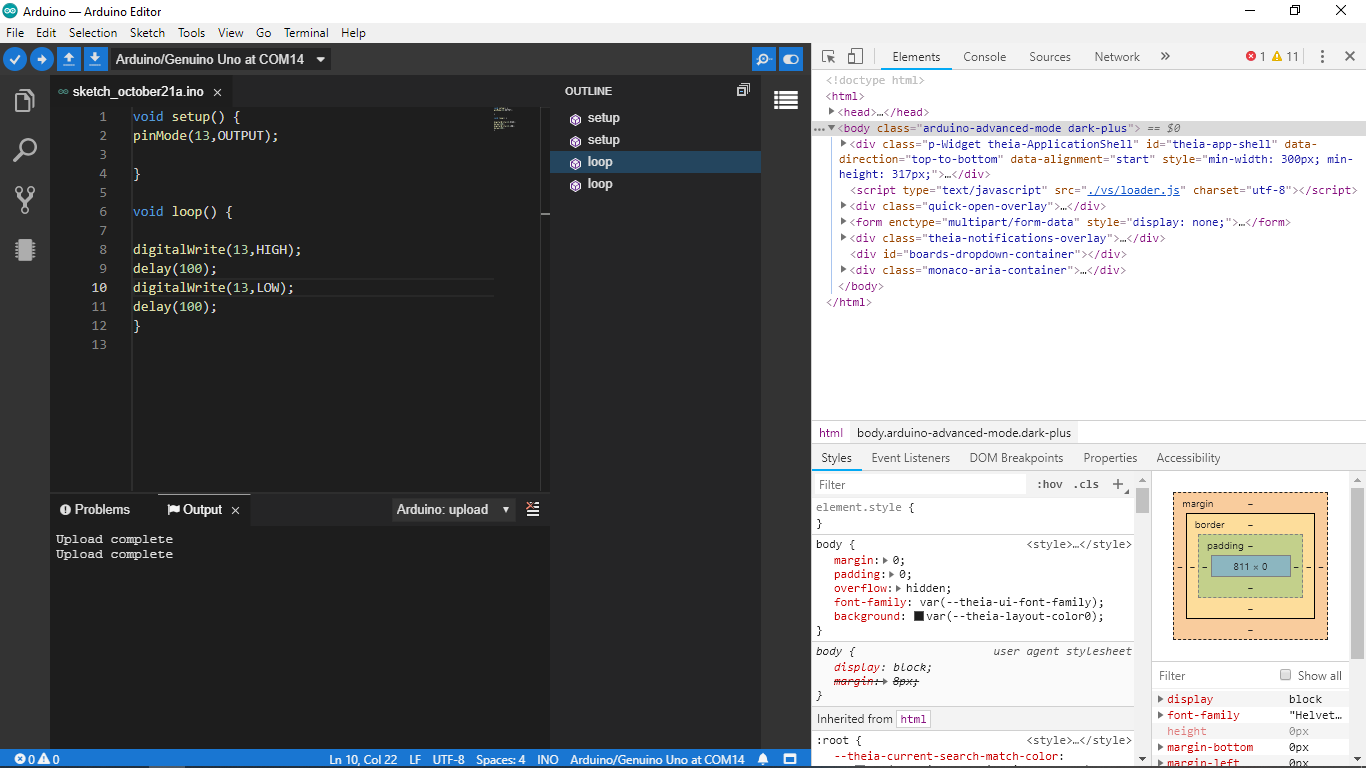
-
Yeahhh