Schematic Design For esp32
-
@ZeeZa JP3 in the schematic means Jumper slots for JTAG connections. jtag is nothing but an IEEE standard used for programming and debugging the microcontrollers. It is more sophisticated than other protocols so far. So, In order to program your MCU with the code that you write on your IDE, we need these pins for burning the code. You can even burn the code in prior and populate the SoC onto your PCB. But, it's more recommended to make these JTAG connections so that you can program it whenever you wanted.
-
@kowshik1729 said in Schematic Design For esp32:
JTAG connections
i am trying to make the pcb as slim as possible here and adding the jumper will make it a little bigger width wise, i thought the the UART(JP1) is for uploading the code to the esp module as it is connected to TXDO and RXDO or is it only serving as a power connect in this schematic?
-
@ZeeZa The JP1 UART jumper doesn't serve as the power connect. It is meant for extending the UART pins so that you can access them. JTAG is responsible for uploading the code and I understand that you are not ready to compromise over the size of PCB. So, I suggest you use CP2102 USB to UART converter where you can just connect your mini USB cable and upload the code. This is even easier, but if you see the ESP32 development module, it is just the same board where ESP32 SoC is fit which can be accessed with a USB to UART converter.
You can use these

for extending the JTAG pins. These are a little small and can reduce the width of the PCB. Please let us know in case of queries. You ca easily find the footprints of these connectors in your PCB designing softwares.
-
am sorry if i am asking some basic question i still cant get my head wrap around the JTAG pins, let say i have the JTAG in my pcb how will i use the pin to program the device from my Laptop(IDE) or is the Jtag used the same way we use the ESP-01 which we connect to Arduino UNO rx and tx pin before we can upload the code on it?
-
@ZeeZa JTAG Programmer for ESP32
You can programme your board using the JTAG pins on your PCB by connecting them to the JTAG pins of the programmer board.
-
@ZeeZa Have you figured out a way how to programme your ESP32 using UART pins?? If not Well, I did found out a way. please this link ESP32 UART UPLOAD
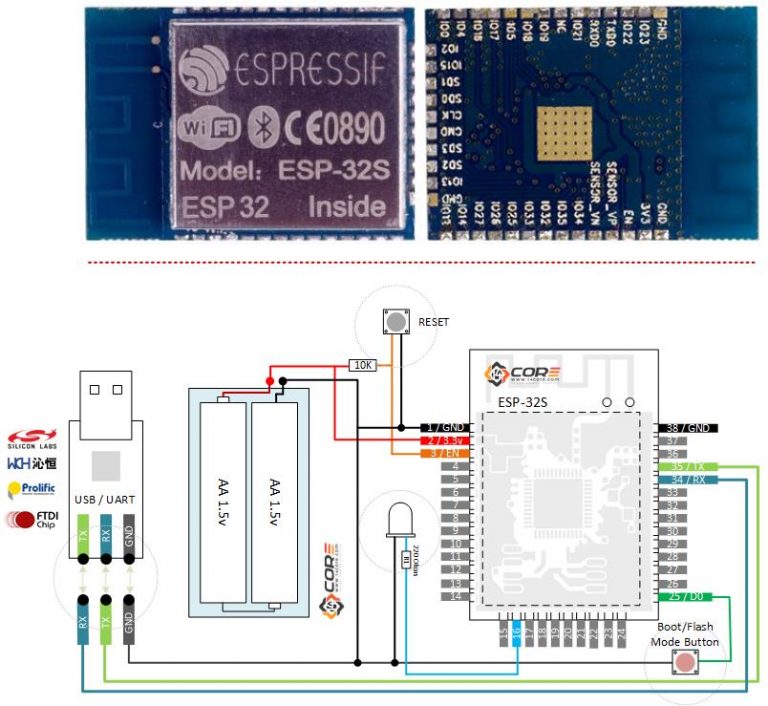
May be this might help you out..!! Please try out and let me know your output.
-
@kowshik1729
i tried the link you gave and i don't have most of the components they used especially the ESP32-S so i tried improvising, i used the arduino and DOIT ESP32 DEVKIT V1, i can't upload to my DOIT board cause the USB port got damaged so i tried connect to arduino the same way they connect to the FDTI in the circuit, i didnt border about the buttons cause it is already on the DOIT board.
After all the connections, when i tried uploading i was not able to connect to the DOIT board i got "
A fatal error occurred: Failed to connect to ESP32: Invalid head of packet (0x0A)"
I tried holding the boot button down also but got the same error. -
@kowshik1729
I'm still on the pcb design, can you check link text and give a feedback(the pcb wring) and also do i have to worry about unest pins and final question do the usb to uart ic consume power when i connect the device to a battery power? still not decided over uart and jtag yet..
Thanks.. -
@ZeeZa For your question over USB-UART power consumption thing, ofcourse the power will be consumed by every IC on your board, but power will be utilized by that board only when you use it. If you are not uploading the code then USB to UART will not consume much power. So, don't you worry about it.! I will get back to you with remaining answers.
-
thanks for the answers @kowshik1729 but before you answer the remaining question i have some few more,
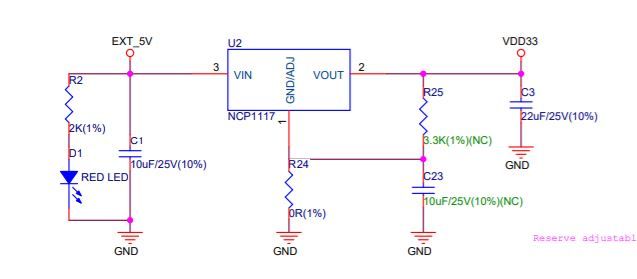
in this schematic 3.3K(1%)(NC) and 10uF/25V(10%)(NC) i assume that they do not need to be connected, Is that correct?
