How to connect TP4056 battery management system with ESP8266
-
I wanted to run my NodeMCU board with a li-ion battery. How to use TP4056 safely with NodeMCU and monitor the battery status.
I am trying to build a pulse oximeter NodeMCU and Max30100 sensor.
-
Hi @Anish_Pillai , Are you using the TP4056 standalone module or specific breakout/ready-made boards with NodeMCU?
You can refer to the circuit below if you use generic readymade modules.
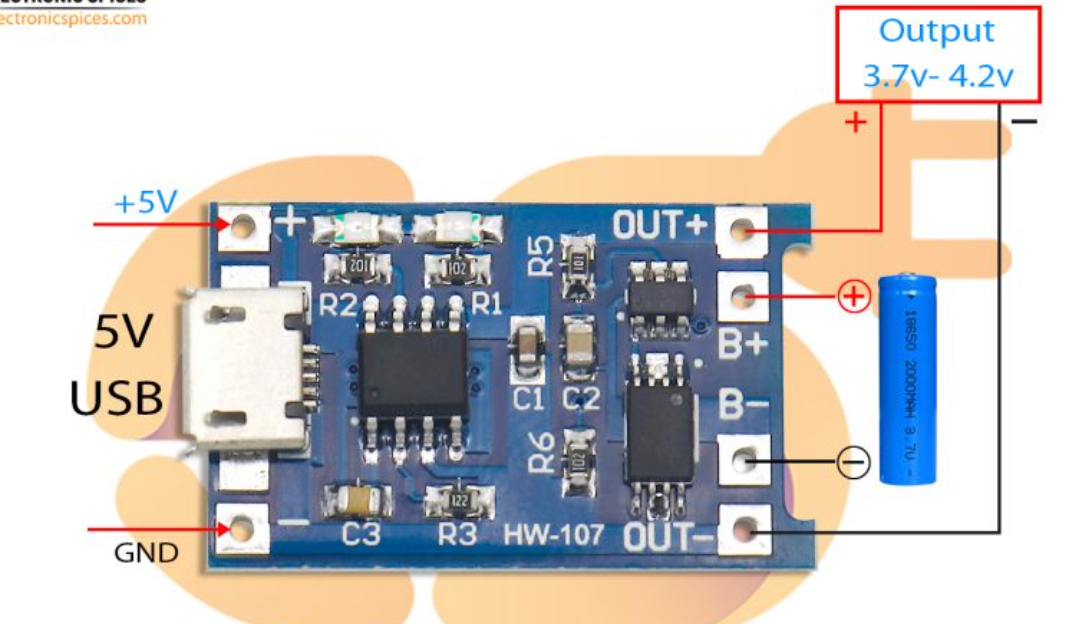
[Src :electronicspices]
:electronicspices]

