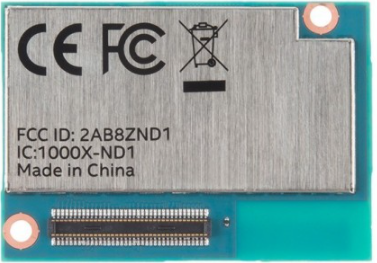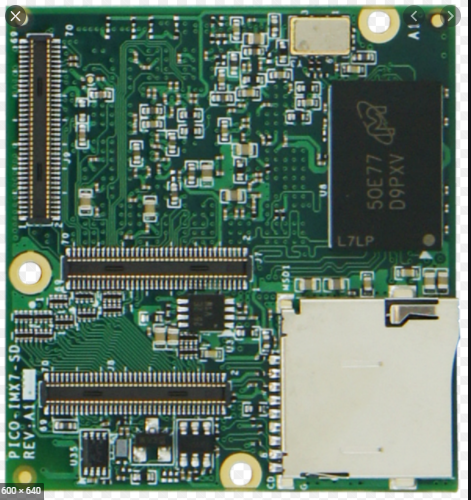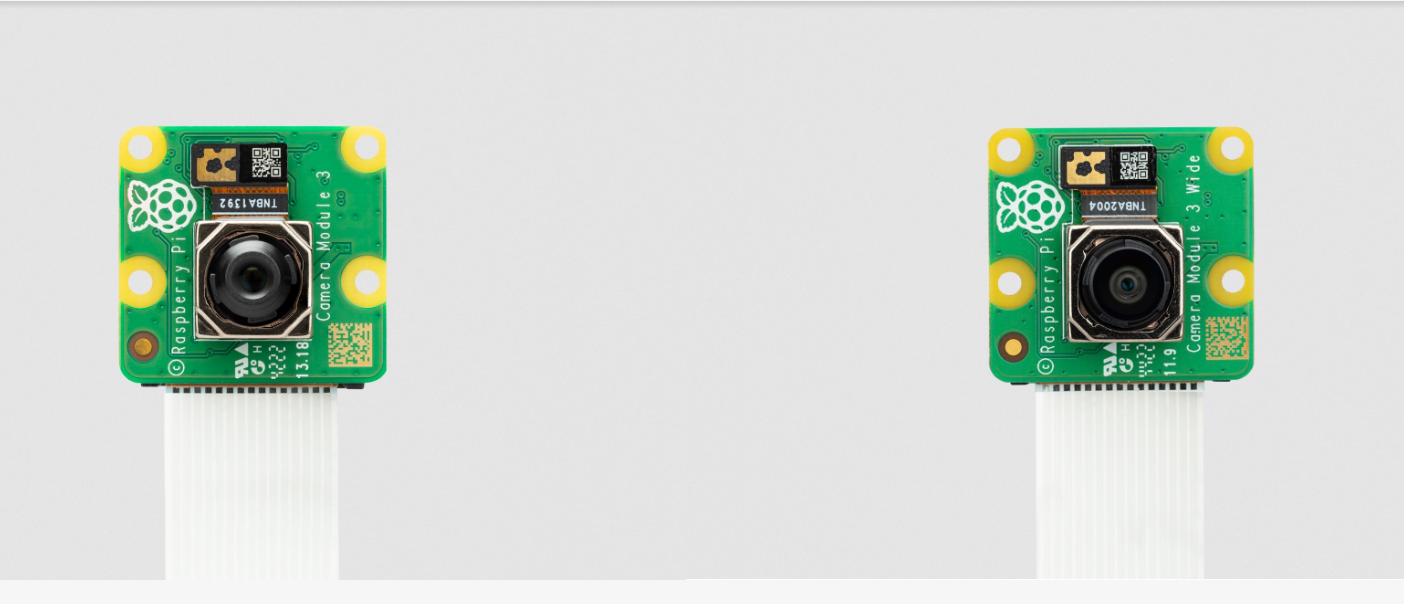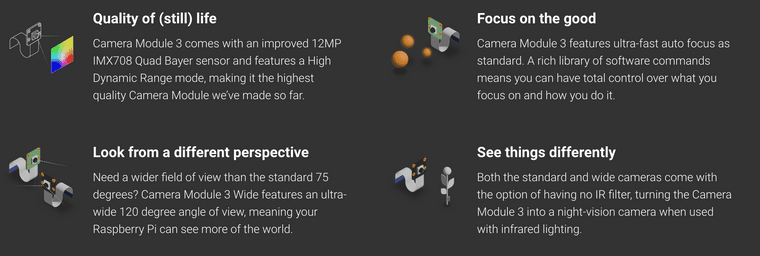Raspberry Pi Compute Module 4 Released!
-
Built on the same 64-bit quad-core BCM2711 application processor as Raspberry Pi 4, Compute Module 4 delivers a step-change in performance over its predecessors: faster CPU cores, better multimedia, more interfacing capabilities, and, for the first time, a choice of RAM densities and a wireless connectivity option.

You can find detailed specs here,
- 1.5GHz quad-core 64-bit ARM Cortex-A72 CPU
- VideoCore VI graphics, supporting OpenGL ES 3.x
- 4Kp60 hardware decode of H.265 (HEVC) video
- 1080p60 hardware decode, and 1080p30 hardware encode of H.264 (AVC) video
- Dual HDMI interfaces, at resolutions up to 4K
- Single-lane PCI Express 2.0 interface
- Dual MIPI DSI display, and dual MIPI CSI-2 camera interfaces
- 1GB, 2GB, 4GB or 8GB LPDDR4-3200 SDRAM
- Optional 8GB, 16GB or 32GB eMMC Flash storage
- Optional 2.4GHz and 5GHz IEEE 802.11b/g/n/ac wireless LAN and Bluetooth 5.0
- Gigabit Ethernet PHY with IEEE 1588 support
- 28 GPIO pins, with up to 6 × UART, 6 × I2C and 5 × SPI

Compute Module 4 IO Board

The IO board provides:
- Two full-size HDMI ports
- Gigabit Ethernet jack
- Two USB 2.0 ports
- MicroSD card socket (only for use with Lite, no-eMMC Compute Module 4 variants)
- PCI Express Gen 2 x1 socket
- HAT footprint with 40-pin GPIO connector and PoE header
- 12V input via barrel jack (supports up to 26V if PCIe unused)
- Camera and display FPC connectors
- Real-time clock with battery backup
More details:
https://www.raspberrypi.org/products/compute-module-4/?variant=raspberry-pi-cm4001000, https://www.raspberrypi.org/blog/raspberry-pi-compute-module-4/ -
@salmanfaris at last they update their design. T
What you think on the updated connector. I felt like its more fragile and high chance for corottion issue due to humidity for long term use. -
@Suhailjr But I think since it's not a plug and plug play system and it will laying on the PCB for the long term, it might be fine. for me, it's similar to the Intel Edison and the PICO-IMX7 System-on-Module