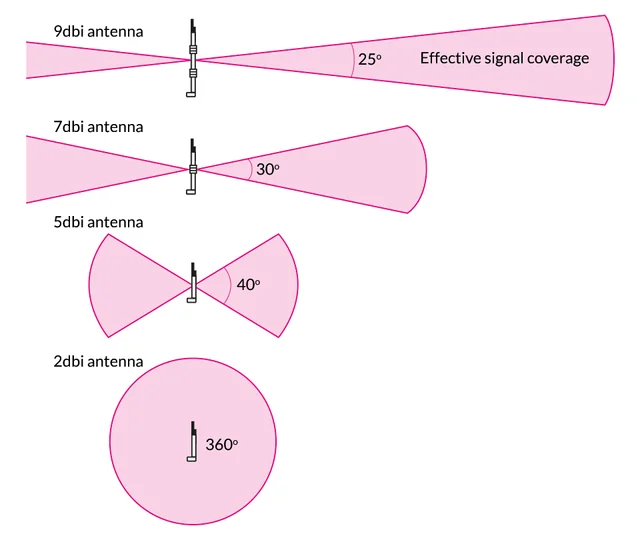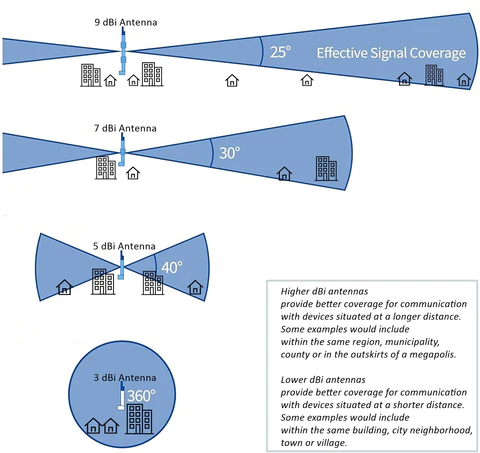Im having the same error as below, it will be really awesome if you can help me.
In file included from C:\Users\Mahesh\OneDrive\Documents\Arduino\libraries\mahesh02-project-1_inferencing\src/edge-impulse-sdk/classifier/ei_classifier_types.h:40,
from C:\Users\Mahesh\OneDrive\Documents\Arduino\libraries\mahesh02-project-1_inferencing\src/edge-impulse-sdk/classifier/ei_model_types.h:40,
from C:\Users\Mahesh\OneDrive\Documents\Arduino\libraries\mahesh02-project-1_inferencing\src/edge-impulse-sdk/classifier/ei_run_classifier.h:38,
from C:\Users\Mahesh\OneDrive\Documents\Arduino\libraries\mahesh02-project-1_inferencing\src/mahesh02-project-1_inferencing.h:49,
from C:\Users\Mahesh\AppData\Local\Temp\arduino_modified_sketch_680639\esp32_camera.ino:27:
C:\Users\Mahesh\OneDrive\Documents\Arduino\libraries\mahesh02-project-1_inferencing\src/model-parameters/model_metadata.h:108:2: warning: #warning 'EI_CLASSFIER_OBJECT_DETECTION_COUNT' is used for the guaranteed minimum number of objects detected. To get all objects during inference use 'bounding_boxes_count' from the 'ei_impulse_result_t' struct instead. [-Wcpp]
#warning 'EI_CLASSFIER_OBJECT_DETECTION_COUNT' is used for the guaranteed minimum number of objects detected. To get all objects during inference use 'bounding_boxes_count' from the 'ei_impulse_result_t' struct instead.
^~~~~~~
In file included from C:\Users\Mahesh\OneDrive\Documents\Arduino\libraries\mahesh02-project-1_inferencing\src/edge-impulse-sdk/dsp/memory.hpp:38,
from C:\Users\Mahesh\OneDrive\Documents\Arduino\libraries\mahesh02-project-1_inferencing\src/edge-impulse-sdk/dsp/ei_alloc.h:34,
from C:\Users\Mahesh\OneDrive\Documents\Arduino\libraries\mahesh02-project-1_inferencing\src/edge-impulse-sdk/dsp/ei_vector.h:34,
from C:\Users\Mahesh\OneDrive\Documents\Arduino\libraries\mahesh02-project-1_inferencing\src/edge-impulse-sdk/dsp/numpy_types.h:40,
from C:\Users\Mahesh\OneDrive\Documents\Arduino\libraries\mahesh02-project-1_inferencing\src/edge-impulse-sdk/dsp/ei_dsp_handle.h:35,
from C:\Users\Mahesh\OneDrive\Documents\Arduino\libraries\mahesh02-project-1_inferencing\src/edge-impulse-sdk/classifier/ei_model_types.h:41,
from C:\Users\Mahesh\OneDrive\Documents\Arduino\libraries\mahesh02-project-1_inferencing\src/edge-impulse-sdk/classifier/ei_run_classifier.h:38,
from C:\Users\Mahesh\OneDrive\Documents\Arduino\libraries\mahesh02-project-1_inferencing\src/mahesh02-project-1_inferencing.h:49,
from C:\Users\Mahesh\AppData\Local\Temp\arduino_modified_sketch_680639\esp32_camera.ino:27:
c:\users\mahesh\onedrive\documents\arduino\libraries\mahesh02-project-1_inferencing\src\edge-impulse-sdk\porting\ei_classifier_porting.h:310: warning: "EI_PORTING_ARDUINO" redefined
#define EI_PORTING_ARDUINO 0
c:\users\mahesh\onedrive\documents\arduino\libraries\mahesh02-project-1_inferencing\src\edge-impulse-sdk\porting\ei_classifier_porting.h:279: note: this is the location of the previous definition
#define EI_PORTING_ARDUINO 1
In file included from C:\Users\Mahesh\OneDrive\Documents\Arduino\libraries\mahesh02-project-1_inferencing\src/edge-impulse-sdk/dsp/speechpy/speechpy.hpp:35,
from C:\Users\Mahesh\OneDrive\Documents\Arduino\libraries\mahesh02-project-1_inferencing\src/edge-impulse-sdk/classifier/ei_run_dsp.h:40,
from C:\Users\Mahesh\OneDrive\Documents\Arduino\libraries\mahesh02-project-1_inferencing\src/edge-impulse-sdk/classifier/ei_run_classifier.h:41,
from C:\Users\Mahesh\OneDrive\Documents\Arduino\libraries\mahesh02-project-1_inferencing\src/mahesh02-project-1_inferencing.h:49,
from C:\Users\Mahesh\AppData\Local\Temp\arduino_modified_sketch_680639\esp32_camera.ino:27:
C:\Users\Mahesh\OneDrive\Documents\Arduino\libraries\mahesh02-project-1_inferencing\src/edge-impulse-sdk/dsp/speechpy/feature.hpp: In static member function 'static int ei::speechpy::feature::mfe(ei::matrix_t*, ei::matrix_t*, ei::signal_t*, uint32_t, float, float, uint16_t, uint16_t, uint32_t, uint32_t, uint16_t)':
C:\Users\Mahesh\OneDrive\Documents\Arduino\libraries\mahesh02-project-1_inferencing\src/edge-impulse-sdk/dsp/speechpy/feature.hpp:236:52: warning: missing initializer for member 'ei::speechpy::ei_stack_frames_info::frame_ixs' [-Wmissing-field-initializers]
stack_frames_info_t stack_frame_info = { 0 };
^
C:\Users\Mahesh\OneDrive\Documents\Arduino\libraries\mahesh02-project-1_inferencing\src/edge-impulse-sdk/dsp/speechpy/feature.hpp:236:52: warning: missing initializer for member 'ei::speechpy::ei_stack_frames_info::frame_length' [-Wmissing-field-initializers]
In file included from C:\Users\Mahesh\OneDrive\Documents\Arduino\libraries\mahesh02-project-1_inferencing\src/edge-impulse-sdk/dsp/speechpy/speechpy.hpp:35,
from C:\Users\Mahesh\OneDrive\Documents\Arduino\libraries\mahesh02-project-1_inferencing\src/edge-impulse-sdk/classifier/ei_run_dsp.h:40,
from C:\Users\Mahesh\OneDrive\Documents\Arduino\libraries\mahesh02-project-1_inferencing\src/edge-impulse-sdk/classifier/ei_run_classifier.h:41,
from C:\Users\Mahesh\OneDrive\Documents\Arduino\libraries\mahesh02-project-1_inferencing\src/mahesh02-project-1_inferencing.h:49,
from C:\Users\Mahesh\AppData\Local\Temp\arduino_modified_sketch_680639\esp32_camera.ino:27:
C:\Users\Mahesh\OneDrive\Documents\Arduino\libraries\mahesh02-project-1_inferencing\src/edge-impulse-sdk/dsp/speechpy/feature.hpp: In static member function 'static int ei::speechpy::feature::mfe_v3(ei::matrix_t*, ei::matrix_t*, ei::signal_t*, uint32_t, float, float, uint16_t, uint16_t, uint32_t, uint32_t, uint16_t)':
C:\Users\Mahesh\OneDrive\Documents\Arduino\libraries\mahesh02-project-1_inferencing\src/edge-impulse-sdk/dsp/speechpy/feature.hpp:436:52: warning: missing initializer for member 'ei::speechpy::ei_stack_frames_info::frame_ixs' [-Wmissing-field-initializers]
stack_frames_info_t stack_frame_info = { 0 };
^
C:\Users\Mahesh\OneDrive\Documents\Arduino\libraries\mahesh02-project-1_inferencing\src/edge-impulse-sdk/dsp/speechpy/feature.hpp:436:52: warning: missing initializer for member 'ei::speechpy::ei_stack_frames_info::frame_length' [-Wmissing-field-initializers]
C:\Users\Mahesh\OneDrive\Documents\Arduino\libraries\mahesh02-project-1_inferencing\src/edge-impulse-sdk/dsp/speechpy/feature.hpp: In static member function 'static int ei::speechpy::feature::spectrogram(ei::matrix_t*, ei::signal_t*, float, float, float, uint16_t, uint16_t)':
C:\Users\Mahesh\OneDrive\Documents\Arduino\libraries\mahesh02-project-1_inferencing\src/edge-impulse-sdk/dsp/speechpy/feature.hpp:576:52: warning: missing initializer for member 'ei::speechpy::ei_stack_frames_info::frame_ixs' [-Wmissing-field-initializers]
stack_frames_info_t stack_frame_info = { 0 };
^
C:\Users\Mahesh\OneDrive\Documents\Arduino\libraries\mahesh02-project-1_inferencing\src/edge-impulse-sdk/dsp/speechpy/feature.hpp:576:52: warning: missing initializer for member 'ei::speechpy::ei_stack_frames_info::frame_length' [-Wmissing-field-initializers]
In file included from C:\Users\Mahesh\OneDrive\Documents\Arduino\libraries\mahesh02-project-1_inferencing\src/mahesh02-project-1_inferencing.h:49,
from C:\Users\Mahesh\AppData\Local\Temp\arduino_modified_sketch_680639\esp32_camera.ino:27:
C:\Users\Mahesh\OneDrive\Documents\Arduino\libraries\mahesh02-project-1_inferencing\src/edge-impulse-sdk/classifier/ei_run_classifier.h: In function 'EI_IMPULSE_ERROR {anonymous}::process_impulse(ei_impulse_handle_t*, ei::signal_t*, ei_impulse_result_t*, bool)':
C:\Users\Mahesh\OneDrive\Documents\Arduino\libraries\mahesh02-project-1_inferencing\src/edge-impulse-sdk/classifier/ei_run_classifier.h:307:23: error: format '%lu' expects argument of type 'long unsigned int', but argument 2 has type 'size_t' {aka 'unsigned int'} [-Werror=format=]
ei_printf("ERR: Out of memory, can't allocate matrix_ptrs[%lu]\n", ix);
^~~~~~~~~~~~~~~~~~~~~~~~~~~~~~~~~~~~~~~~~~~~~~~~~~~~~~~ ~~
C:\Users\Mahesh\OneDrive\Documents\Arduino\libraries\mahesh02-project-1_inferencing\src/edge-impulse-sdk/classifier/ei_run_classifier.h:312:23: error: format '%lu' expects argument of type 'long unsigned int', but argument 2 has type 'size_t' {aka 'unsigned int'} [-Werror=format=]
ei_printf("ERR: Out of memory, can't allocate matrix_ptrs[%lu]\n", ix);
^~~~~~~~~~~~~~~~~~~~~~~~~~~~~~~~~~~~~~~~~~~~~~~~~~~~~~~ ~~
C:\Users\Mahesh\OneDrive\Documents\Arduino\libraries\mahesh02-project-1_inferencing\src/edge-impulse-sdk/classifier/ei_run_classifier.h: In function 'EI_IMPULSE_ERROR {anonymous}::process_impulse_continuous(ei_impulse_handle_t*, ei::signal_t*, ei_impulse_result_t*, bool)':
C:\Users\Mahesh\OneDrive\Documents\Arduino\libraries\mahesh02-project-1_inferencing\src/edge-impulse-sdk/classifier/ei_run_classifier.h:558:27: error: format '%lu' expects argument of type 'long unsigned int', but argument 2 has type 'size_t' {aka 'unsigned int'} [-Werror=format=]
ei_printf("ERR: Out of memory, can't allocate matrix_ptrs[%lu]\n", ix);
^~~~~~~~~~~~~~~~~~~~~~~~~~~~~~~~~~~~~~~~~~~~~~~~~~~~~~~ ~~
C:\Users\Mahesh\OneDrive\Documents\Arduino\libraries\mahesh02-project-1_inferencing\src/edge-impulse-sdk/classifier/ei_run_classifier.h:563:27: error: format '%lu' expects argument of type 'long unsigned int', but argument 2 has type 'size_t' {aka 'unsigned int'} [-Werror=format=]
ei_printf("ERR: Out of memory, can't allocate matrix_ptrs[%lu]\n", ix);
^~~~~~~~~~~~~~~~~~~~~~~~~~~~~~~~~~~~~~~~~~~~~~~~~~~~~~~ ~~
C:\Users\Mahesh\AppData\Local\Temp\arduino_modified_sketch_680639\esp32_camera.ino: In function 'void loop()':
C:\Users\Mahesh\AppData\Local\Temp\arduino_modified_sketch_680639\esp32_camera.ino:181:38: warning: missing initializer for member 'ei_impulse_result_t::bounding_boxes_count' [-Wmissing-field-initializers]
ei_impulse_result_t result = { 0 };
^
C:\Users\Mahesh\AppData\Local\Temp\arduino_modified_sketch_680639\esp32_camera.ino:181:38: warning: missing initializer for member 'ei_impulse_result_t::classification' [-Wmissing-field-initializers]
C:\Users\Mahesh\AppData\Local\Temp\arduino_modified_sketch_680639\esp32_camera.ino:181:38: warning: missing initializer for member 'ei_impulse_result_t::anomaly' [-Wmissing-field-initializers]
C:\Users\Mahesh\AppData\Local\Temp\arduino_modified_sketch_680639\esp32_camera.ino:181:38: warning: missing initializer for member 'ei_impulse_result_t::timing' [-Wmissing-field-initializers]
C:\Users\Mahesh\AppData\Local\Temp\arduino_modified_sketch_680639\esp32_camera.ino:181:38: warning: missing initializer for member 'ei_impulse_result_t::copy_output' [-Wmissing-field-initializers]
C:\Users\Mahesh\AppData\Local\Temp\arduino_modified_sketch_680639\esp32_camera.ino:181:38: warning: missing initializer for member 'ei_impulse_result_t::postprocessed_output' [-Wmissing-field-initializers]
cc1plus.exe: some warnings being treated as errors
Using library mahesh02-project-1_inferencing at version 1.0.1 in folder: C:\Users\Mahesh\OneDrive\Documents\Arduino\libraries\mahesh02-project-1_inferencing
exit status 1
Error compiling for board AI Thinker ESP32-CAM.