[Solved] Pushing multiple values in a single node in Firebase from nodeMCU.
-
Hi everyone!
Since I'm new to nodeMCU and Firebase, I'm having a problem to push multiple values in a single node (randomly created) in Firebase from my nodeMCU-ESP8266. I can successfully push a single value whether it's String or Integer.
To be clear... I'm willing to store temperature and humidity values to a new node that's randomly created each time as the values are available. But, the problem is I can't push more than one value in that single node!
It'll be really helpful if you guys can help me out...The image is the result when I store the values through an android app. But, I can't do the same with the nodeMCU!
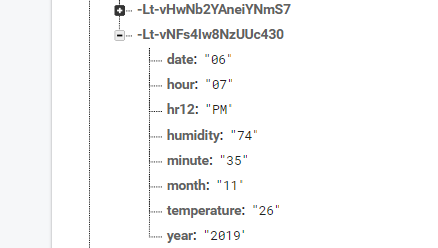
-
@SalmanFK Thanks for posting the query. I would like to know what exactly you are referring to when you say "node".
According to what I understood you are not able to push more than one value at a time into the firebase. Am I right? is that your doubt is? Just to add on, I want to let you know that ESP8266 cannot send characters or strings to the cloud directly. You need to declare a C string and initialize a pointer to run over the length of string, then upload each character to the cloud. This is what basically I did when I faced the error. -
Hi @SalmanFK ,
You can Serialize the data as a JSON or CSV string format and publish that as a single string, so you get the data in a single node, you also DeSerialize the string simply in the application end.
