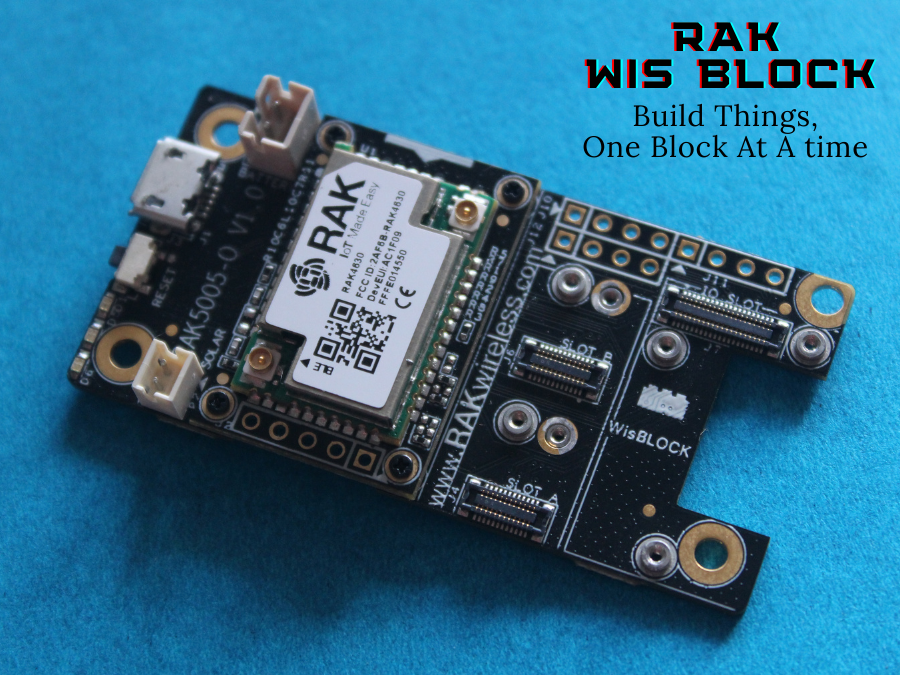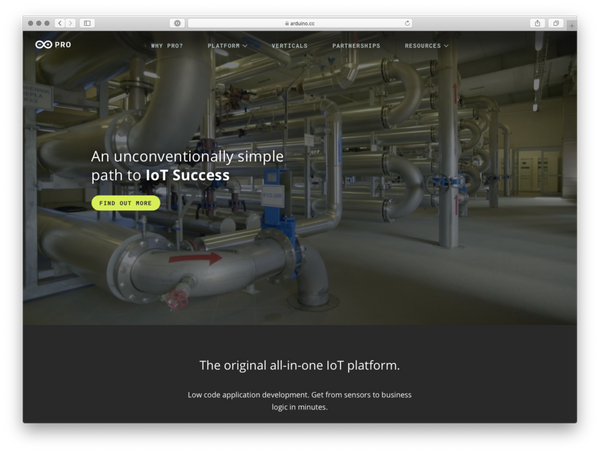RAK Wis Blocks: Build Things, One Block At A time
Introduction ✨
WisBlock is an amazing product built by the RAK company for the IoT industry. With its modular approach solutions are built like clicking blocks together to realize your ideas.
Delete this embedWisBlock series modules are not only for the rapid implementation of engineering prototypes, but it is also designed for massive production-ready applications.

I was part of the WisBlock beta testing team, and I received this WisBlock Premium kit from the RAK Wireless. Thanks, RAK Wireless ❤.
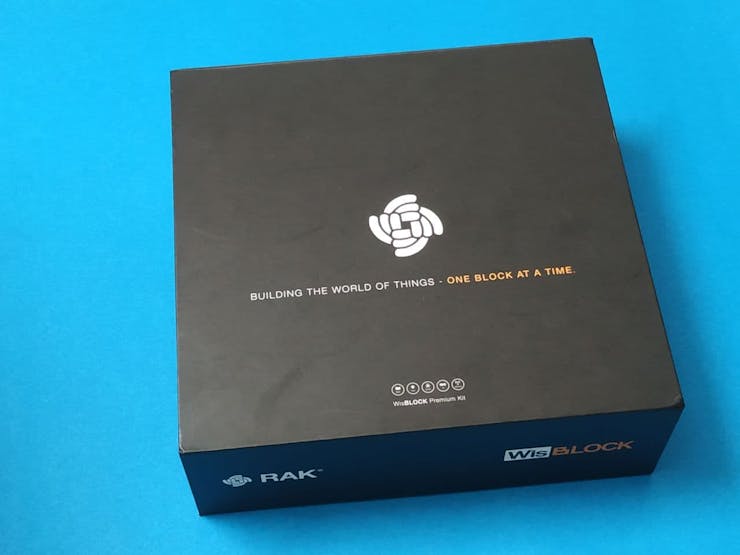
The Kit includes everything we need to develop an IOT application 🔥.

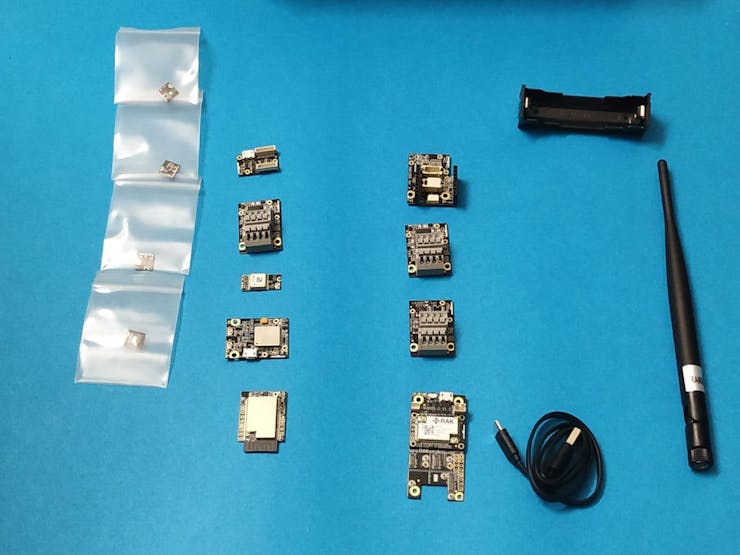
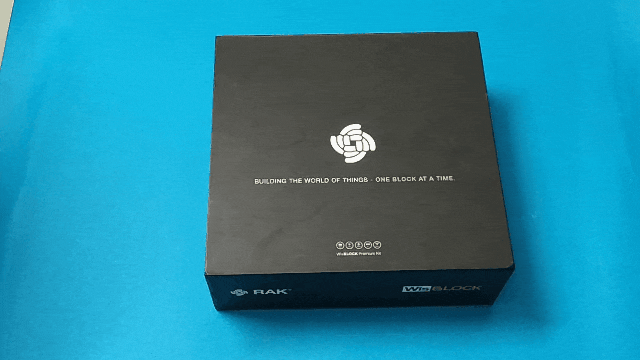
The WisBlock consists of WisBlock Base, WisBlock Core, WisBlock Sensor and WisBlock IO.
- WisBlock Base → the block that the whole system is built on.
- WisBlock Core → the processing unit with the microcontroller
- WisBlock Sensor → the blocks with a variety of sensors
- WisBlock IO → The blocks that extend the communication possibilities of the WisBlock.
WisBlock Base Board 🍪

WisBlock Base Board (RAK5005-O) is the base block for RAK WisBlock. It is the carrier for the WisBlock Core MCU module and the WisBlock Sensor and WisBlock IO modules.WisBlock Base Board supports as standard 3 different power supplies
- 5V USB
- 3.7V LiPo batteries
- 5V solar panels or a combination can be chosen.
WisBlock Base Board enables low power consumption applications with the option to switch on and off the power supply for the WisBlock Sensor and WisBlock IO slots.Key Features
- Easy Plug'n'Play slots for WisBlock Core MCU, WisBlock Sensor, and WisBlock IO modules
- Small form factor
- Supports 3 different power supply sources
- Optimized for low power consumption applications
- I2C, UART, GPIO's an analogue input accessible with solder contacts
- 2 user-definable LED's
- Reset button
- USB debug port
- 1 slot for WisBlock Core MCU
- 4 slots for WisBlock Sensor sensor modules
- 1 slot for WisBlock IO extension modules
WisBlock Core 🧠

The RAK4631 WisBlock LPWAN is a WisBlock Core module which delivers a powerful Nordic nRF52840 MCU with BLE 5.0 paired to the latest LoRa® transceivers from Semtech, the SX126x series.The module also includes a temperature-controlled crystal oscillator (TXCO) for correct operation across a wide range of temperature and bandwidth requirements as well as multiple communication interfaces including UARTs, I2C, SPI, ADC, USB and GPIOs.RAK4631 together with the RAK5005-O WisBlock Base module can be easily expanded with many available sensors and IO boards. This is the ideal LoRa® end node for battery and/or solar-powered applications in remote locations. It can be easily programmed with the Arduino IDE or the PlatformIO extension for IDE's like Atom, MS Visual Studio Code, or Clion.
WisBlock Sensors 👀
WisSensor offers a range of sensors for sensing environmental conditions (temperature, humidity, …), location and movement conditions (GNSS location, accelerometer, …) that you just plug into WisBase makes it easy to complete your application with the required sensors.Available Sensors
- WisBlock Temperature and Humidity Sensor
- WisBlock Barometric Pressure Sensor
- WisBlock Ambient Light Sensor
- WisBlock 3-axis acceleration sensor
- WisBlock Environmental Sensor
- WisBlock GNSS Location Module

RAK1901is a WisBlock Sensor that extends the WisBlock system with a temperature and humidity sensor. It is based on the Sensirion SHTC3 temperature & humidity sensor and It's temperature range from -40 to +125 °C enables its use in nearly any environment.The temperature accuracy of ±2.0 °C is sucient for most applications RAK1901 combined with the RAK4631 WisBlock Core is ready to go system to collect environment data.

RAK1902 is a WisBlock Sensor which extends the WisBlock system with a barometric pressure sensor, It is based on ST KPS22HB barometric pressure sensor and range from 260 to 1260 hPa makes it suitable for the use in weather prediction systems and The relative accuracy of ±0.1 hPa is sucient for most applications.

RAK1903is a WisBlock Sensor which extends the WisBlock system with an ambient light sensor. A ready to use SW library and tutorial makes it easy to build up an ambient light data acquisition system. It is based on the TI OPT3001DNPR light sensor and has ranged from 0.01 lux to 83865 lux makes it suitable for a greenhouse control system, light detection system, or alarm systems.

RAK1904is a WisBlock Sensor which extends the WisBlock system with an acceleration sensor. A ready to use SW library and tutorial makes it easy to build up motion data acquisition system. It is based on the ST LIS3DH acceleration sensor and it can scale from ±2g to ±16g can be adjusted to the requirements of your application. Depending on the application the data rates can be adjusted from 1Hz to 5.3kHz.

RAK1906 is a WisBlock Sensor that extends the WisBlock system with environmental air quality and condition sensor. A ready to use SW library and tutorial makes it easy to build up motion data acquisition system. It is based on the Bosch BME680 environment sensor

RAK1910 is a WisBlock Sensor which extends the WisBlock system with GPS location capabilities. A ready to use SW library and tutorial makes it easy to build up a GPS based location tracker. The GPS is based on the U-Blox MAX-7Q GPS module and it supports both GPS and GLONASS satellites for location acquisition. It can get a location x within 1 second and has a high accuracy of 2.5m in outdoor usage.
WisBlock IO 🔗
WisIO extensions provide your application with interfaces and communication extensions that are not covered by WisCore or WisSensor blocks.This includes IO connectors to add user interfaces like keyboards, buttons and displays, adapter for third party sensor boards from Seeed Grove, Sparkfun QWICC and MikroElektronika Click! Boards, sensor interfaces, communication modules, alternative power supplies.Available WisIO
- WisBlock Sensor Adapter Module
- WisBlock OLED Display
- WisBlock Wi-Fi Interface Module
- WisBlock 4-20mA interface Module
- WisBlock RS485 interface Module
- WisBlock IO Extension board
- WisBlock 0-5V interface Module
- WisBlock NB-IoT Interface Module

RAK1920 is a WisBlock IO which extends the WisBlock system with the option to connect sensor breakouts from MikroElektronika click boards,Sparkfun qwiic and SeeedStudio Grove to WisBlock.

RAK1921 is a WisBlock IO which extends the WisBlock system with an OLED display. A ready to use SW library and tutorial makes it easy to visualize data of your WisBlock solution.

RAK2305 is a WisBlock IO module for RAK WisBlock. It extends the WisBlock series with a powerful Espressif ESP32 WiFi and Bluetooth module and it can operate in 2.4GHz WiFi and Bluetooth networks.

RAK5801 is a WisBlock IO which extends the WisBlock system with two current measurement inputs. The current is converted into a voltage that can be read by the analogue input pins of the WisBlock Core module. A ready to use SW library and tutorial makes it easy to connect any sensor that is using a 4-20mA current output.

RAK5802 is a WisBlock IO which extends the WisBlock system with an industrial RS485 data transmission interface. A ready to use SW library and tutorial makes it easy to connect any sensor that is using the RS485 interface.

RAK5804 Is a WisBlock IO which extends the WisBlock system with a wide range of additional IO's. It is the solution to connect your own sensors, displays, or buttons to your WisBlock solution.

RAK5811 is a WisBlock IO which extends the WisBlock system with analogue input ports. A ready to use SW library and tutorial makes it easy to connect any sensor that is using an 0 to 5V analogue interface.

RAK5860 is a WisBlock IO that extends the WisBlock system with an LTE wireless connection. It supports beside standard LTE communication the new CAT M1 and CAT NB2 standards.
Development 👨💻
Getting started with the WisBlock products is simple and straight forward. WisBlock support Arduino IDE and PlatformIO.Arduino IDE Setup1. Download Arduino IDEFirst, you need to download the Arduino IDE, Click here to download.

2. Download the WisBlock Board Definitions.To Add WisBlock on Arduino IDE we need to install board definition in the Arduino, for that open File -> Preference
https://downloads.rakwireless.com/Arduino/BSP/package_raknrf_index.jsonAdd this URL into the Additional Board Manager URLs.

those who have many boards definition, you can open the Additional Board Manager URLs, and past the URL on the bottom, then click and OK, then restart the Arduino IDE.3. Install WisBlock Core Board.Open the Boards Manager from Tools Menu. Tools -> Board -> Boards Manager

From the following window, search RAK and Install it.

Install RAKWireless nRF Board.

Note that, you need to connect the computer into the internet to install the board files.

After installation, click close..

Now, you can see the RAK Board's listed under the Arduino Board list.
Hello World Blinky Test
Connect Grove LED to WisBlock via I/O Block (RAK1920).
Connect the Grove LED.
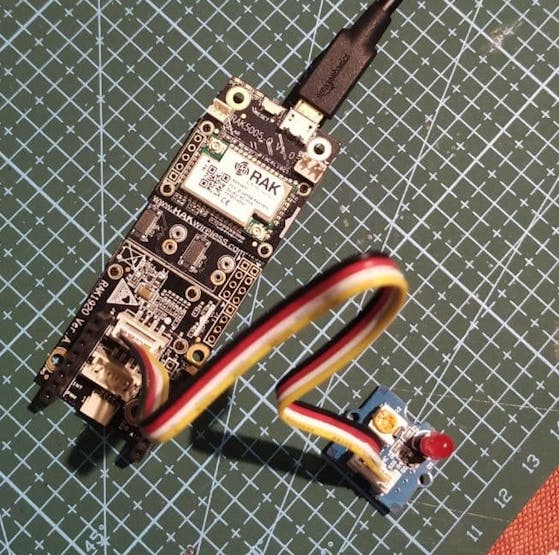
Arduino Sketch
void setup()
{
pinMode(17, OUTPUT);
Serial.begin(115200);
}
void loop()
{
digitalWrite(17, HIGH);
Serial.println("LED ON");
delay(1000);
digitalWrite(17, LOW);
Serial.println("LED OFF");
delay(1000);
}Select the Board and Port

Upload the Code, That's all ✨
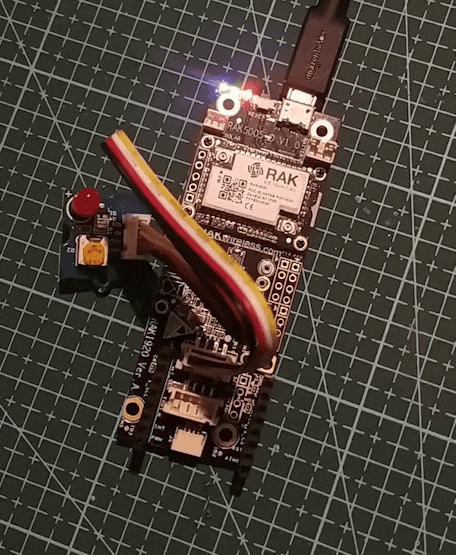
That's all about the introduction, Stay tuned 😁👍. Thank You.and If you want to have WiFi in your device, simply connect the WiFi I/O Module and programme it.

and If you need Cellular connectivity, use the Cellular I/O Module and you are good to go 😎👍.
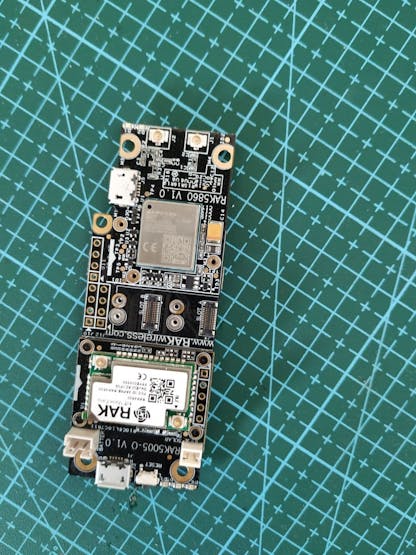
Conclusion 🙂
WisBlock is an amazing product built by the RAK company for IoT industry. It can build circuits like clicking blocks together to quickly to realize your idea.It's well suitable for product prototypes that need to scale faster, RAK is also providing some good quality enclosures.

It's an Enclosure with Solar Panel is rated IP67 for outdoor Industrial IoT Application matching WisBlock form factor board.

There are many enclosures available, Start today and ship your product.