Custom PCB Shapes using Eagle
-
Hello,
I'm working on a PCB design that uses ESP32 processor. I want to make a custom PCB shape using Eagle(It's by default an arbitrary rectangle in eagle though). How can i make different shapes like circle, Hexagon or any custom PCB shape? Is it possible with Trail version of Eagle ? -
Hi @kowshik1729,
Yes, you can import the .dxf drawings file to PCB Board design, but I recommend is that use Autodesk Fusion360, you can collaborate with eagle .
Step 1: Create Fusion360 design
Step 2: Select Creat PCB from Creat -> Create PCB
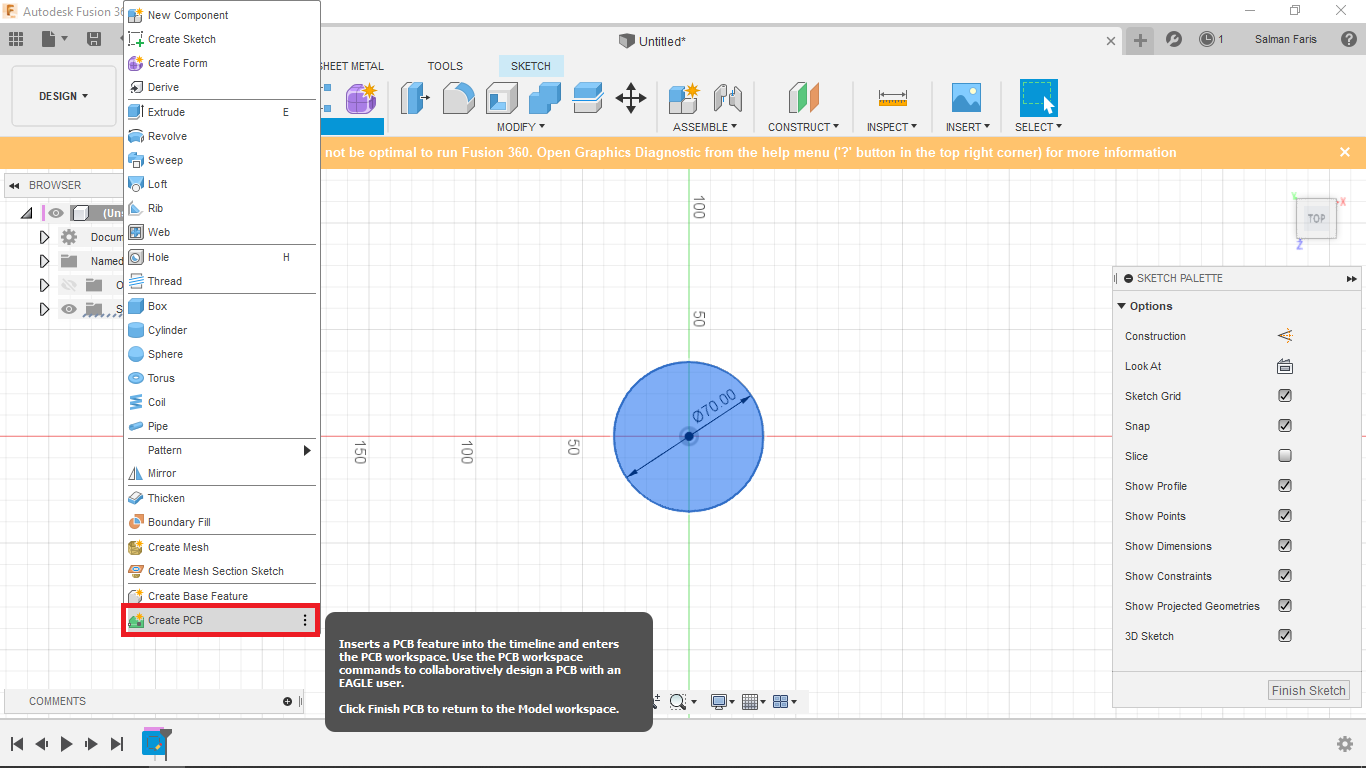
Step 3: Click Create PCB Profile
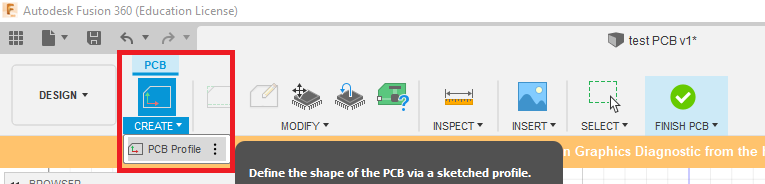
Step 4: Click Finish PCB and Save to Fusion
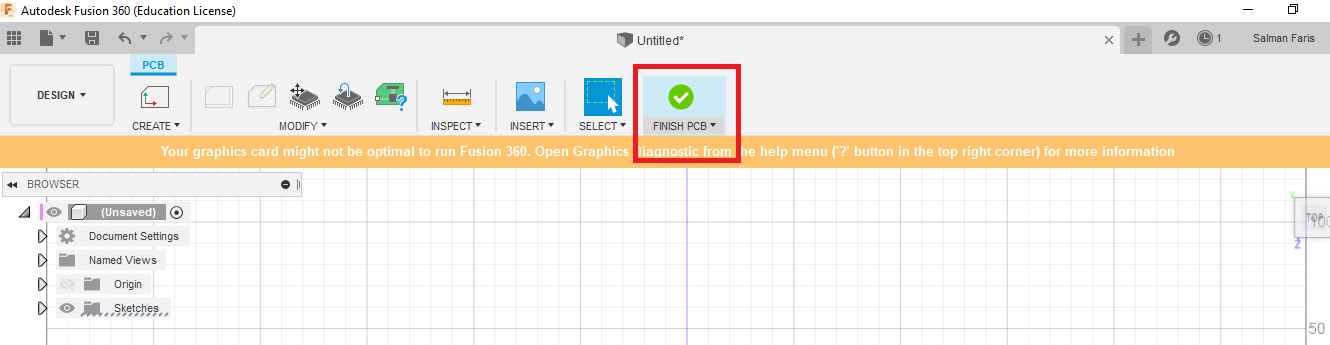
Step 5: Open Eagle and Sign with the same account that used Fusion360
Step 6: Open Board Design file and Select Fusion360 Icon on the right side and Select Option One that links to existing fusion design
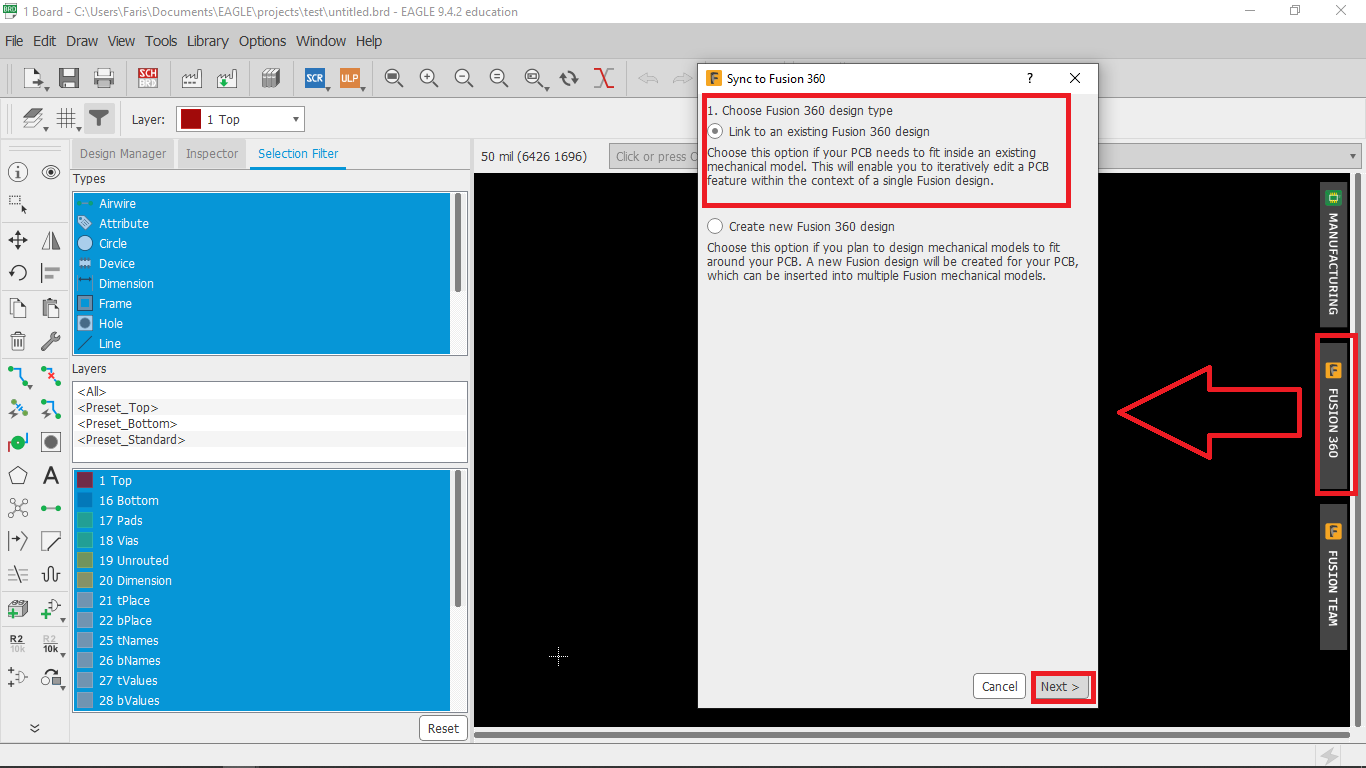
Step 7: Select Fusion Project from the following project list and select the PCB file
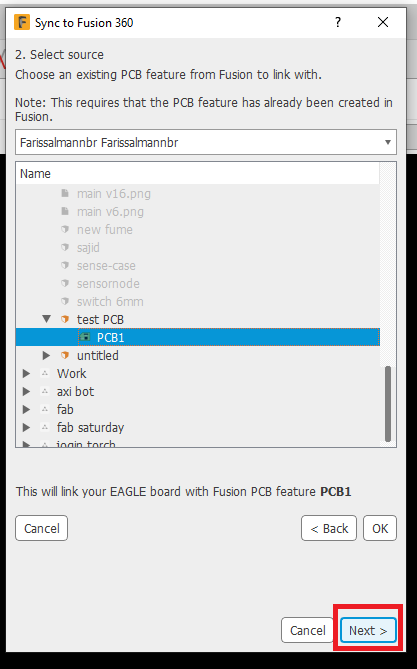
Step 8: Click Pull From Fusion to Sync the design with Eagle
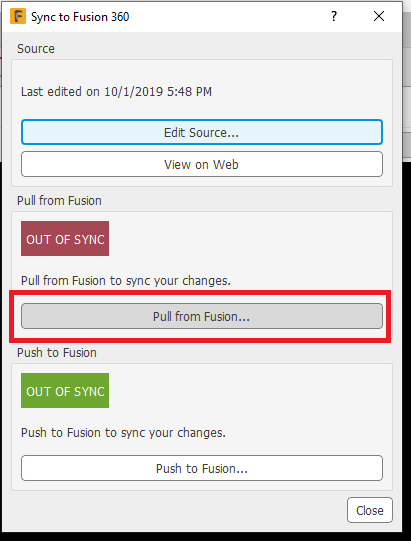
Step 9: If everything done perfectly you can see the PCB board outline in eagle
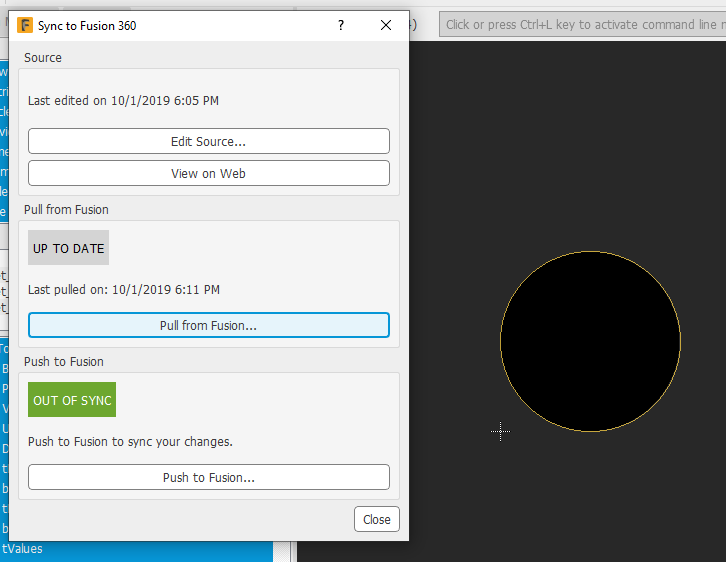
All the best
-
@salmanfaris Woow, thank you soo much. This is very explanatory...!!
