MakerChat 0x1A : How to build a Magic Wand 🪄
-
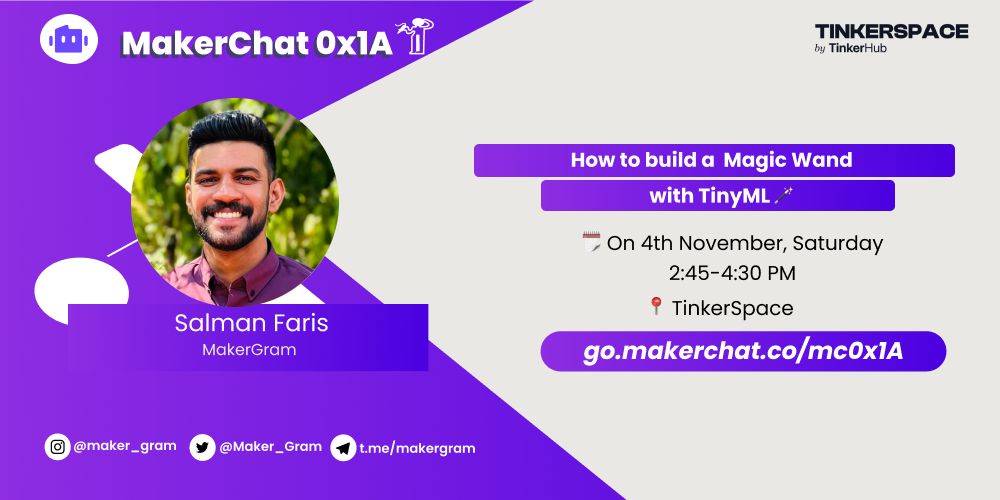 Luma.png
Luma.pngAre you ready to unleash your inner wizard and create your very own Harry Potter-style magic wand?
Join us for MakerChat0x1A, a fascinating journey into the world of technology and magic. In this enchanting event, you'll learn how to build a magical wand that would make even the great wizard himself, Harry Potter, proud!
 Event Highlights:
Event Highlights:TinyML and Seeed XIAO nRF52840 Sense: Discover the power of TinyML and the Seeed XIAO nRF52840 Sense microcontroller, the heart and soul of your magical creation.
 ️ Create Magical Spells: Learn to code and program your wand to perform a variety of spells and tricks just like in the wizarding world.
️ Create Magical Spells: Learn to code and program your wand to perform a variety of spells and tricks just like in the wizarding world. Unleash Your Creativity: Customize your wand with unique designs and features, making it truly one-of-a-kind.
Unleash Your Creativity: Customize your wand with unique designs and features, making it truly one-of-a-kind.
 Free Event: This magical experience is open to all and completely free, but seats are limited, so be sure to register early!
Free Event: This magical experience is open to all and completely free, but seats are limited, so be sure to register early!Join us on November 4th, 2023, at TinkerSpace Kochi, for an enchanting afternoon of technology, creativity, and magic. Reserve your spot now and become a wizard of the modern age.
Don't miss this opportunity to create your very own Harry Potter-inspired magic wand. We look forward to seeing you there!

 ️ Limited Seats Available: To ensure a quality learning experience, we have limited seats. Register today to secure your spot at MakerChat 0x1A!
️ Limited Seats Available: To ensure a quality learning experience, we have limited seats. Register today to secure your spot at MakerChat 0x1A!Register here at - https://go.makerchat.co/0x1A
-
Resource : https://workshop.makergram.com/docs/tiny-ml-workshop/IntroductionToXiao
Edge Impulse Project Page: https://studio.edgeimpulse.com/public/303675/latest/versions
-
Have any simulator instead of Seeed XIAO nRF52840?
-
@mkgrmAbhinand Sorry, no simulators are available.
-
I have been working on a similar project . In which I want to capture data using the PDM mic and trasmit it through the BLE available . I am new to hardware and these sensors so I am unable to make sense of the data I am reciving on the other side(central) that is my mobile device(iphone X) with BlueLight application. I am able to find a service and I am reciving some form of hex code,but I don't know how to convert it to wave files or don't know whether it's possible or not .
If you guys have any idea or any resources that could help please do share.
I am attaching my code below :
#include <ArduinoBLE.h> #include <mic.h> // microphone library // Microphone Settings #define DEBUG 1 #define SAMPLES 800 mic_config_t mic_config = { .channel_cnt = 1, .sampling_rate = 16000, .buf_size = 1600, .debug_pin = LED_BUILTIN }; NRF52840_ADC_Class Mic(&mic_config); int16_t recording_buf[SAMPLES]; volatile static bool record_ready = false; // Updated UUIDs #define SERVICE_UUID "19B10000-E8F2-537E-4F6C-D104768A1214" #define CHARACTERISTIC_UUID_AUDIO "19B10001-E8F2-537E-4F6C-D104768A1214" // BLE Service and Characteristic BLEService audioService(SERVICE_UUID); // Corrected initialization with explicit value size and fixed length flag BLECharacteristic audioDataCharacteristic(CHARACTERISTIC_UUID_AUDIO, BLERead | BLENotify | BLEWrite, sizeof(recording_buf), true); void setup() { Serial.begin(115200); while (!Serial) delay(10); Serial.println("Initializing microphone..."); Mic.set_callback(audio_rec_callback); if (!Mic.begin()) { Serial.println("Mic initialization failed"); while (1); } Serial.println("Mic initialized."); Serial.println("Initializing BLE..."); if (!BLE.begin()) { Serial.println("Failed to start BLE!"); while (1); } BLE.setLocalName("SCT Audio"); BLE.setAdvertisedService(audioService); audioService.addCharacteristic(audioDataCharacteristic); BLE.addService(audioService); // Corrected writeValue call with explicit casting audioDataCharacteristic.writeValue((uint8_t)0); BLE.advertise(); Serial.println("BLE Peripheral is now advertising"); } void loop() { BLEDevice central = BLE.central(); if (central) { Serial.println("Connected to central device"); while (central.connected()) { if (record_ready) { // Plot the audio data in the Serial Plotter for (int i = 0; i < SAMPLES; i++) { Serial.println(recording_buf[i]); } // Transmit the audio data audioDataCharacteristic.writeValue((uint8_t*)recording_buf, 2 * SAMPLES); Serial.println("Audio data transmitted over BLE"); record_ready = false; } } Serial.println("Disconnected from central device"); } } static void audio_rec_callback(uint16_t *buf, uint32_t buf_len) { static uint32_t idx = 0; for (uint32_t i = 0; i < buf_len; i++) { recording_buf[idx++] = buf[i]; if (idx >= SAMPLES){ idx = 0; record_ready = true; break; } } }My overall project capture the audio using the pdm mic and transmit it through the BLE and we will do a audio processing throguh api(fast api) calls . I don't know whether it's the right way to do this,but that's the overall idea .
-
@amalkrishnam3 Hi, Were you able to make any progress.
-
@salmanfaris No, still now , there is no improvements

 ️ Limited Seats – Register Now!
️ Limited Seats – Register Now! Feb 7 |
Feb 7 |  MakerVillage
MakerVillage