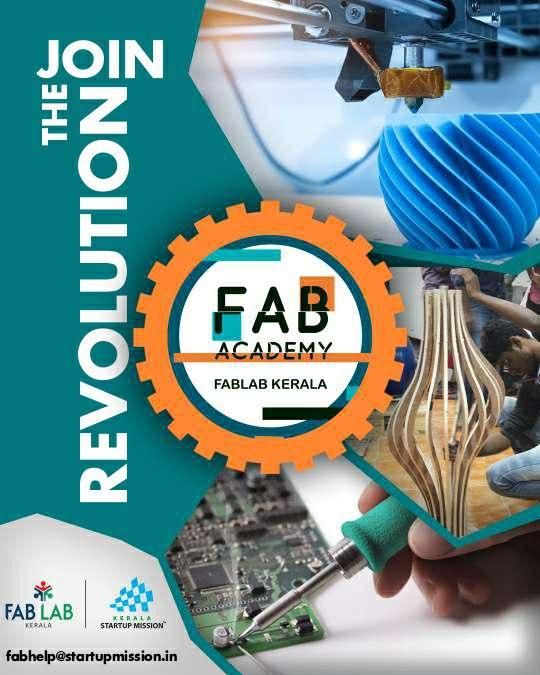Roland GX-24 Desktop Vinyl Cutter
-
TL;DR : Documentation about how to use Fablab Desktop Vinyl Cutter
Roland GX-24 Desktop Vinyl Cutter

The CAMM-1 Servo GX-24 uses a digital servomotor to achieve maximum accuracy and cutting speeds up to 20 inches per second. The desktop cutter also features a curve-smoothing function that allows precise cutting even at high speeds. The result is faster production and more professional-looking graphics.
Specifications:
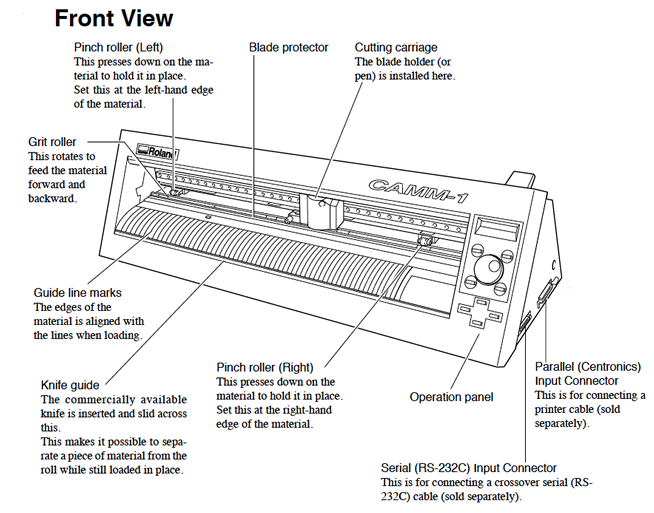
we have the Roland CAMM-1 Servo desktop vinyl cutter. It has a knife which is mounted on a CNC arrangement for linear motion. The knife can rotate on its axis and the bed has rollers for moving the sheet back and forth. The sheet is cut by moving the knife over it. We can set the cutting velocity and cutting force depending on the material of the sheet we are cutting.
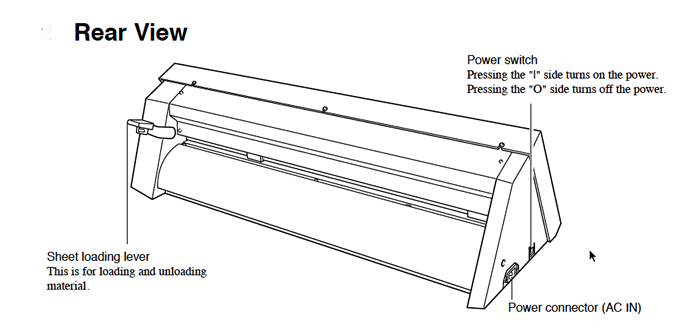
Setting the Machine
- First, we need to release the pressure plate by pressing the handle on the left side. for inserting the sheet and Load the sheet from the back.
- Slide the pressure rollers to where the sheet is placed, making sure that the rollers stay inside the white lines.Pull up the pressure plate handle to lock the sheet in place.
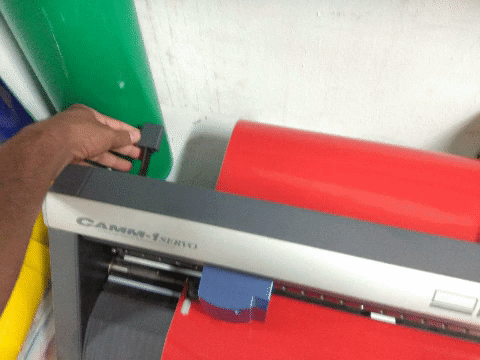
- Turn on the machine, the tool head will move to the home position.
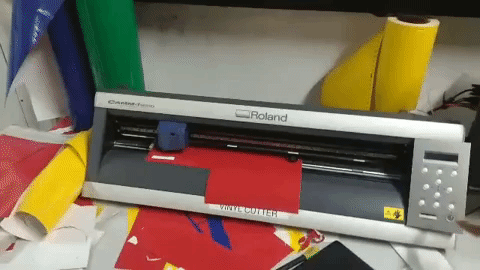
- Select the type of sheet (Roll or Piece), click enter
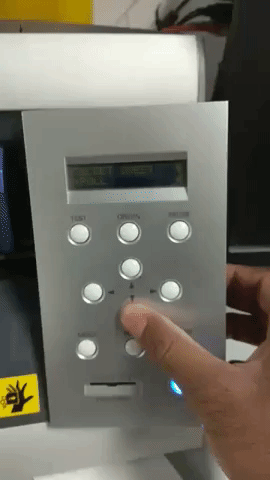
Thank You, let me know if you have any doubts.