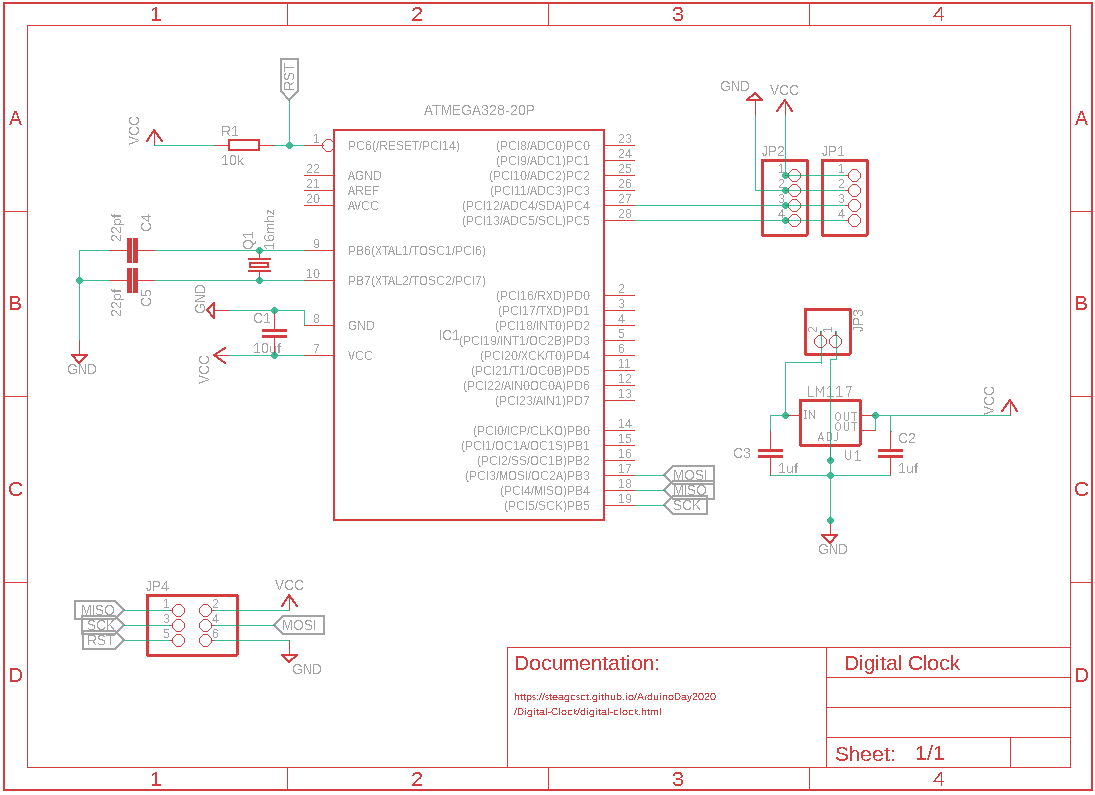Day 2: Get started with Auto desk Eagle and build Schematics
-
Autodesk Eagle is one of the popular electronic design automation (EDA) software. Enabling printed circuit board (PCB) designers to seamlessly connect schematic diagrams, component placement, PCB routing and comprehensive library content.
Why Eagle
-
Easy to learn
-
community support
-
Free version available
-
CAD Software integration (Fusion360)
What we are going to learn today?
-
Learn Eagle PCB Designing process process
-
Walkthrough different tools
-
Design a Simple PCB Schematic
ToDo:
-
Design a Schematic
-
Add component name and values
-
Create Documentation
-
-
Designed a Digital Clock Schematic today based on the ArduinoDay2020 DigitalClock breadboard prototype.