MakerChat 0x0F - Rapid Prototyping Using Digital Fabrication 🖨
-
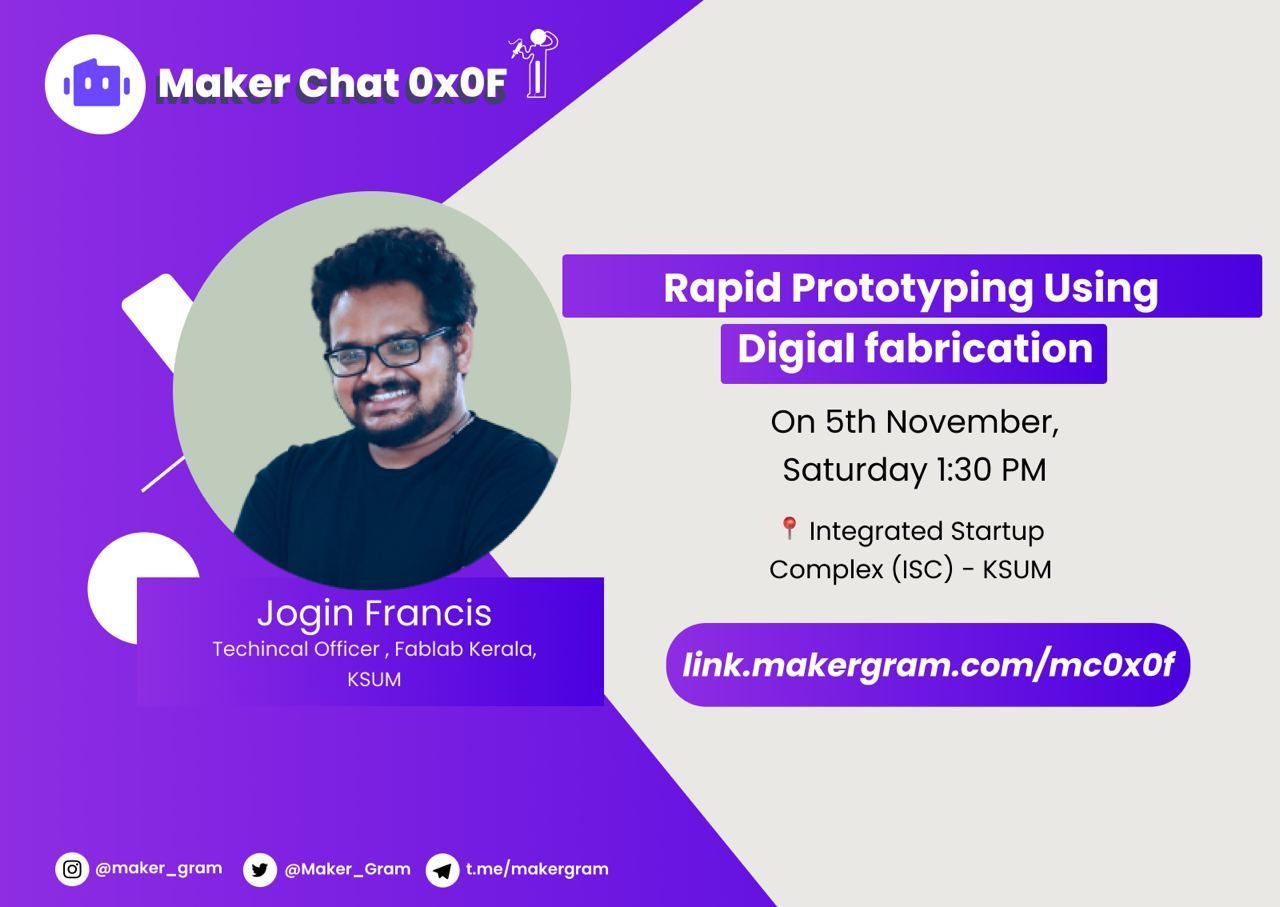
Hi Makers,
In this MakerChat 0x0F, we are going to look into "Rapid Prototyping Using Digital Fabrication" with our star maker Mr Jogin Franscis from Fablab Kerala, Kerala Startup Misson.
MakerChat 0x0F - Rapid Prototyping Using Digital Fabrication :
:Hi
 In this MakerChat 0x0F, we are going to look into "Rapid Prototyping Using Digital Fabrication" with our star maker Mr Jogin Francis from Fablab Kerala, Kerala Startup Misson.
In this MakerChat 0x0F, we are going to look into "Rapid Prototyping Using Digital Fabrication" with our star maker Mr Jogin Francis from Fablab Kerala, Kerala Startup Misson.Why should you Join MakerChat?
Are you passionate about electronics? or a Hardware entrepreneur whos building a hardware startup to make your dream product? Or building hardware products for others as a service? or a student who wants to work in electronics and hardware product designing, engineering and Manufacturing? You should Join MakerChat.

In this edition, we specifically learn and discuss the rapid prototyping technique using digital fabrication by utilising 3D printing, Laser cutter, CNC machining, PCB milling tool...etc to make your prototype more efficiently, easily and quickly
 .
.

 ️ Limited Seats – Register Now!
️ Limited Seats – Register Now! Feb 7 |
Feb 7 |  MakerVillage
MakerVillage